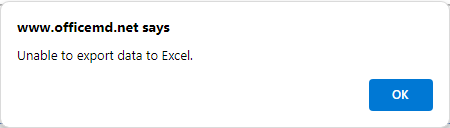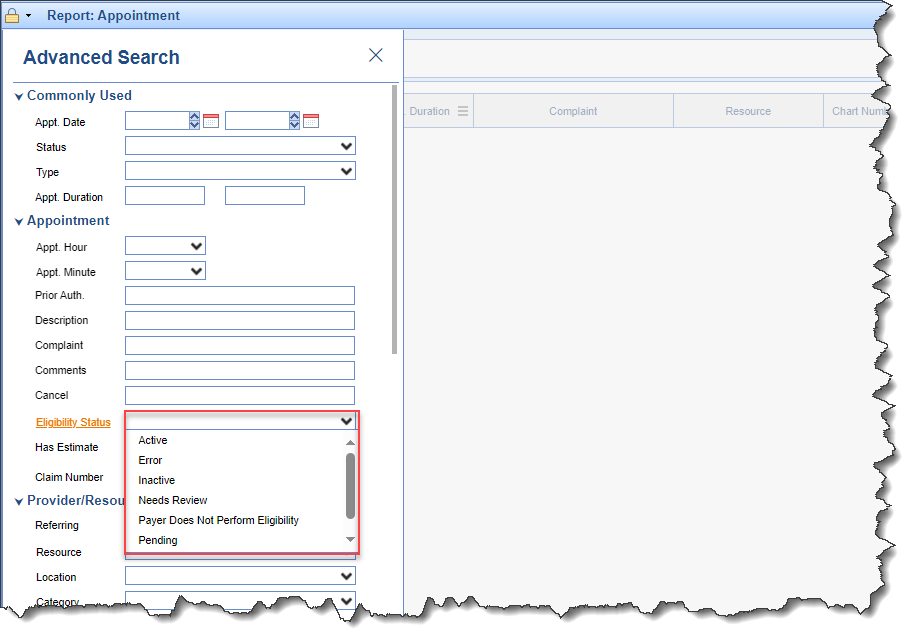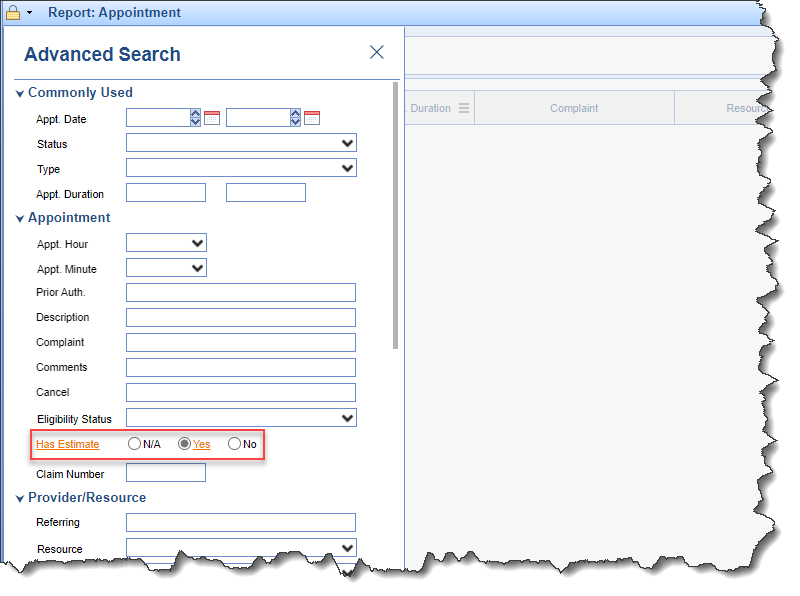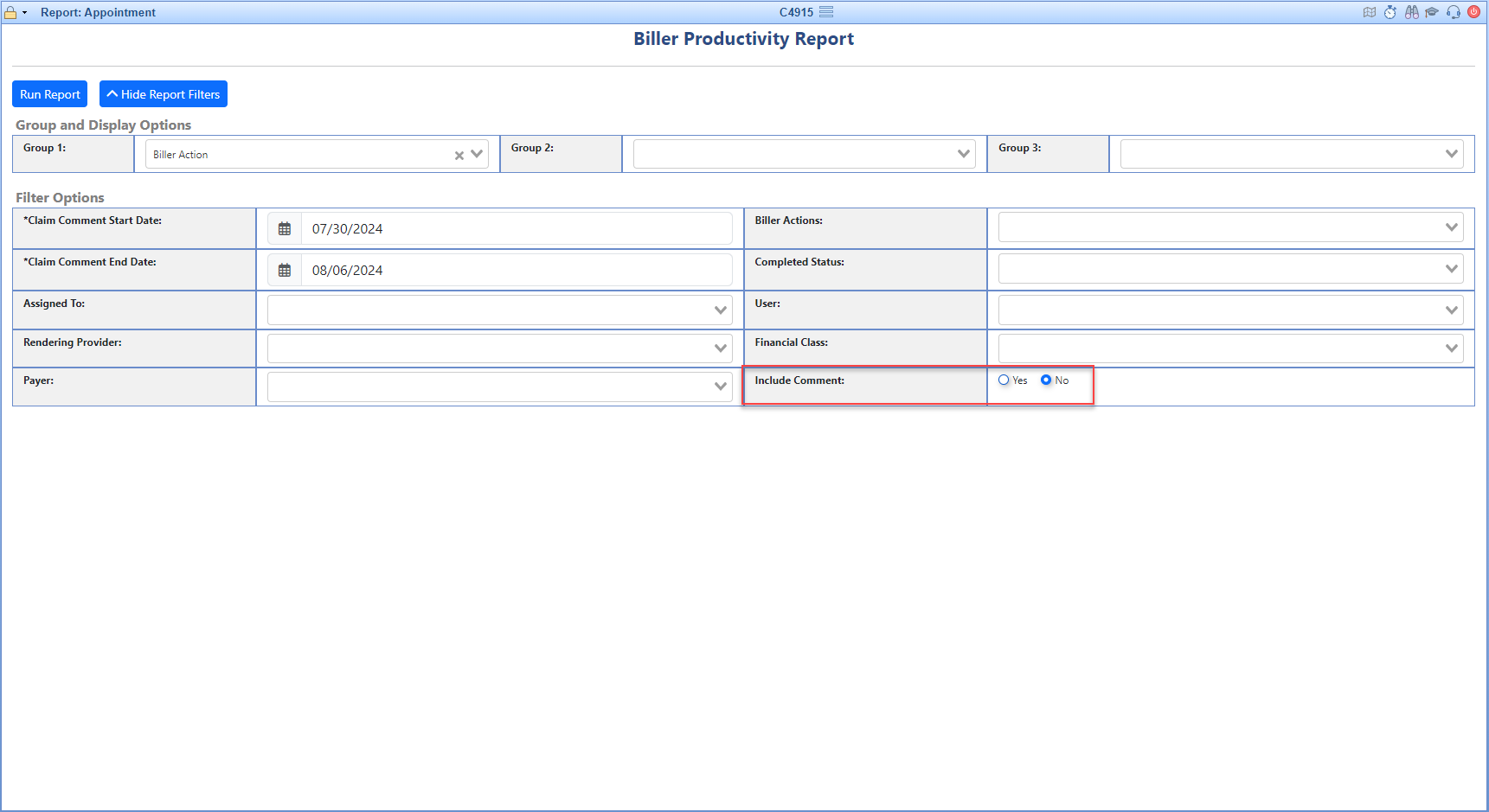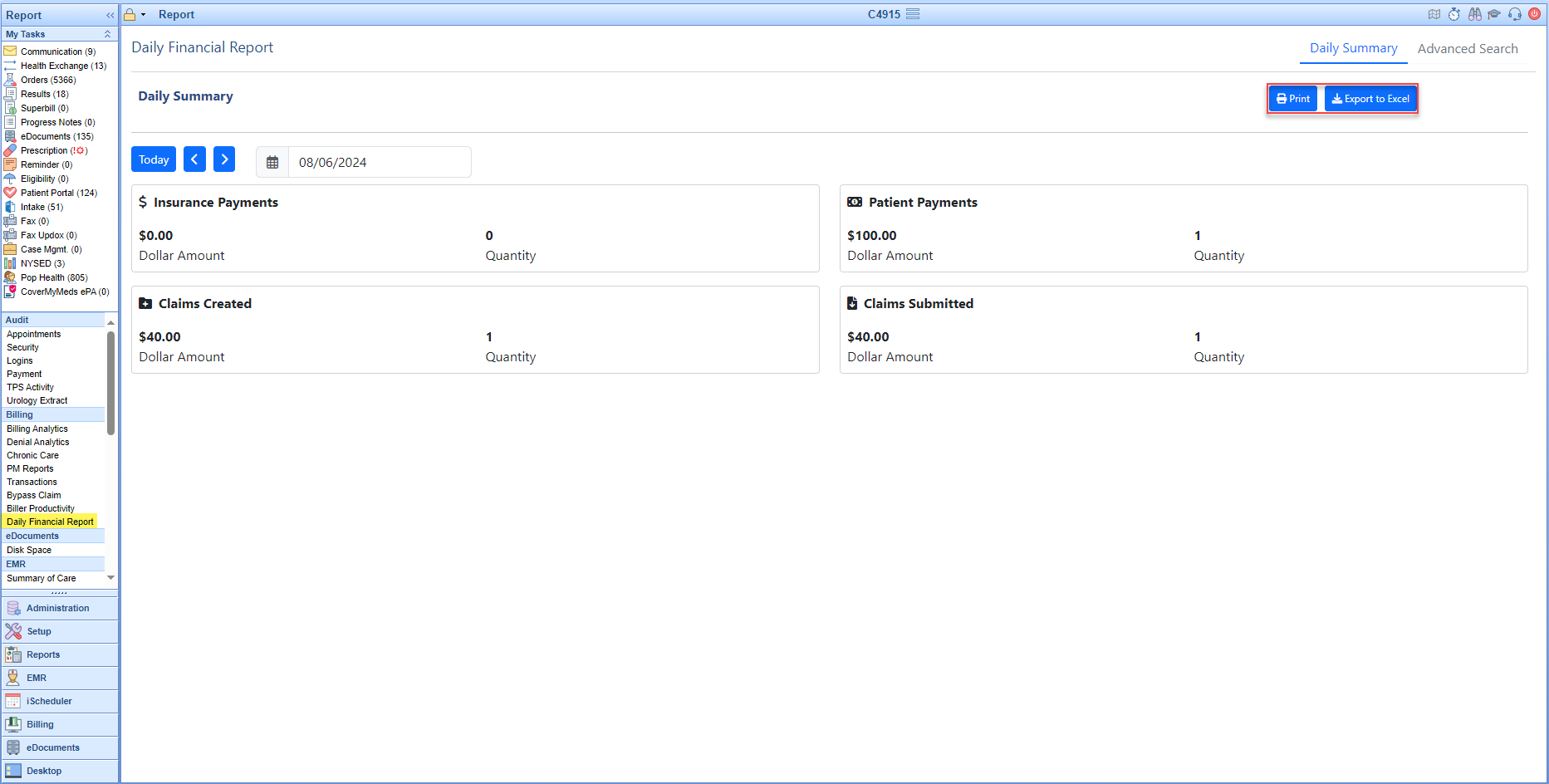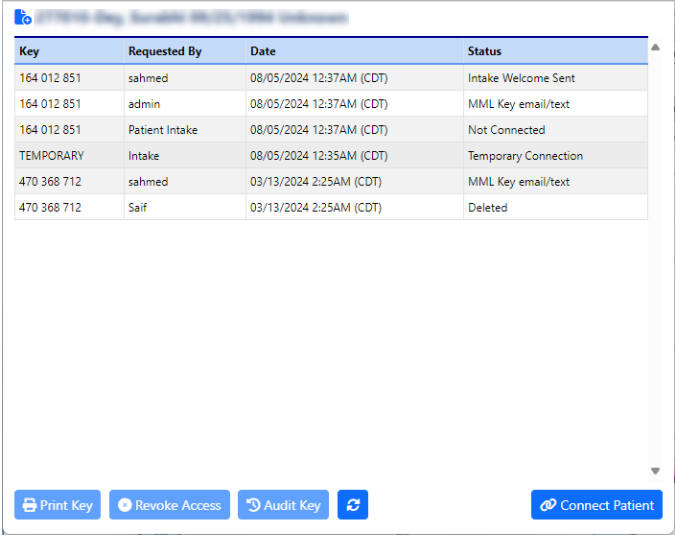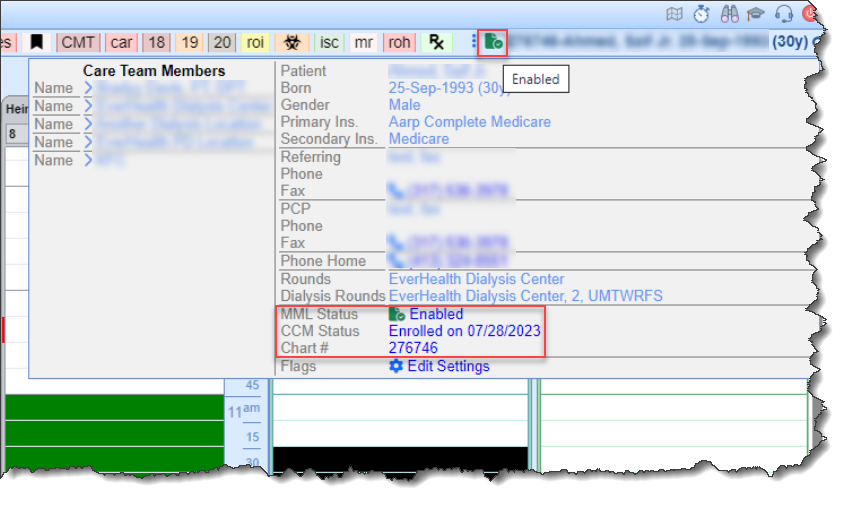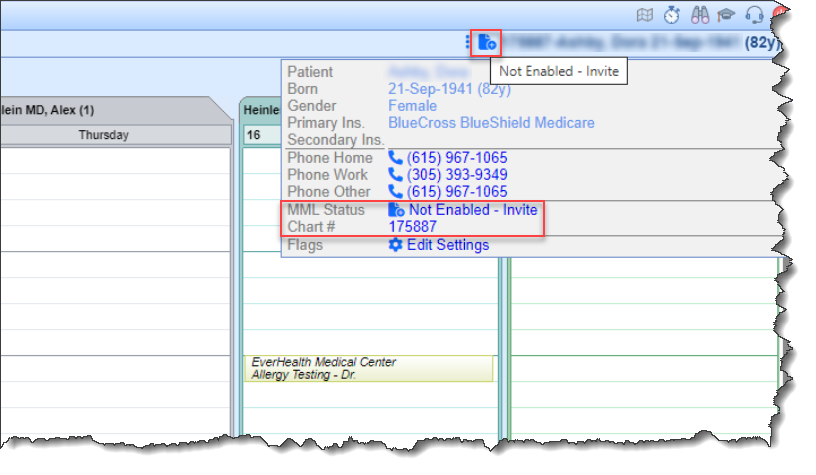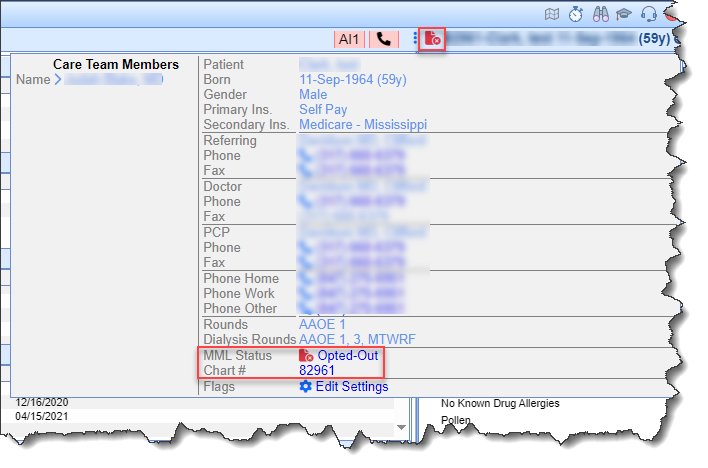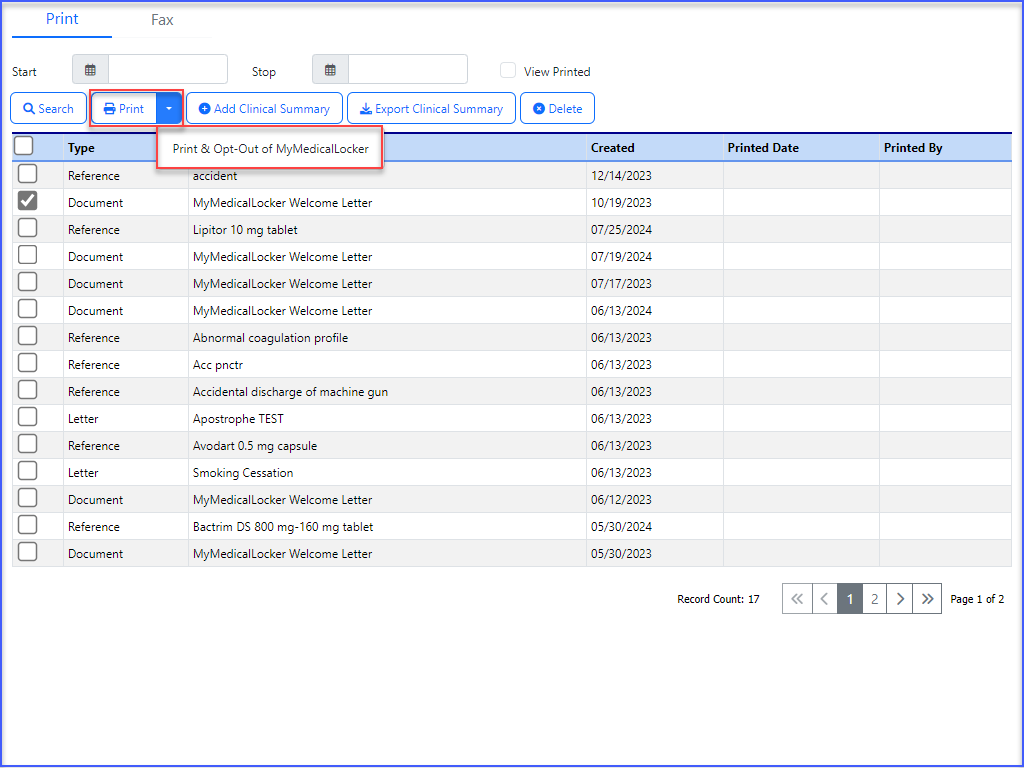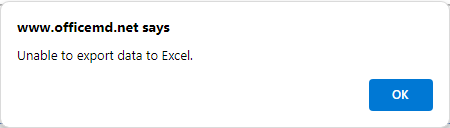Executive Summary
|
Reports |
MyMedicalLocker Updates |
New Features and Updates
Reports
Appointment
- U17027 - New Appointment Eligibility Status Added to the Appointment Report: Added a new field to the Appointment Report for "Eligibility Status" based on batch eligibility, allowing users to report on how many were not active or missed on a given day. This new field was added to the Advanced Search of the report and as a Display Settings.
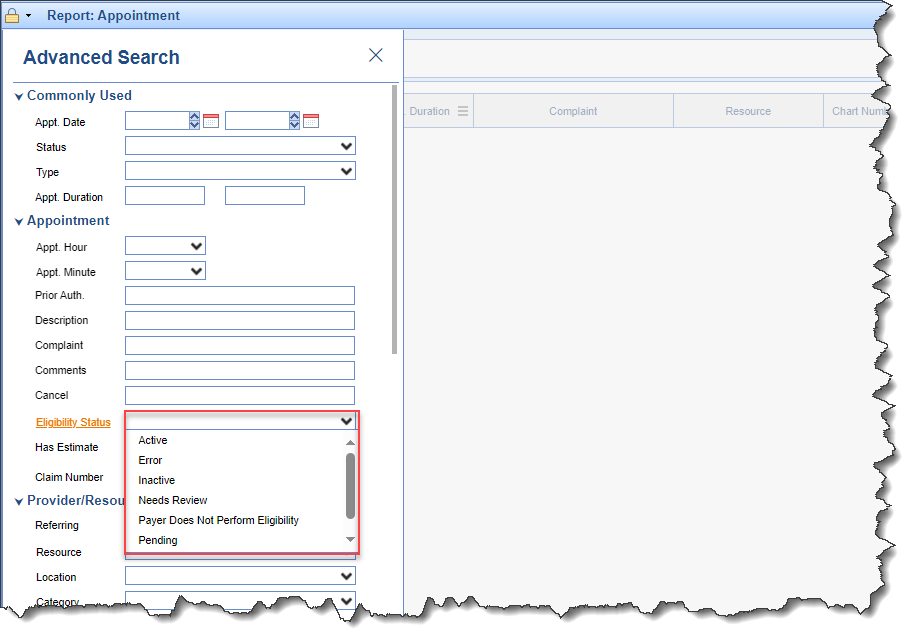
- U18137 - New Cost Estimate Flag Added to Appointment Report: Added a new field to the Appointment Report to allow users to view if an estimate has been created for an appointment. We added a new Advanced Search field for "Has Estimate" as well as a column to the table search. The new advanced search fields include the following options to select from:
- Yes - an estimate has been created for the appointment
- No - no estimate was created for the appointment
- N/A - estimates not searched (default)
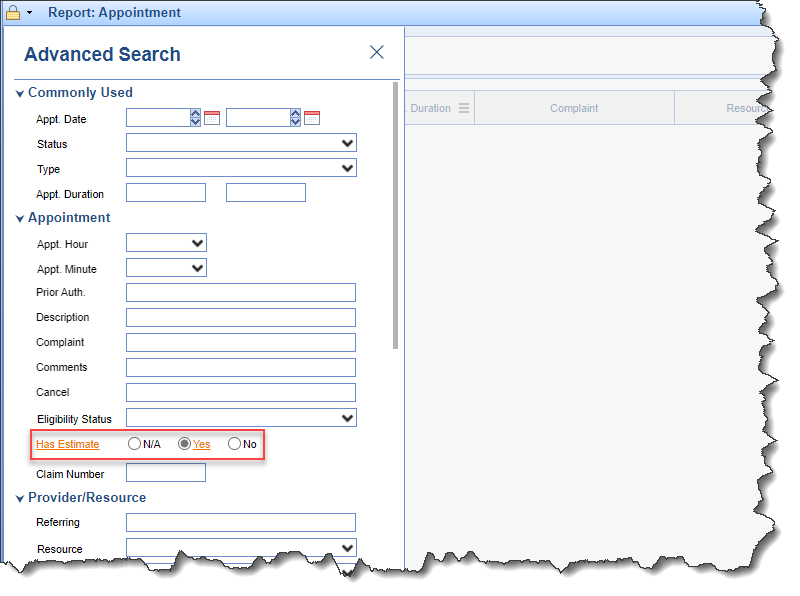
Billing
- U18225 - Biller Productivity Report Enhancements: We have made exciting updates to our Biller Productivity report. One of these updates includes the addition of the "Include Comment" filter option. The default setting for this field is "No" (no notes included in the report), while selecting "Yes" will include a comments column.
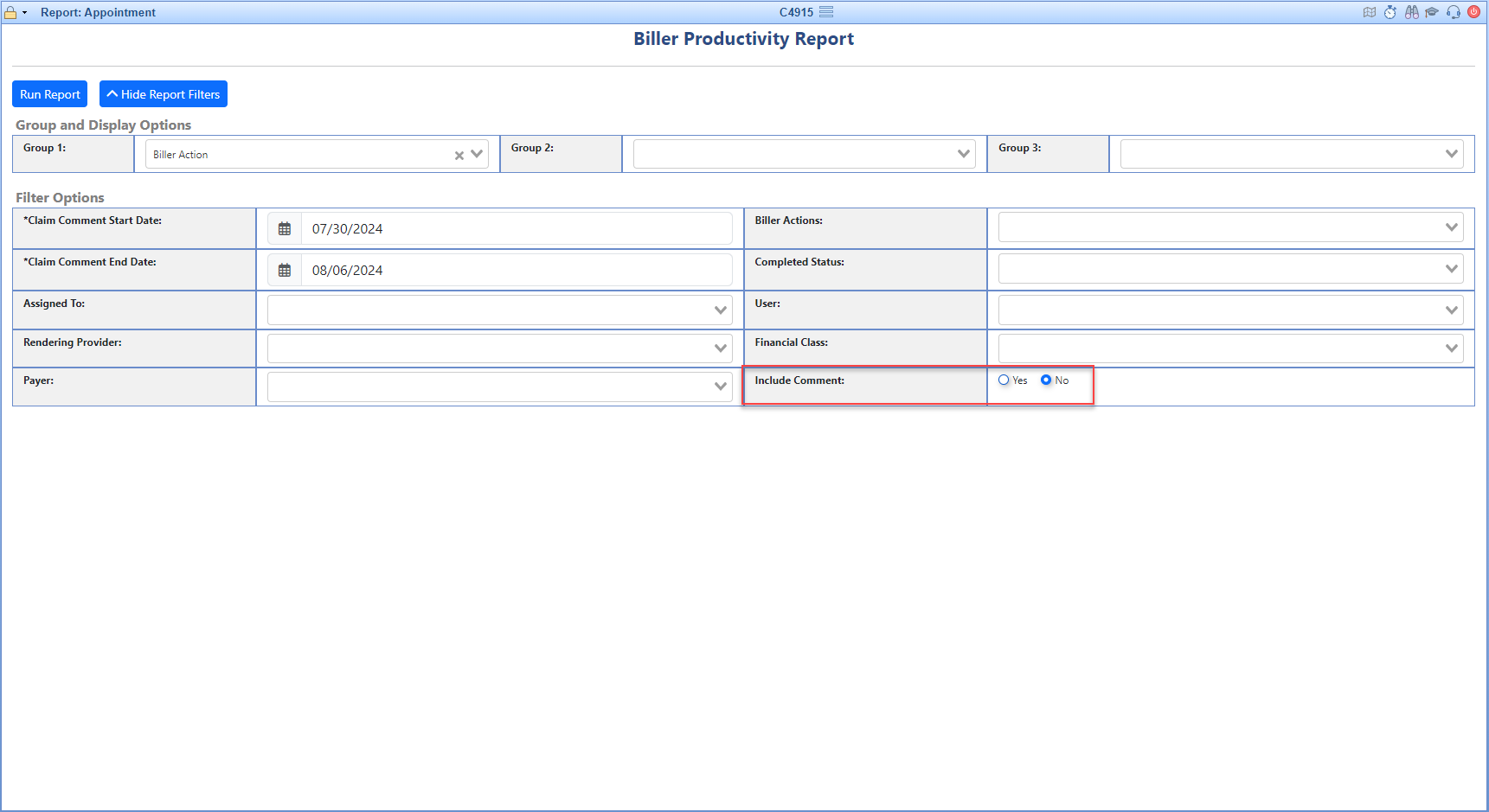
We also moved the drill-down actions to the first column on the drill-down and made it a drop-down icon with options similar to the Daily Financial report. Additionally, we corrected the "Assigned To" field so that when a blank "Assigned To" is selected, it does not display the person icon on the drill-down.
- U17063 - New Daily Financial Report: Created a new report under Reports > Billing called Daily Financial Report which shows financial data for close-of-day reporting. This report provides a Daily Summary tab displaying total dollar amounts for Insurance Payments, Patient Payments, Claims Created, and Claims Submitted, as well as an export/print capability, and an advanced search option with a claim drill-down capability that will allow your billing team to quickly identify any discrepancies. To learn more about this report click here.
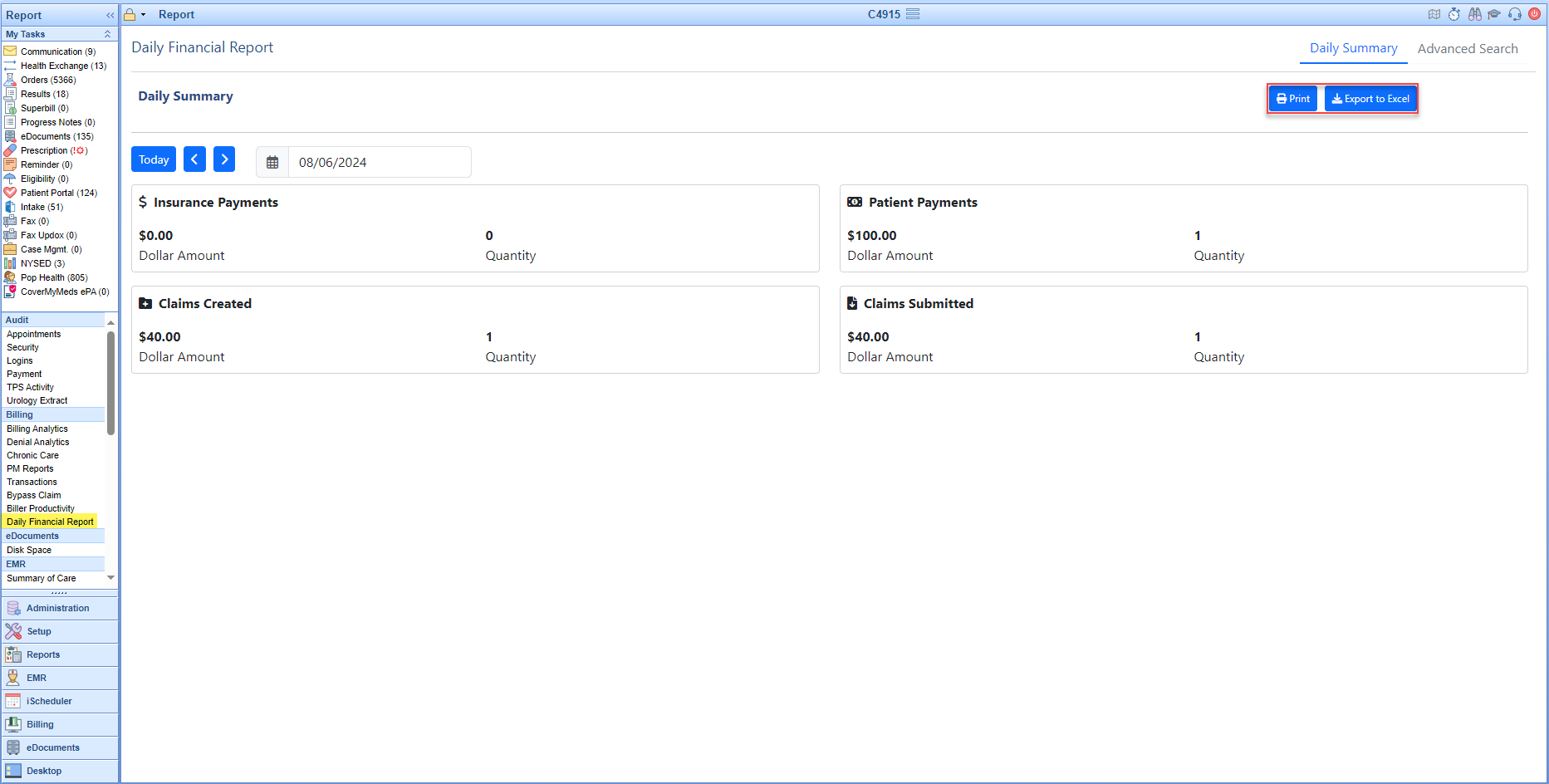
EMR
Patient
- U17836 - Updated the MyMedicalLocker Admin Screen: We made the following updates to the MyMedicalLocker Admin Screen within EMR > Search Patient> Patient Dropdown.
- Renamed the "Delete Key" to "Revoke Access"
- Removed the "Temporary Key" button
- Added the following to the MML Admin Screen list:
- Opt Out
- MML Welcome Letter Print
- MML Key email/text
- Intake Welcome Sent
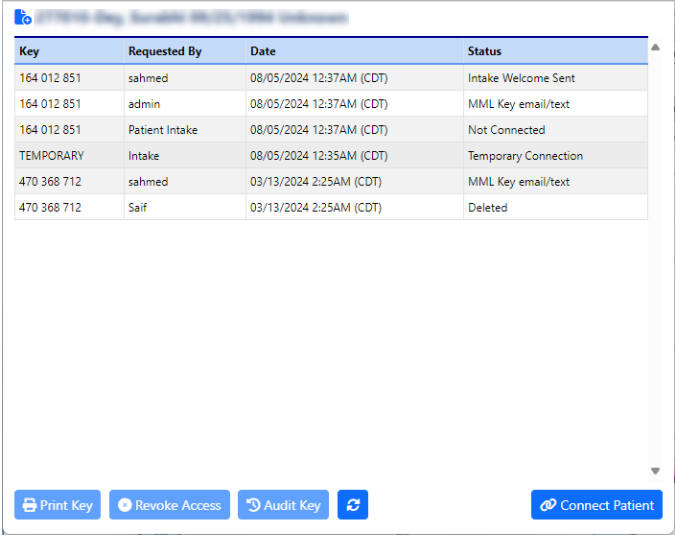
- U17912 - New MyMedicalLocker Icon for Patient "Opted-out": Added a new Patient Header MML Icon that accurately displays the patient's current MML status. The MML Icon includes a tooltip that shows one of 3 current patient MML statuses:
- MML status - Enabled (file icon with checkmark)
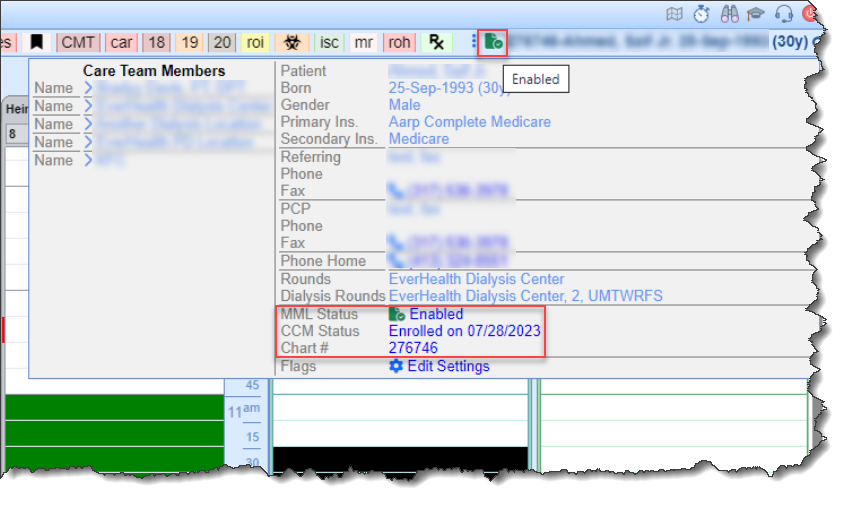
- MML status - Not Enabled - Invite (file icon with plus symbol)
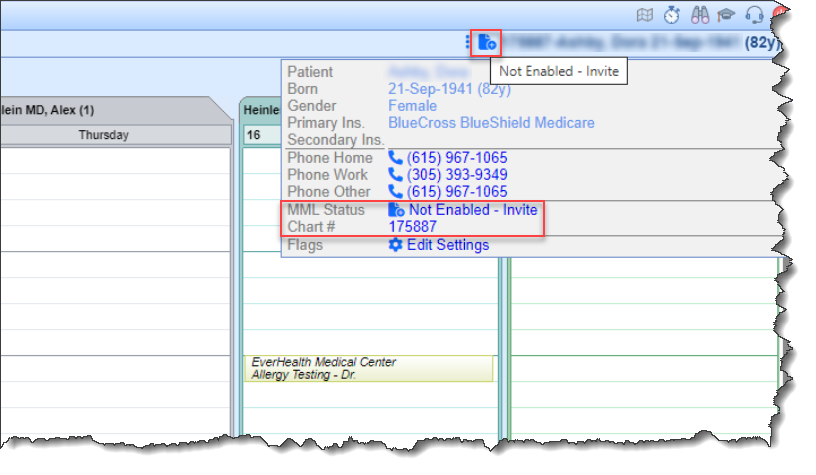
- MML status - Opted-Out (file icon with X)
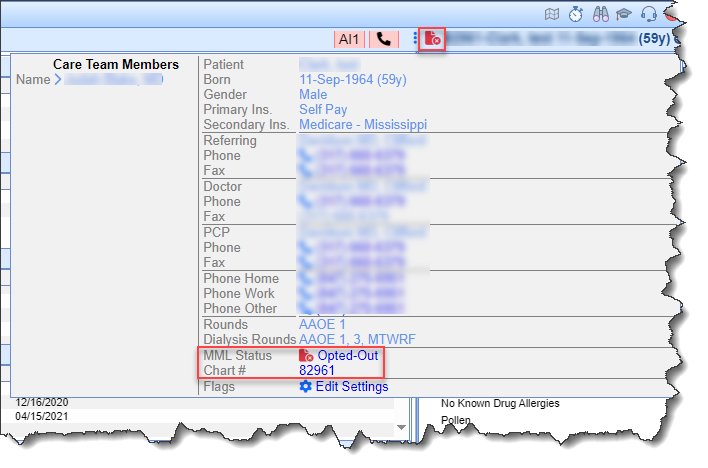
- MML status - Enabled (file icon with checkmark)
iScheduler
Print/Fax Queue
- U17834 - Allow Patient to Opt-Out of MyMedicalLocker: Added new functionality within iScheduler> Patient dropdown> Print Queue screen to allow users to "Print & Opt Out" of the MyMedicalLocker Welcome Letter. A new dropdown functionality within the "Print" button now provides two options: "Print" and "Print Letter & Opt-Out." The "Print Letter & Opt-Out" option prints the Welcome Letter and allows the patient to opt out of MML.
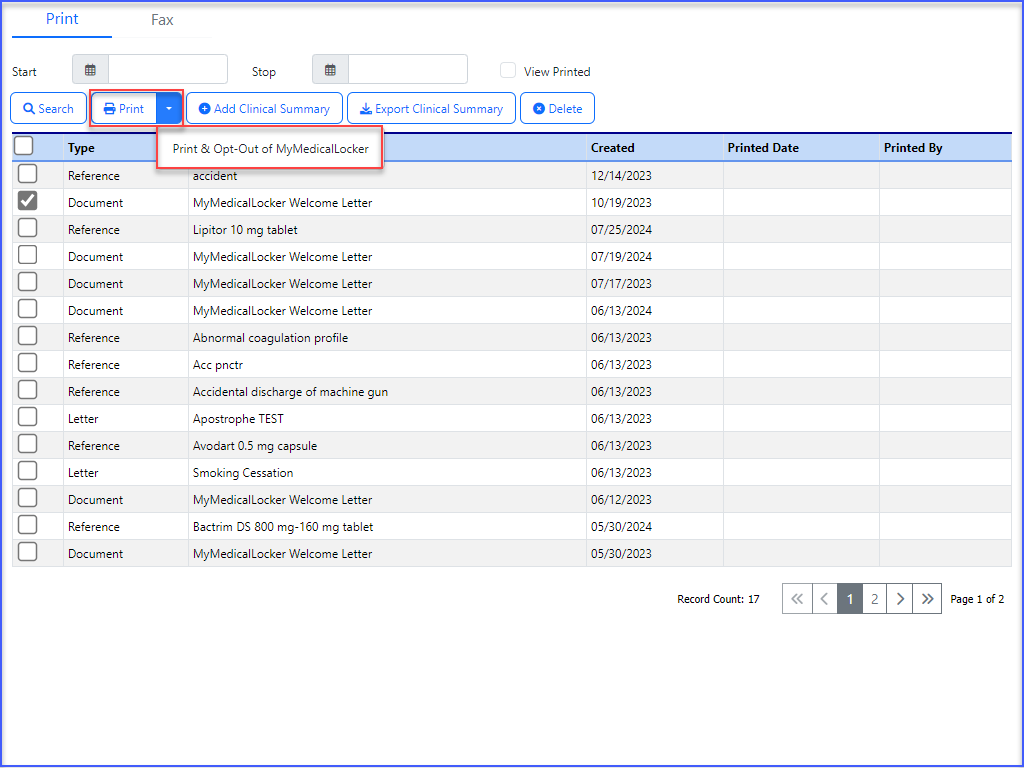
Bug Fixes
iScheduler
Check In/Out Dashboard
- B18190 - Users Able to Delete Shared Filters in Check In/Out Dashboard: Resolved an issue within the Check In/Out Dashboard where filters shared by the admin could be deleted by users with shared access, causing the filter to be deleted for all users. We have removed the ability for users without shared access to delete a filter.
Billing
Deposits
- B18159 - Export for Total Posting Failing to Export: Corrected an issue within Billing > Deposits where clicking on the "Posted Paid" amount would produce an "Unable to export data to Excel" error when trying to export the total posting from a deposit.