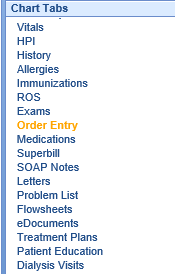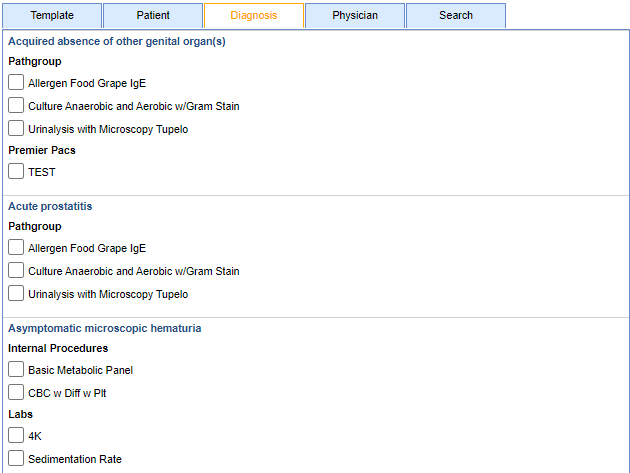Each tab listed under the summary section within the Order Entry will categorize the available orders. The third is the Diagnosis tab. This option is used helpful when seeing patients with chronic illnesses or established patient's in general. This tab will categorize the historical orders that have been placed for the selected patient in the past based on the associated diagnosis. These will be sorted by condition and then route.

Steps to Complete
- Select a patient in the EMR from the Office Schedule
- Navigate to the Order Entry chart tab.
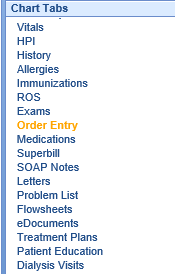
- Select the Diagnosis tab. Notice the orders are sorted by the problems listed on the patient's problem list.
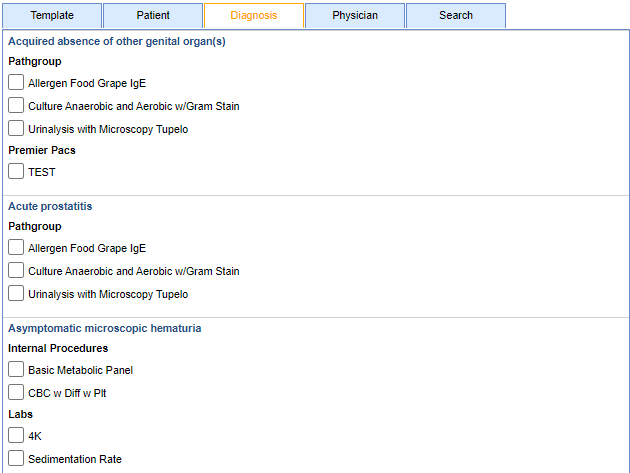
- Place an Order