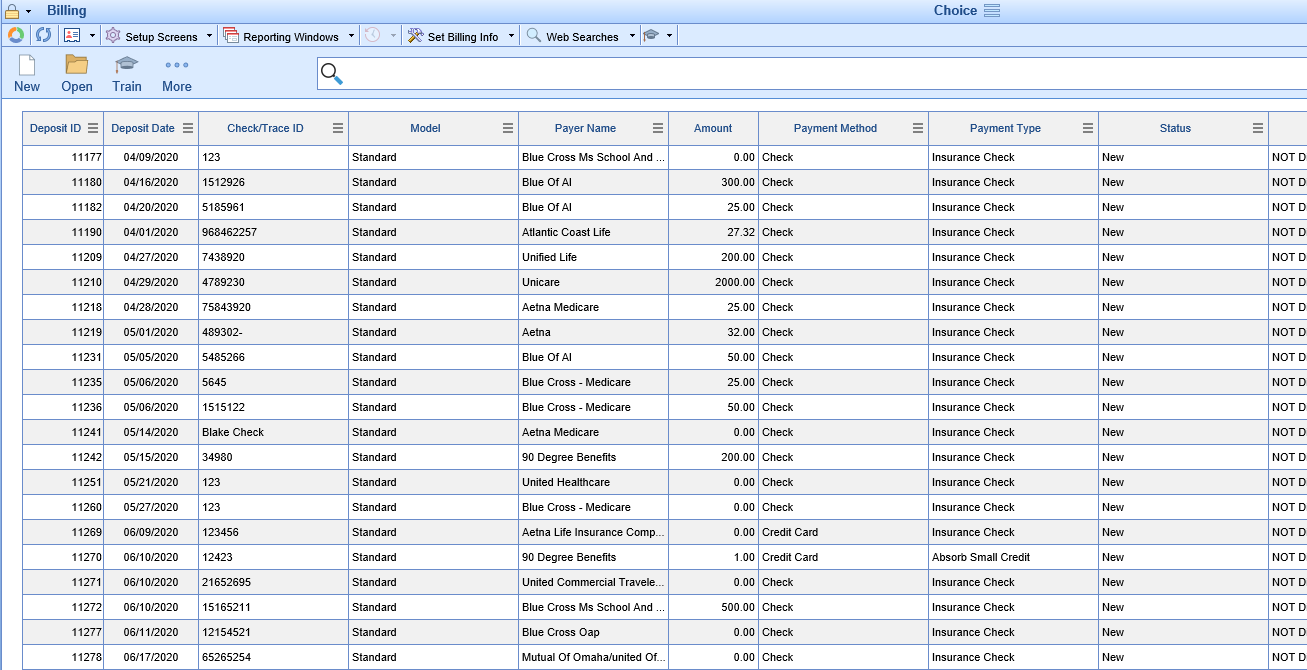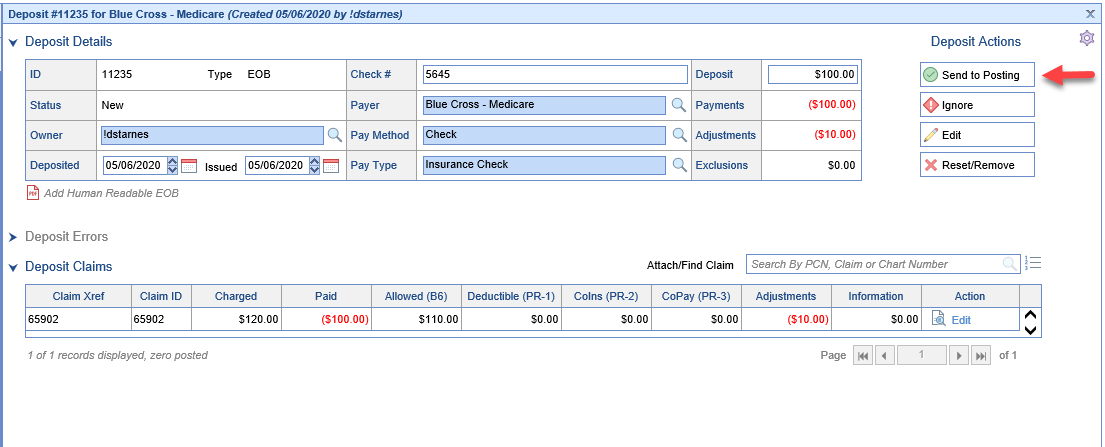New deposits are deposits that have been created in the system and have not yet been posted to accounts. This money is not currently represented on any financial reports. New Deposits should be posted as soon as the money is physically deposited or as soon as they appear in the system according to your practice's posting policy.
Workflow
- Click the magnifying glass to open the Deposits Screen.
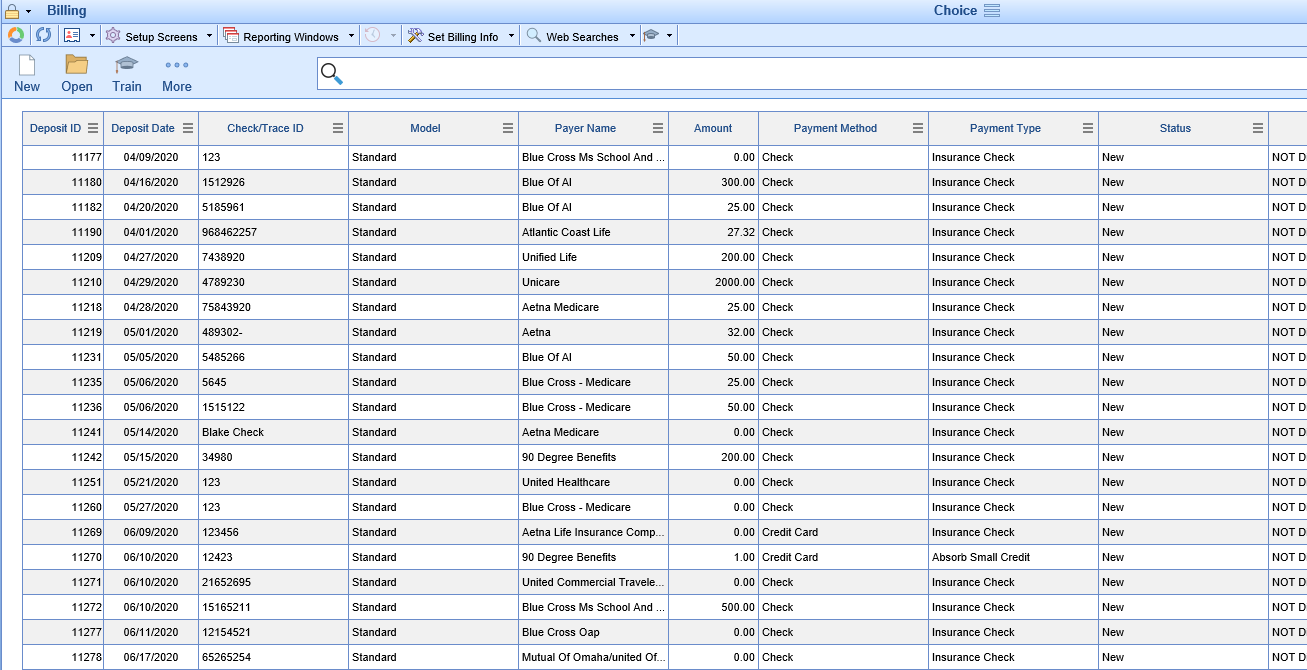
- Double click the deposit to open the Deposit Details screen. Review any Deposit Errors and then click Send to Posting.
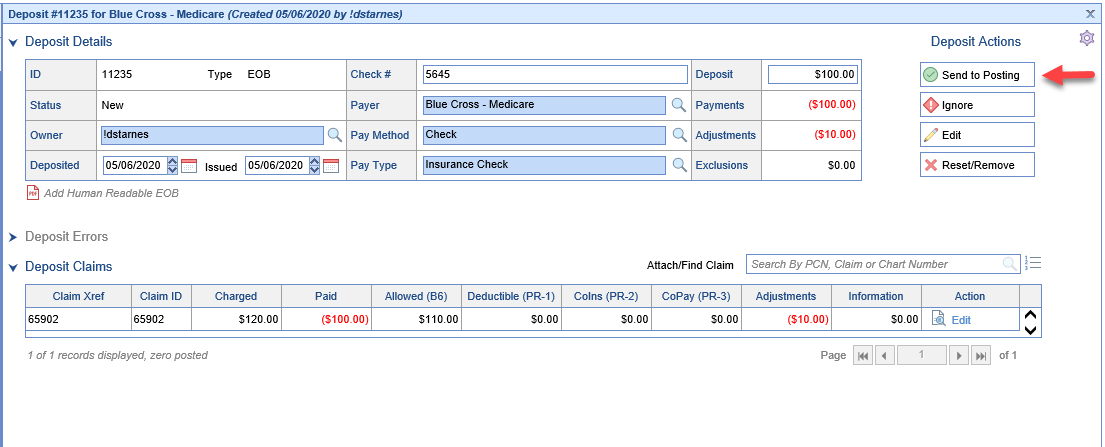
For more information on posting Deposits: https://officeemr.knowledgeowl.com/help/payments