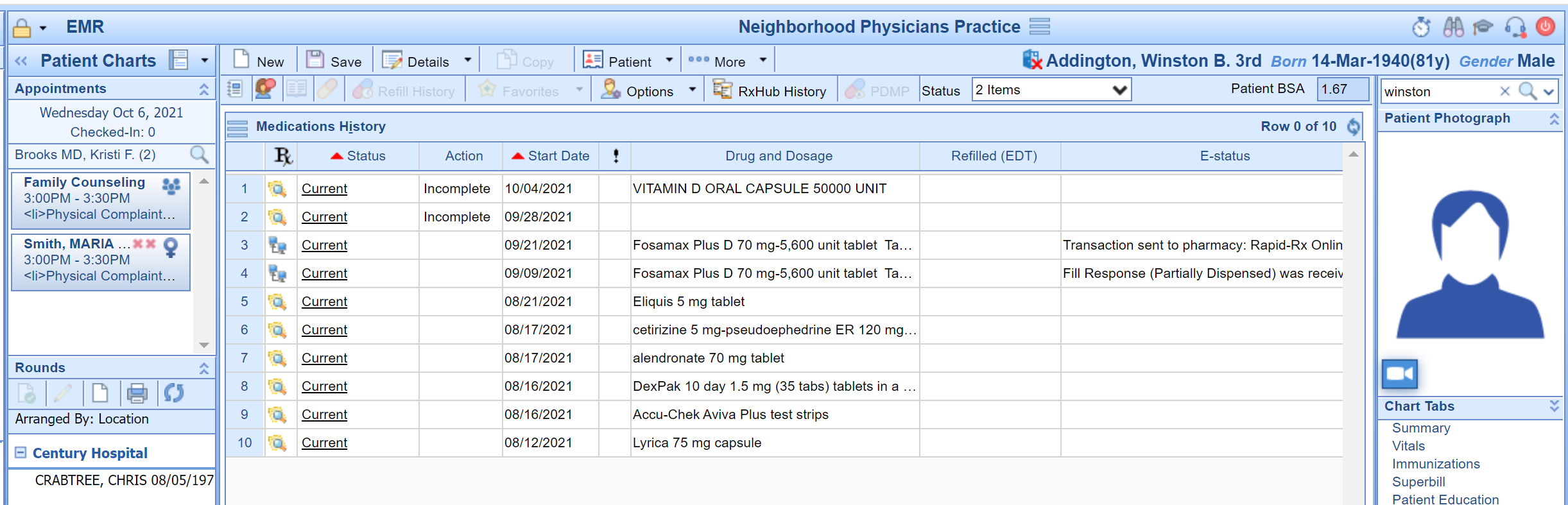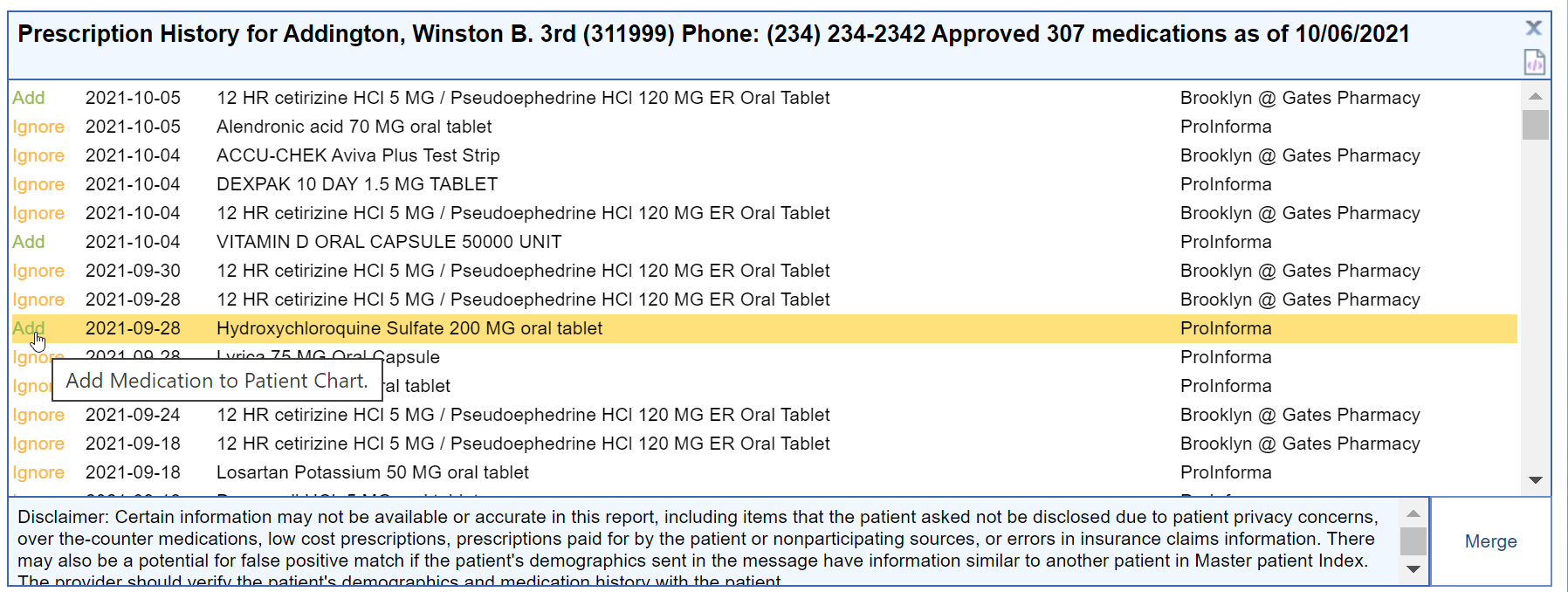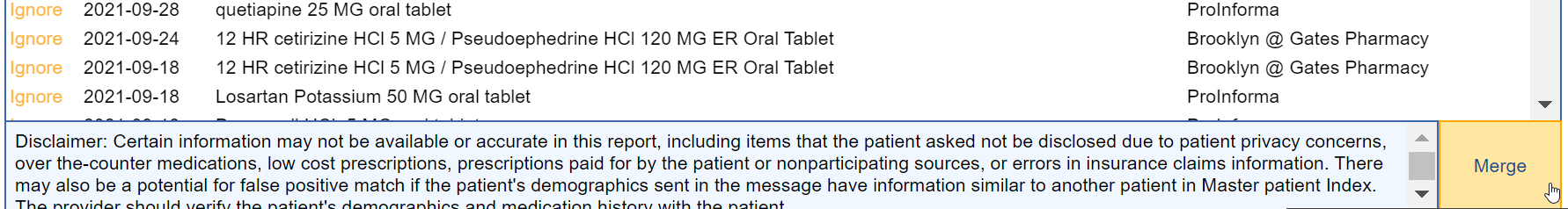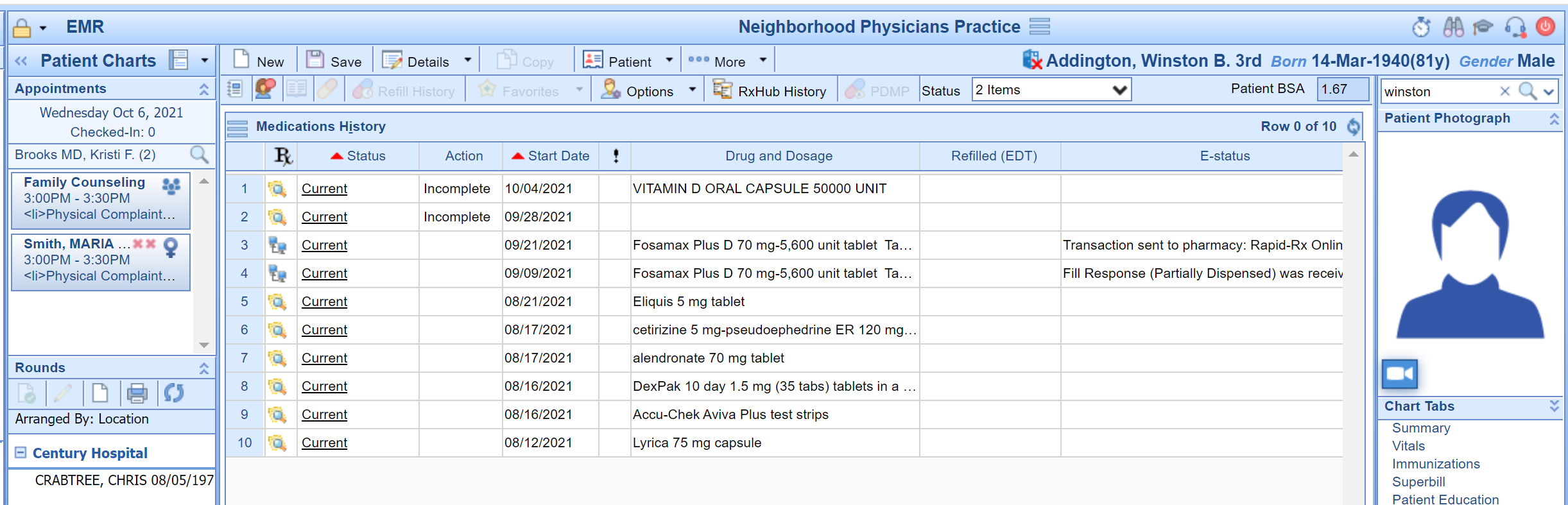Follow these steps to add medications from the RxHub Medication report to the patient's current medication list:
- Pull the patient's Medication History report.
- Click on the Ignore toggle next to each drug you wish to add from the Medication History to the patient's current medication list. This will toggle the button to "Add".
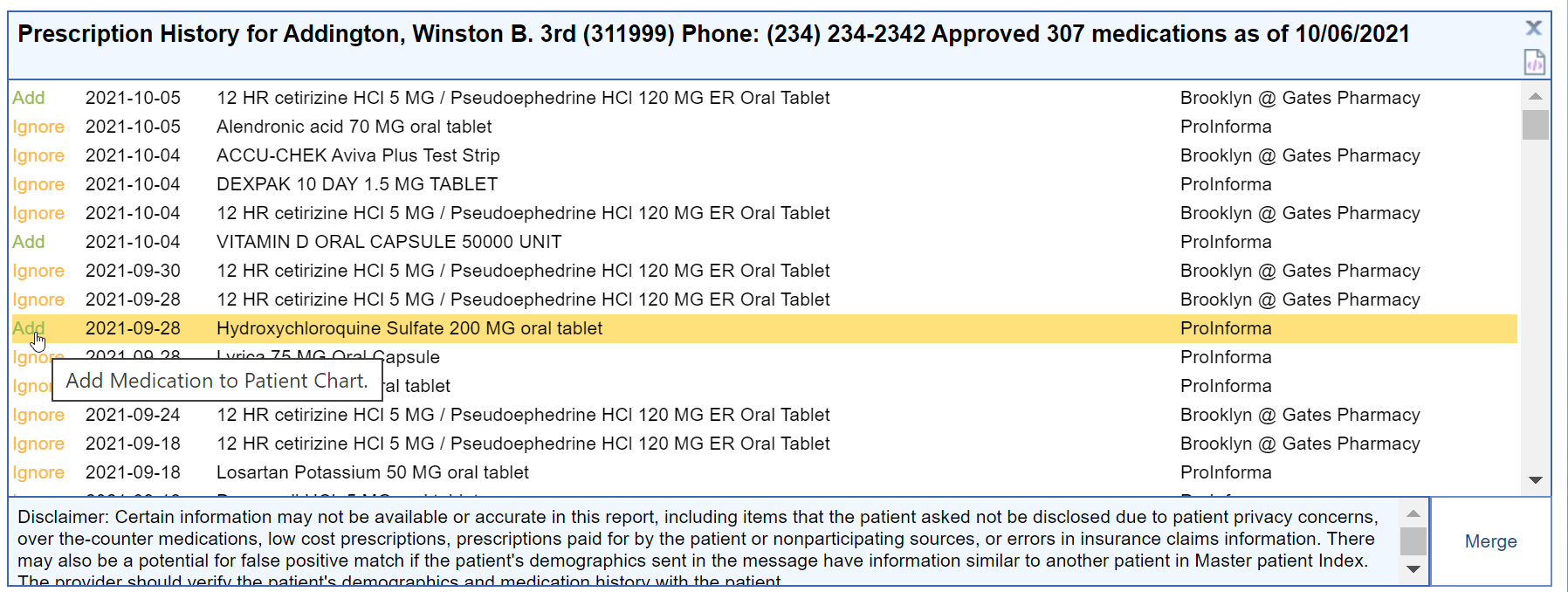
- Select the Merge button.
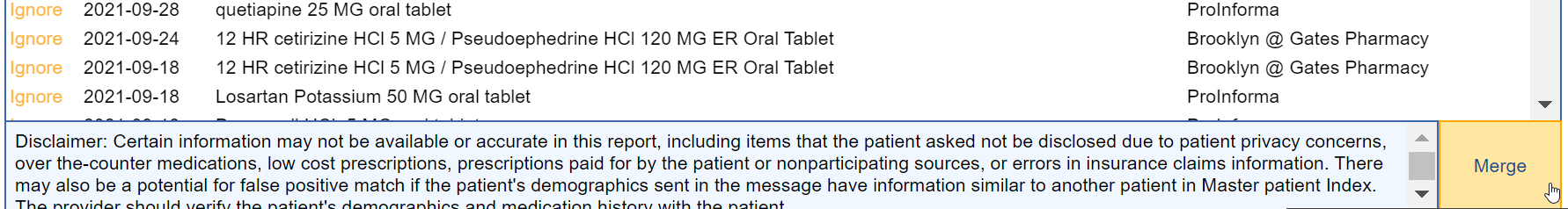
- The patient's current medication list has been updated with the selected medications.