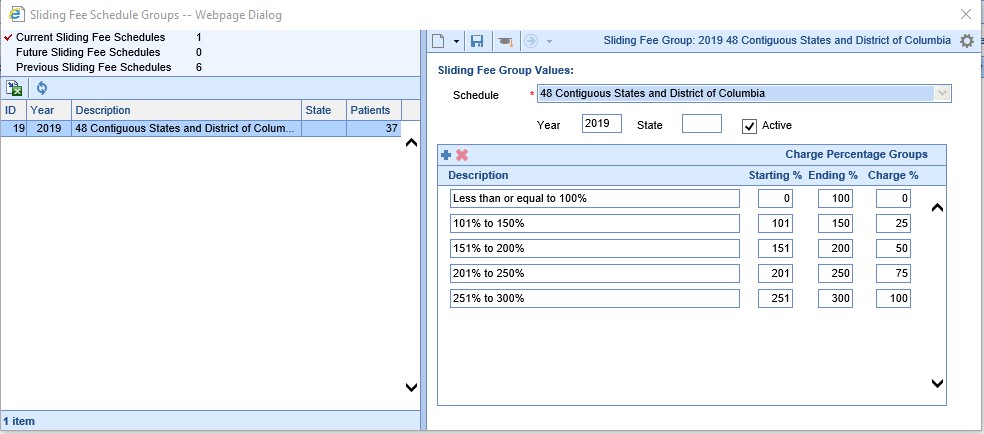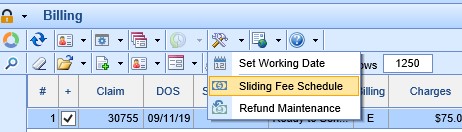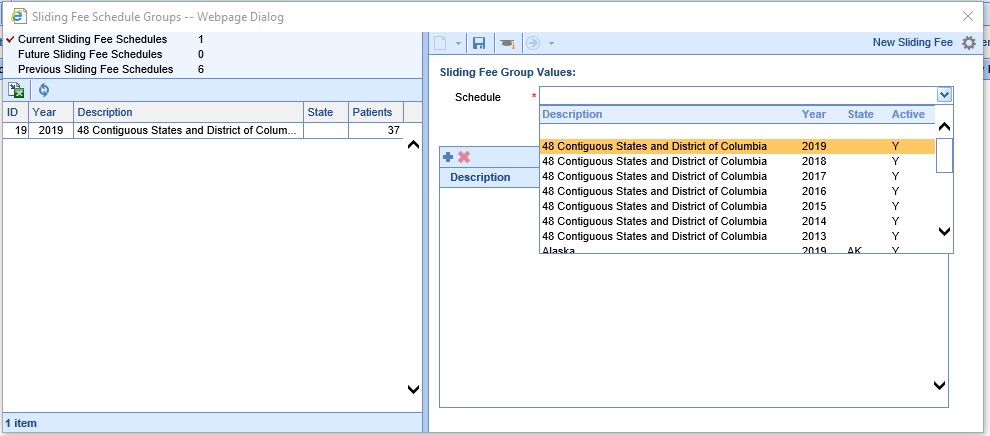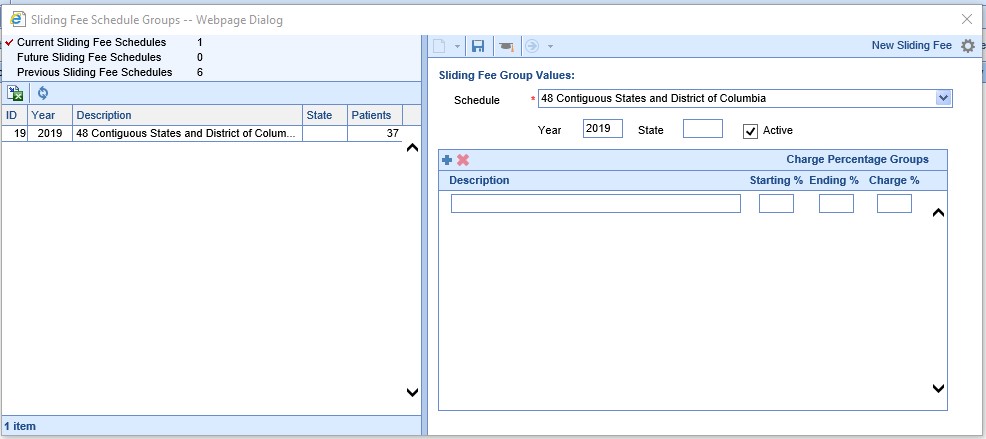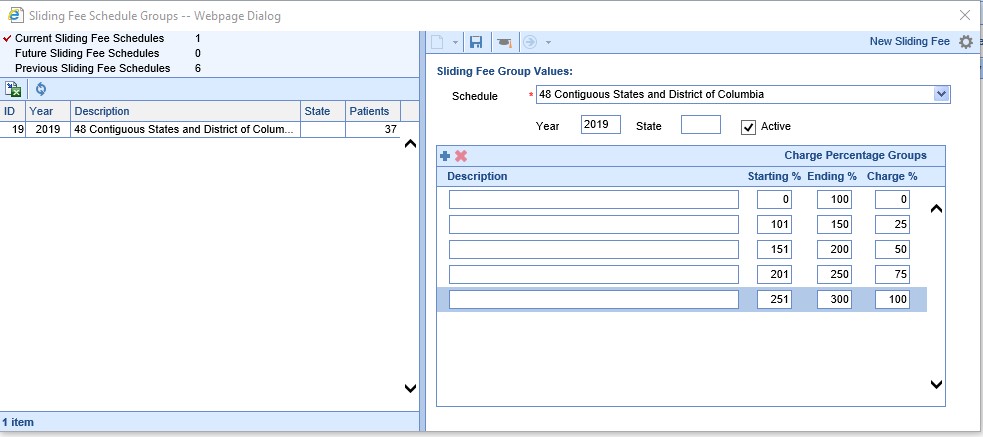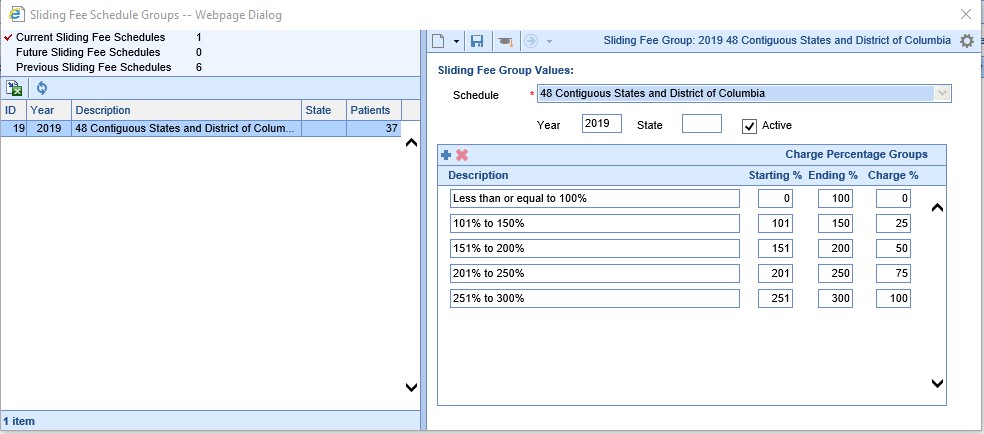For clients who use the built-in Sliding Fee Scale functionality, the scales must be updated annually. iSalus will update the master table of standard federal poverty guidelines when they are released. However, clients must add their practice-specific percentage calculations annually as well.
- Within the Billing Module, locate the Tools (wrench and hammer) icon on the toolbar. Click the drop down menu off this icon and select Sliding Fee Schedule.
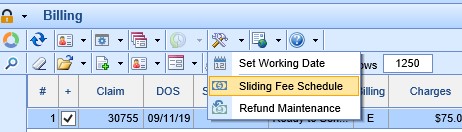
- On the right side of the Sliding Fee Schedule Groups window, select the appropriate year's fee schedule from the drop down list.
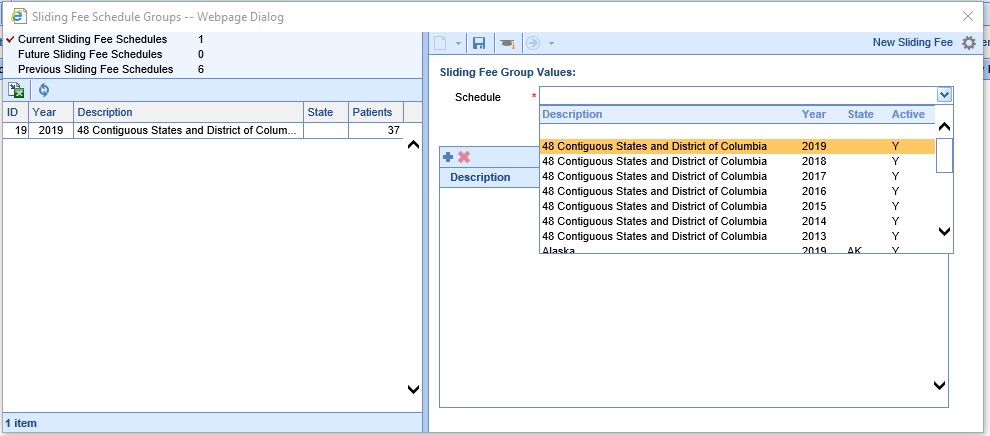
- Click the plus sign below the fee schedule to add Charge Percentage Groups.
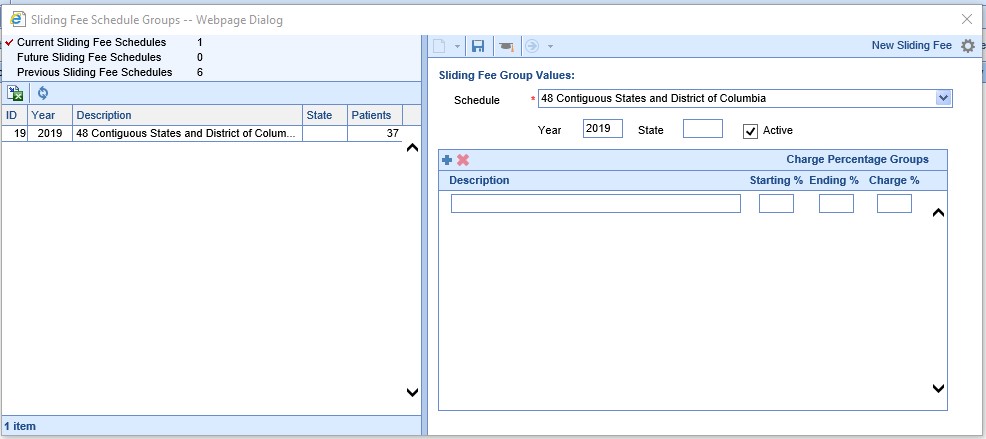
- Enter the Starting % and Ending % (of the poverty guidelines), then the Charge % (how much you will charge for patients who meet that level of the poverty guidelines). Click the plus sign to add additional rows until you are done. You do not have to enter anything in the Description field, it will be filled in when you Save.
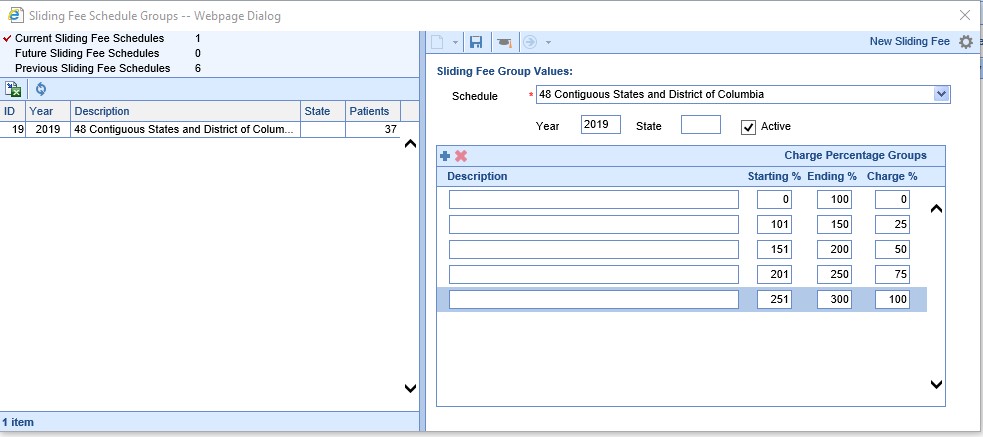
- Save.