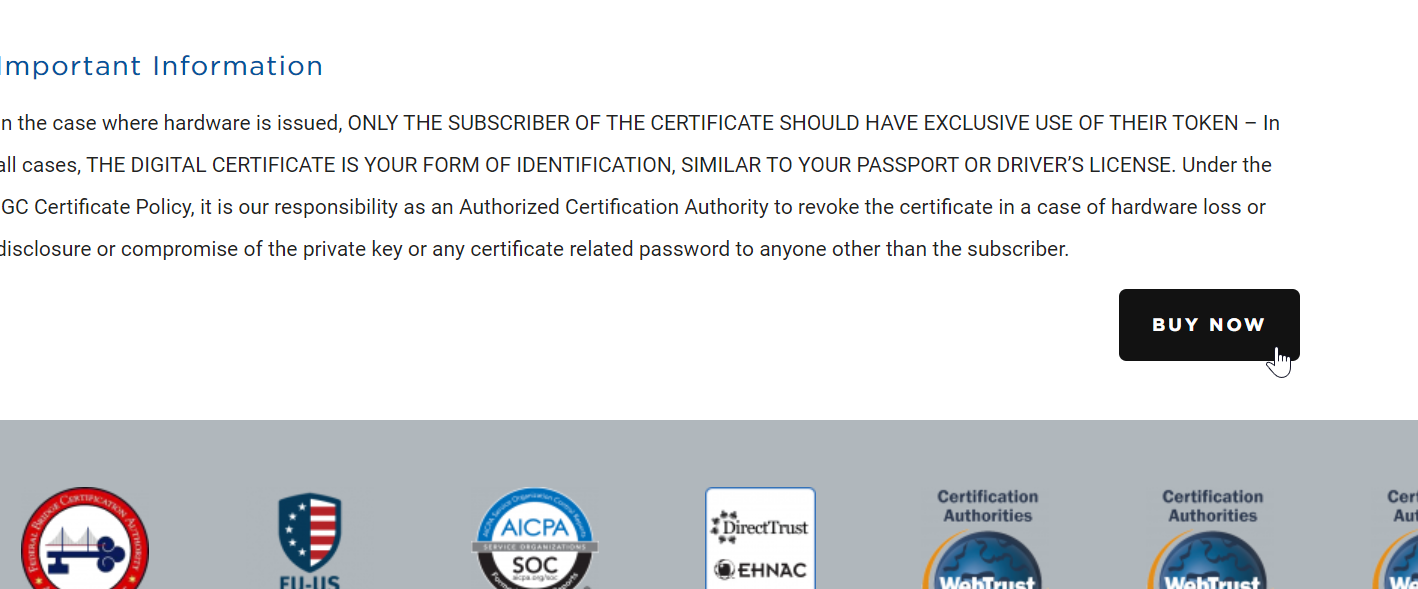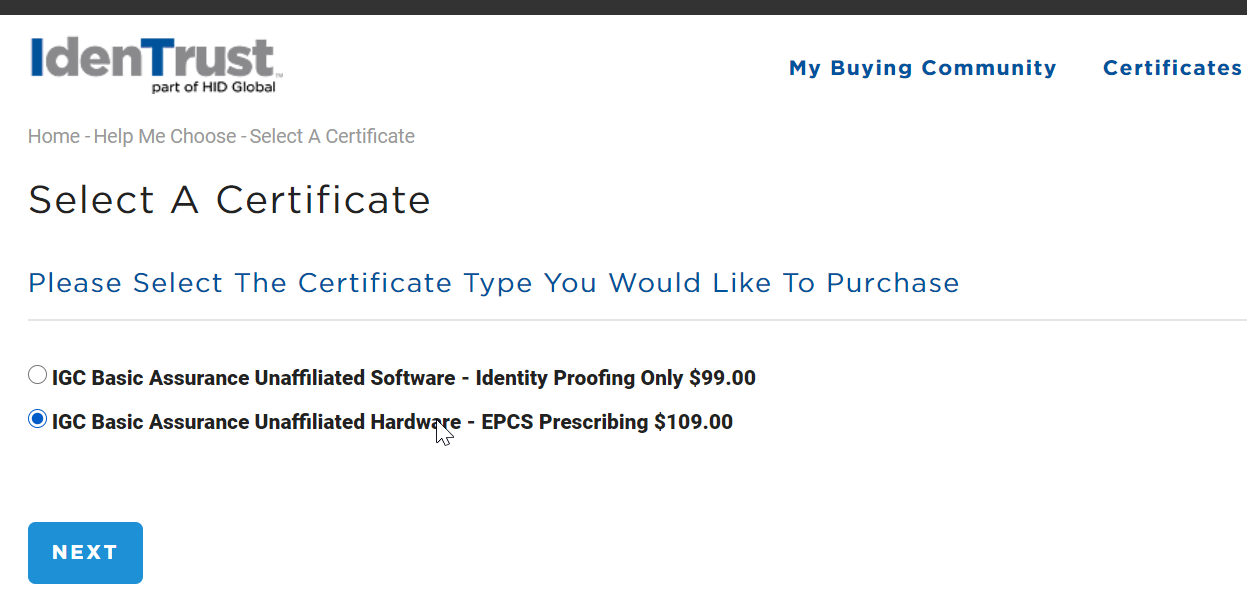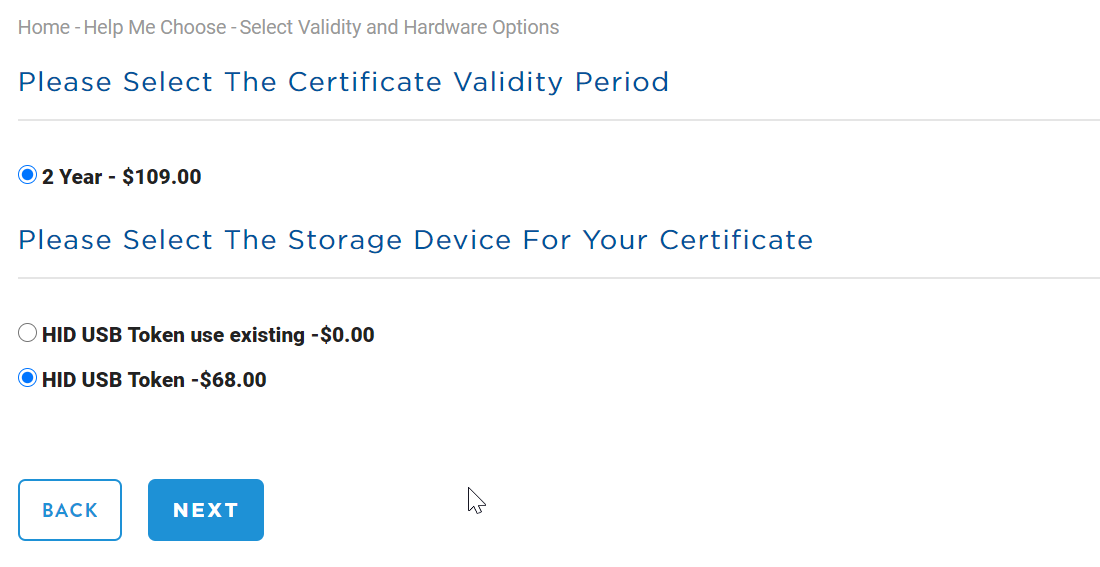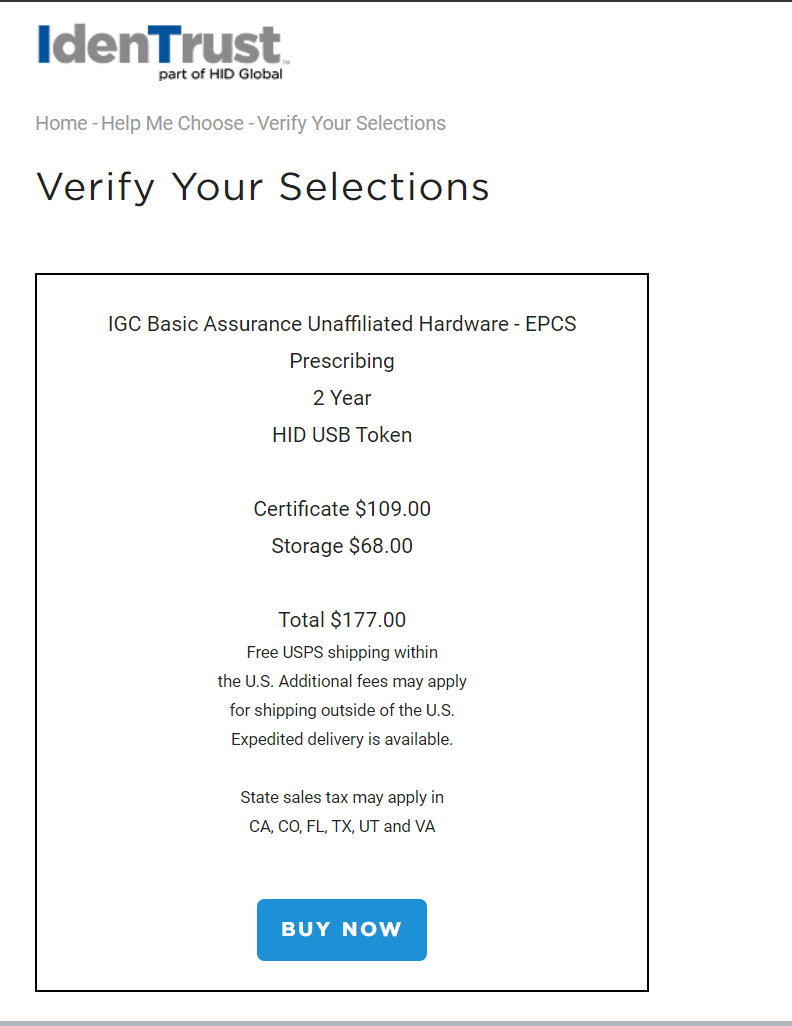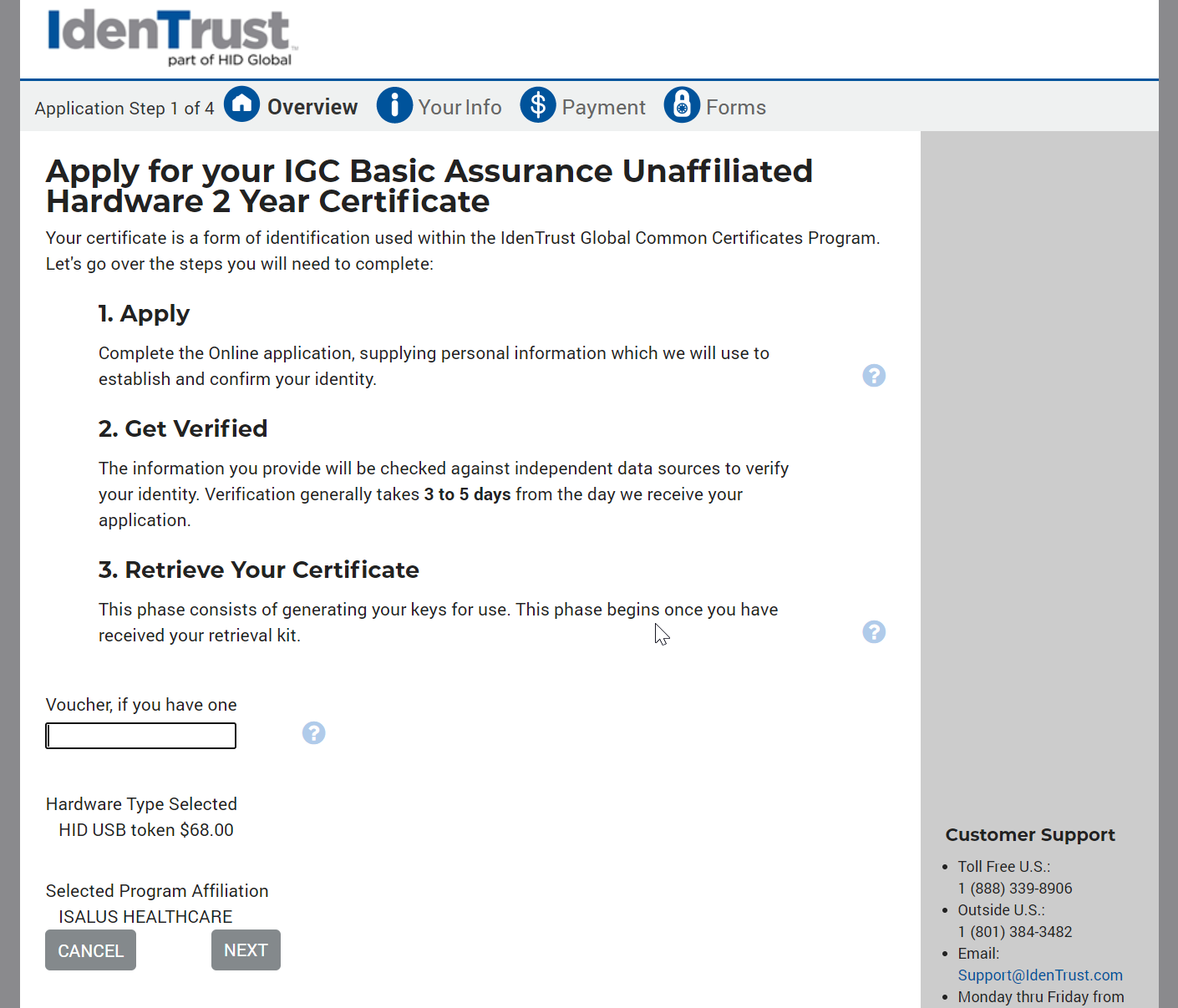The first step in EPCS is registering with IdenTrust. IdenTrust is the organization that will perform a background check on the user registering and supply the required USB token for that user. This USB token acts as the second form of authentication in the "Two Factor Authentication" process.
Things to know before you start:
- Please be aware that IdenTrust charges for their services. Be sure to have a Credit Card ready to pay for this service.
- IdenTrust requires a Credit Card and other personal information for the person applying for the token - this is used in the Background Check process.
- IdenTrust requires that the token is mailed to the home address of the person that is undergoing the background check.
- The pricing in the screenshots below is reflective of IdenTrust's pricing at the time of this article, and may change in the future.
Steps to Register
- Navigate to IdenTrust's website: https://www.identrust.com/partners/isalus-healthcare

- Click the Buy Now link at the bottom of the page.
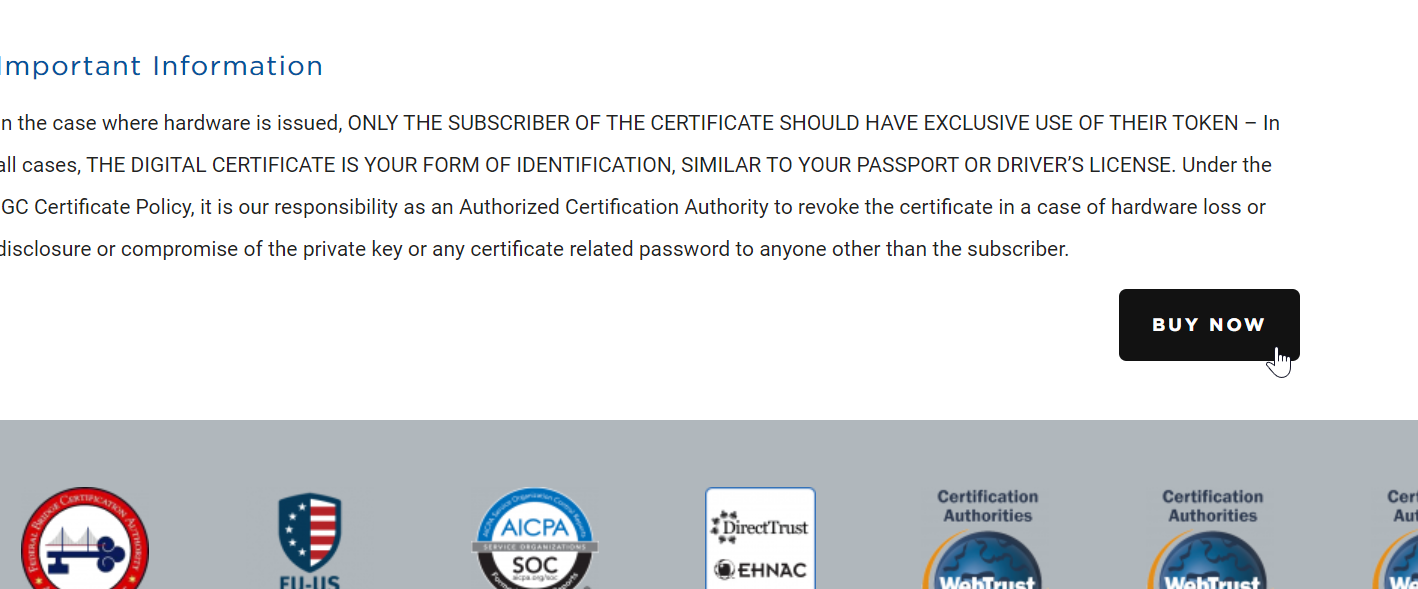
- Select the option IGC Basic Assurance Unaffiliated Hardware - EPCS Prescribing and click Next:
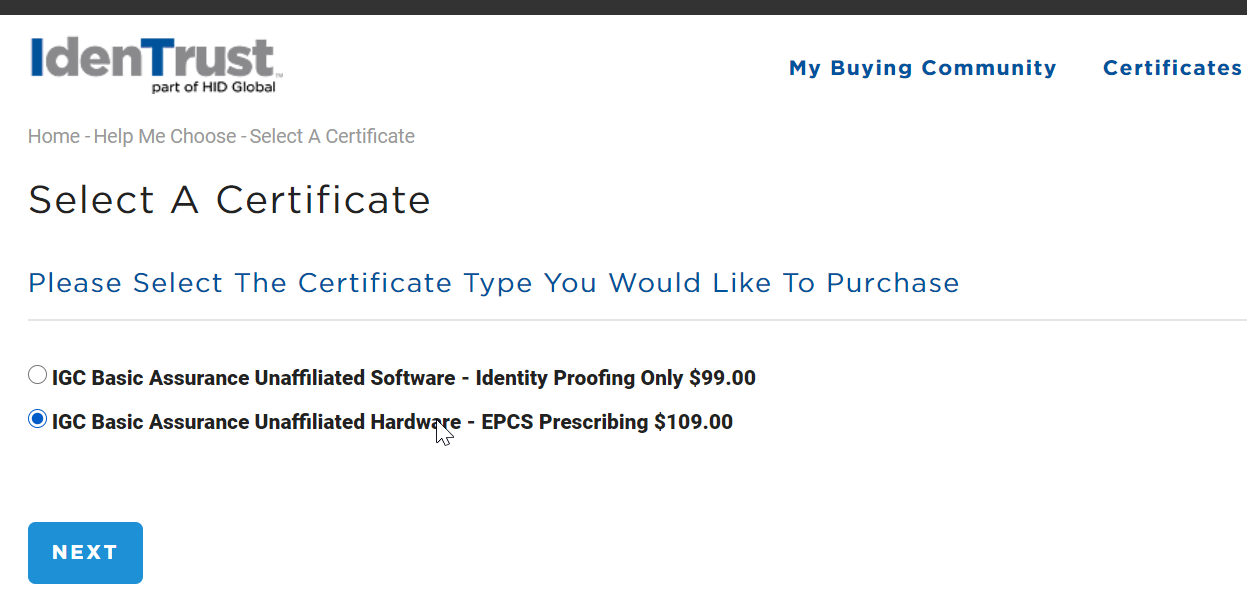
- if this is your first time completing this process, select the device HID USB Token. Then, click Next.
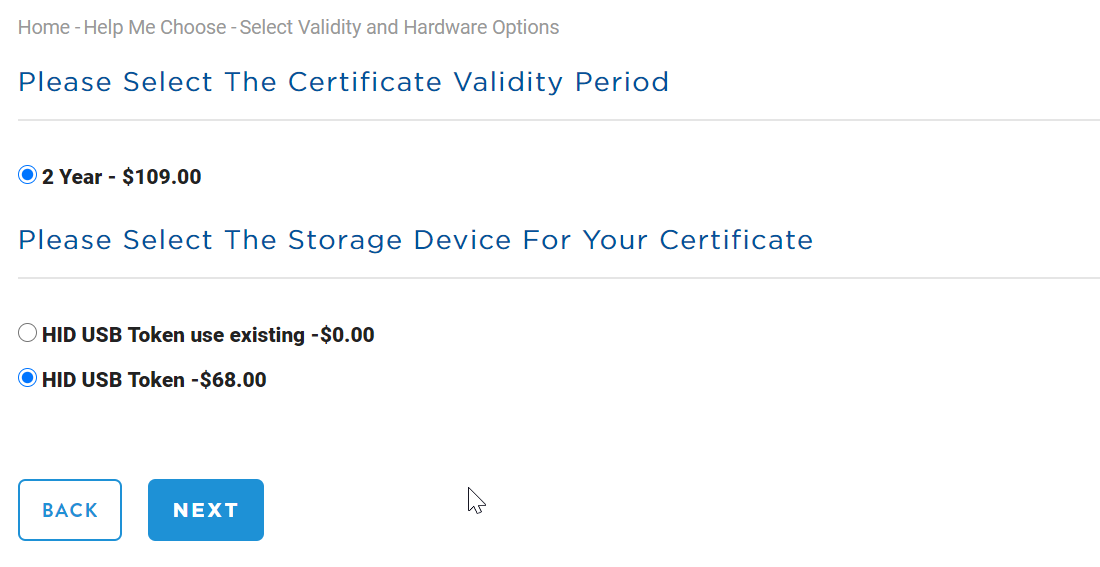
- Verify your selection and click Buy Now.
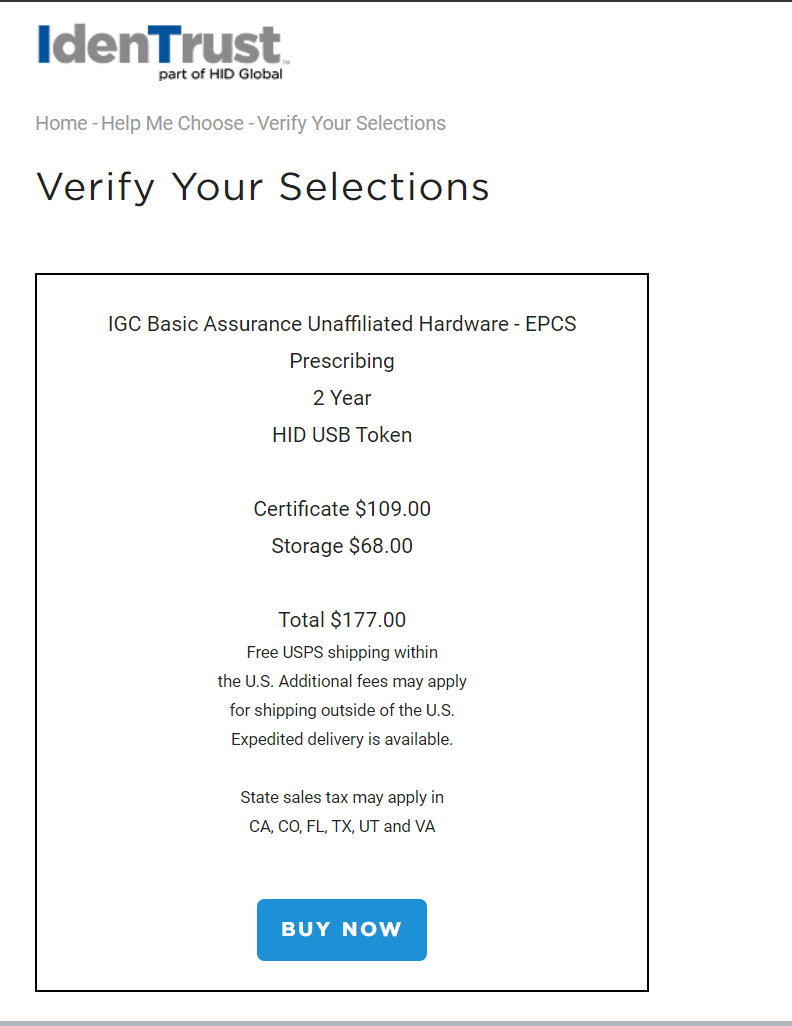
- Follow the remaining steps in the application process.
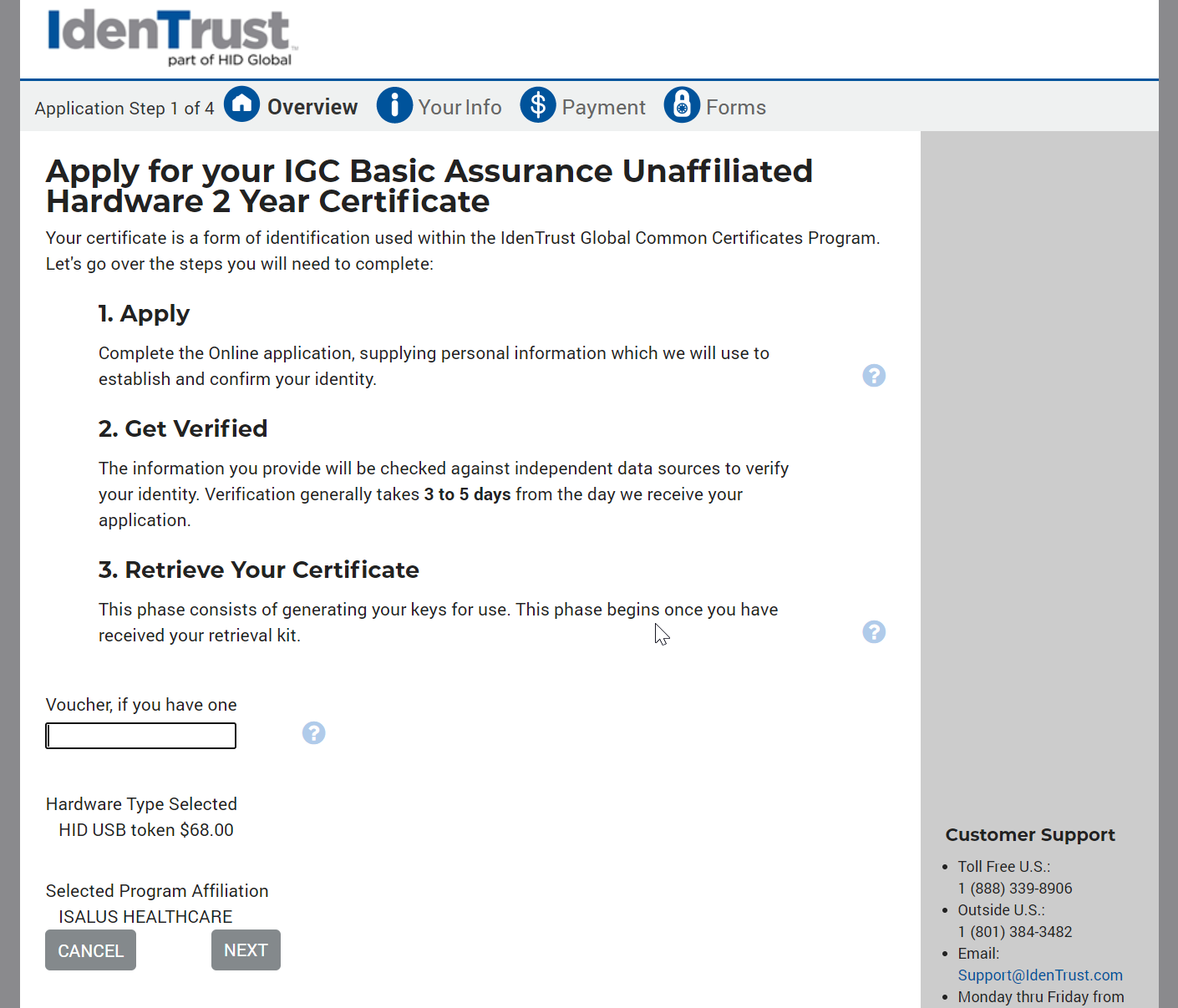
Pay very close attention to the question that are being asked to ensure information is supplied correctly the first time as this can cause a delay in receiving the token.
Once complete, you will eventually receive a USB Token and the necessary setup instructions in the mail from IdenTrust.