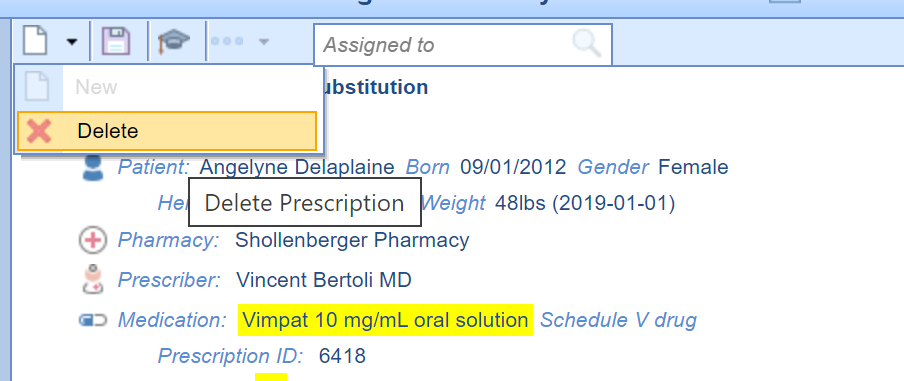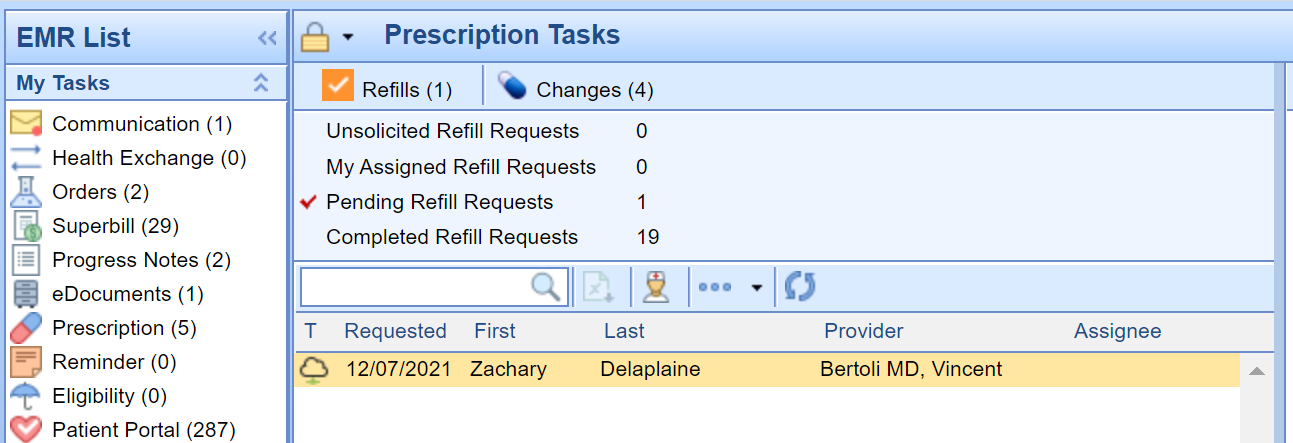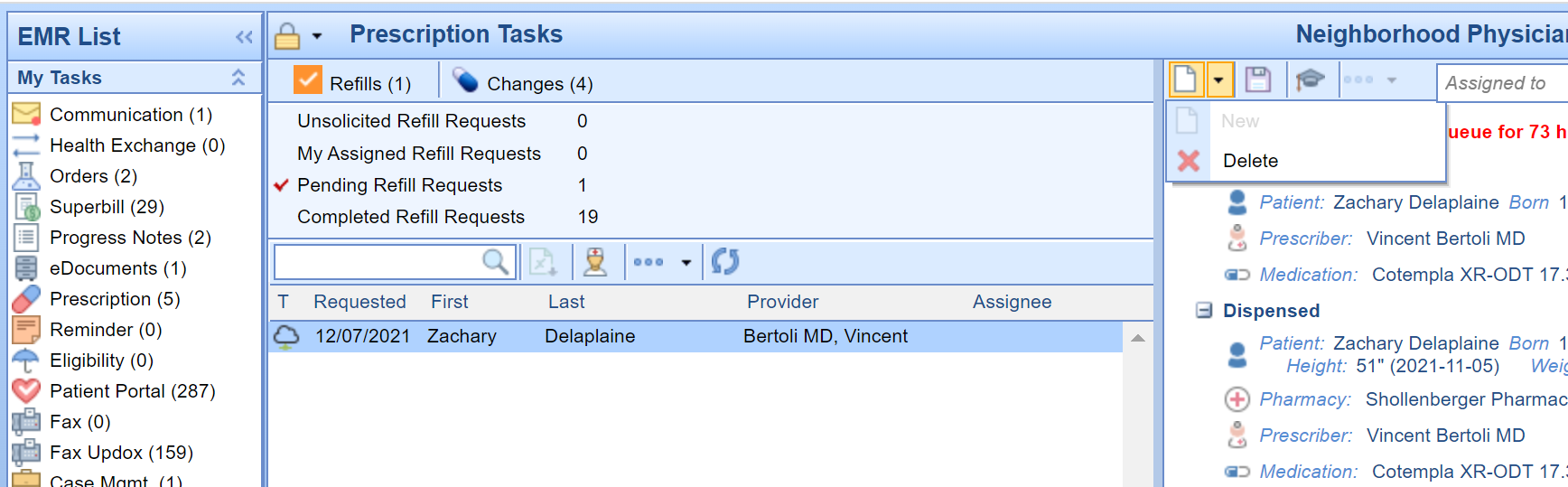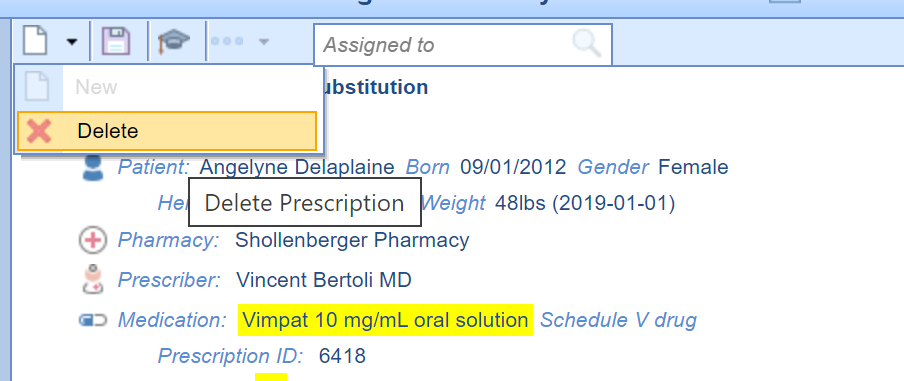Prescription Refill Requests sent by pharmacies should be replied to within 24-48 hours of receipt. All prescription refills should be responded to with at least a denial when possible. In the event that a refill request is outdated, follows these steps to delete the refill request:
- Access the Prescription Refill Requests Task list.
- Select the prescription refill request you wish to delete in either the Unsolicited or Pending Refill Requests queue.
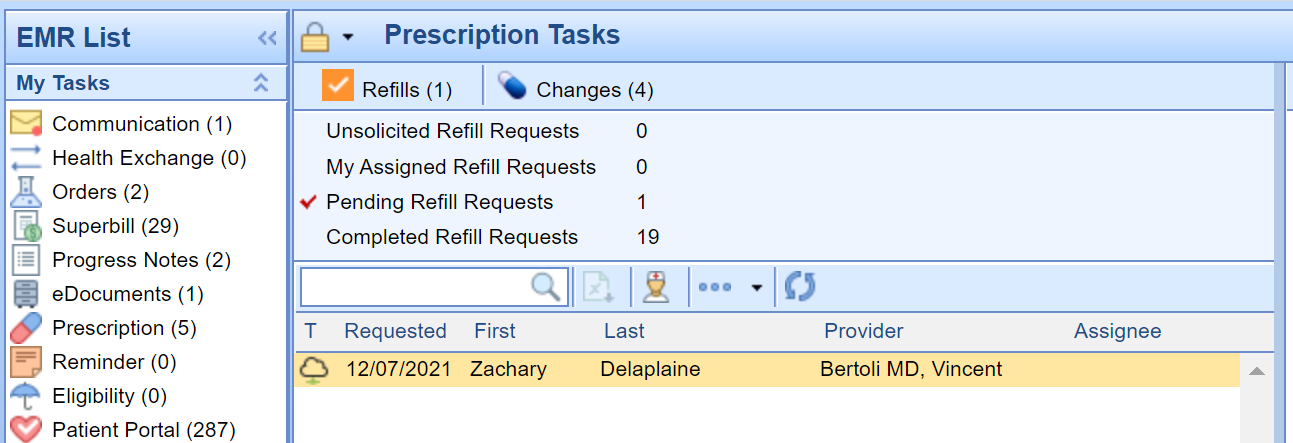
- Click on the New menu.
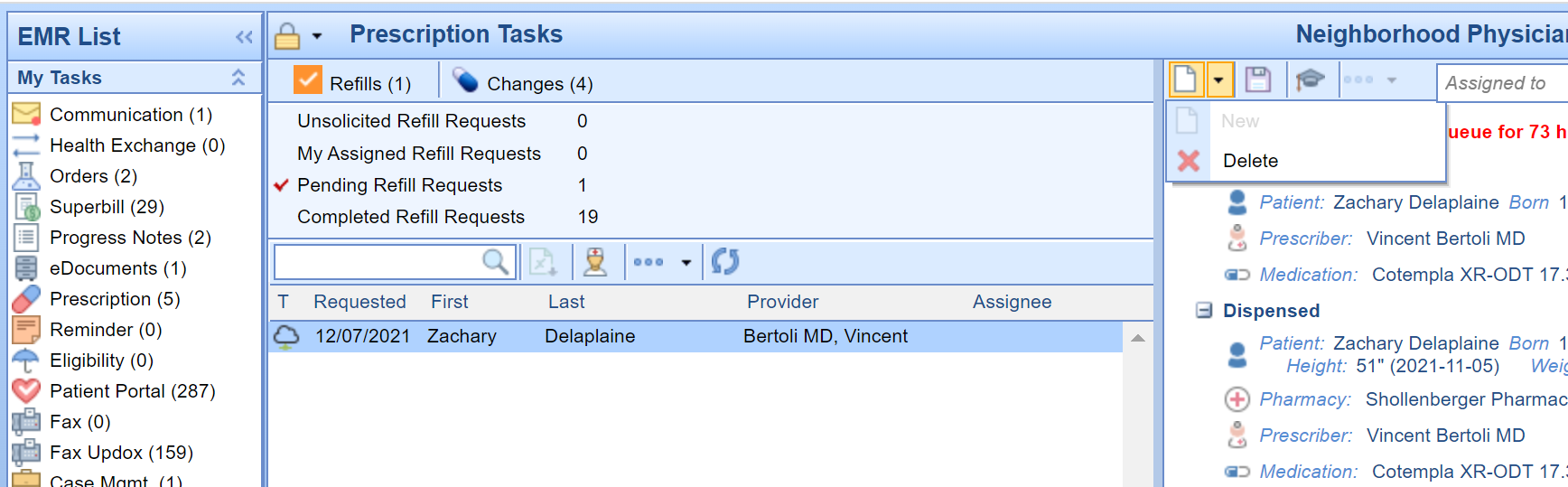
- Select the Delete menu option.