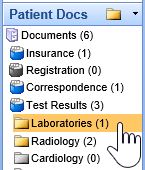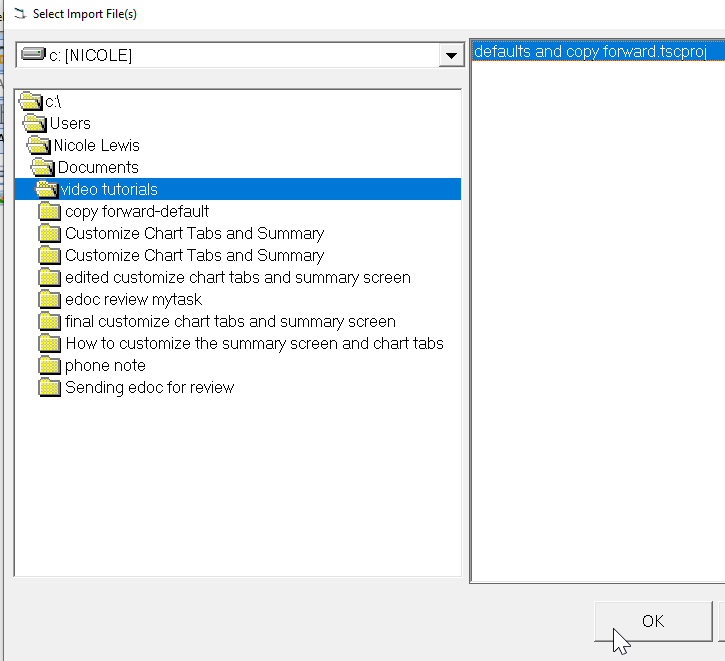To import a document into eDocuments, follow these steps:
- Right-click on the Folder where you want to place the document(s) - you must right-click over a folder, not a cabinet or drawer.
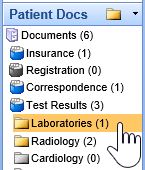
- From the menu, select Import.

- Select the document from your computer and click OK.
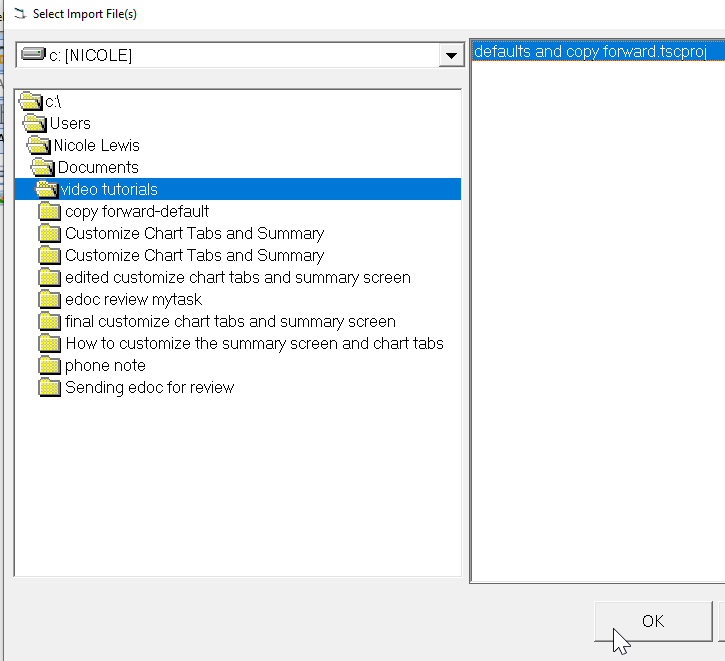
Users can multi-select documents by holding the +Ctrl button on your keyboard and selecting all of the documents you'd like to import.