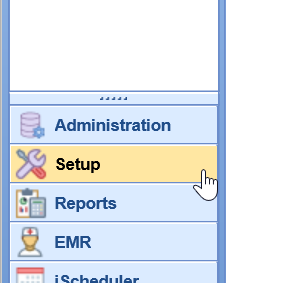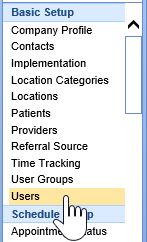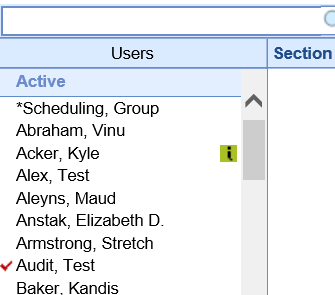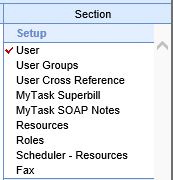The following steps will walk you through how to unlock an active user.
Steps
- Login to the application as a user that has administrative privileges
- Navigate to the Setup portal
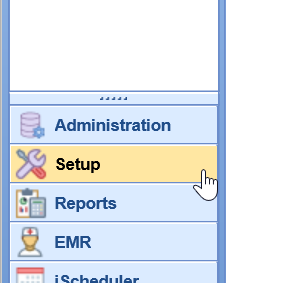
- Click Users
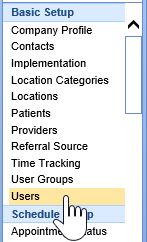
- Select the user who is unable to log in.
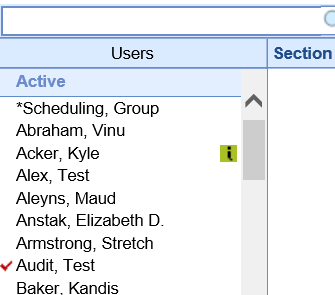
- Select User tab on the right
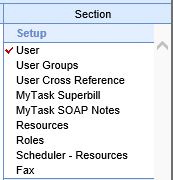
- Deselect the Login Locked checkbox

- Click Save