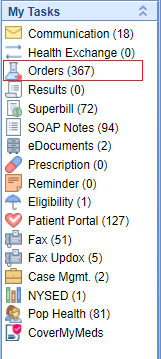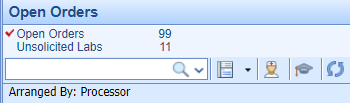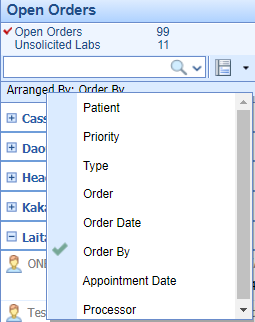Within the My Tasks - Orders category there are two categories listed beneath the "Open Orders" heading, Open Orders and Unsolicited Labs. The focus of this article will be the Open Orders and will describe the process to select an order.

Steps to Complete
- Navigate to My Tasks - Orders
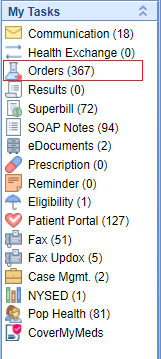
- Select Open Orders
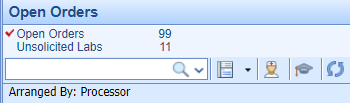
- If you have not already done so, set the Arranged By.
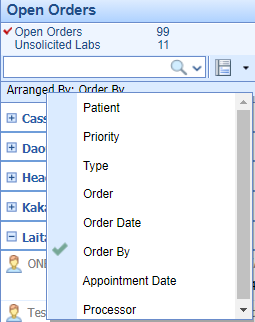
- Find the order in the displayed list. Click on the item and the details will be displayed in the viewing pane.

Select Multiple Orders
From the list, you can either select and right-click over a single order or select multiple orders at once by using SHIFT+Click and/or CTRL+Click.