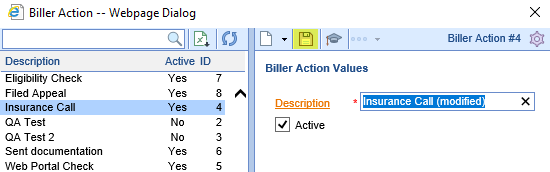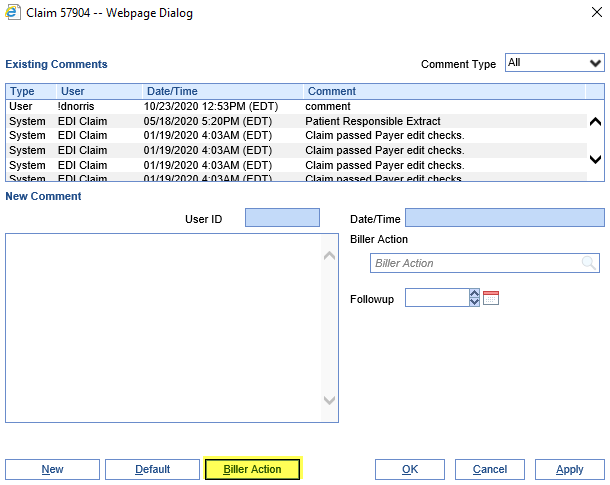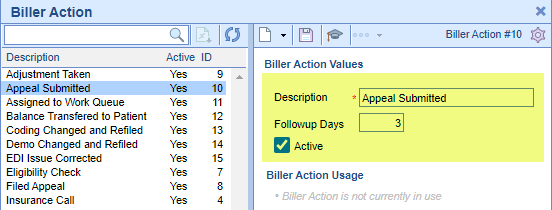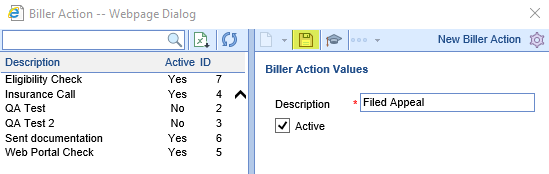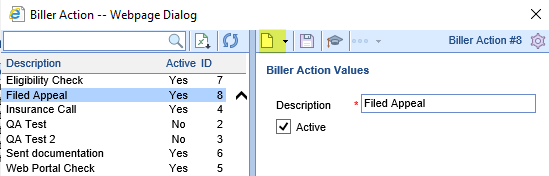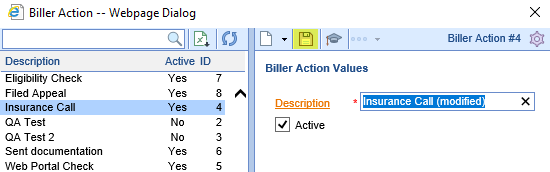When working Aged Receivables, it's important to document your work with Claim Comments. One of the fields available on a Claim Comment is "Biller Action," which allows a user to select which action they performed to attempt to resolve the claim. To set up the list of available Biller Actions, take the following steps:
- Go to the Claim Comment window. For more information, see Accessing Claim Comments from the Claim Details or Accessing Claim Comments from the Transaction History.
- Select Biller Action at the bottom of the window.
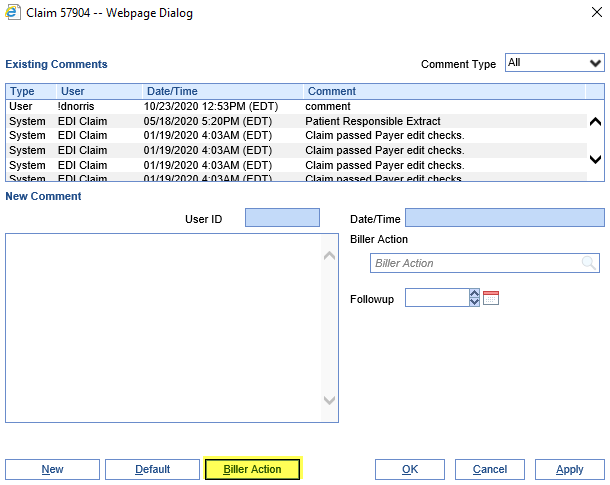
- From here, if the right-hand section is blank, you can begin to fill it out with a new biller action. Enter the desired Description, Followup Days, and Active status:
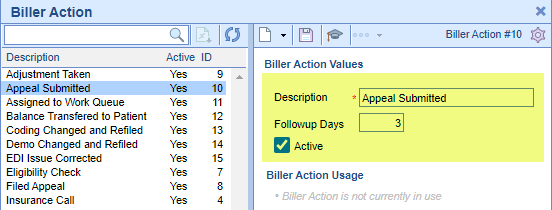
- Hit Save to complete:
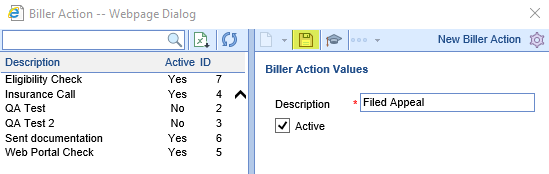
- If desired, you can hit the New button to create another biller action:
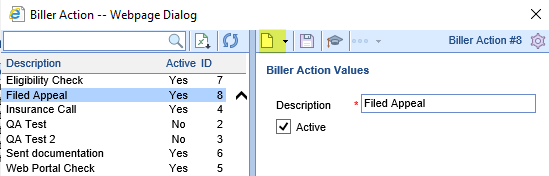
- To modify an existing Biller Action, select it on the left. Make desired modifications to the fields on the right, and hit Save: