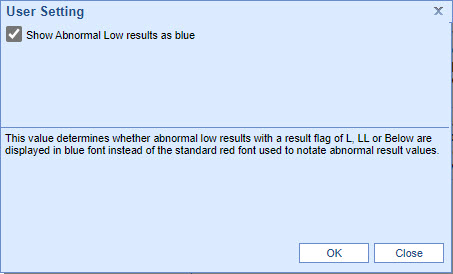Executive Summary
Lab Results | Patient Cost Estimator |
New Features and Updates
Reports
Scheduler Analytics
- U16905 - New Scheduler Analytics Cube: We added a new Scheduler Analytics Cube in preparation for transitioning and removing the old scheduler analytics cubes and copying/moving them to the new server.
EMR
Lab Results
- E15525 - Enhancements for Consistent Display of Lab Results Across Screens: To enhance the visibility of lab results flagged as out-of-range or abnormal, we are extending the color coding currently used in the AMP Result category, which displays those values in red font, across all OfficeEMR. This release further advances this by displaying values with Result Flags of L, LL, or Below in blue font that will carry over from AMP Results to the Vitals > Table View. Furthermore, we have added the ability to mark up manually entered lab values that contain a Result Flag, allowing these values to be displayed in blue font for L, LL, or Below, and in red font for all other selected Result Flag values (the default is blank - no flag - which displays in the standard system font). Users may enter several labs at once or input one-off results as needed.
Note: A user can turn off the blue font color if they wish to by turning off the "Show Abnormal Low results as blue" User Setting (This setting is on by default) and it will revert to the standard red font currently used to notate lab result values that are flagged as out of range. More information about this enhancement and turning this setting on/off can be found here.
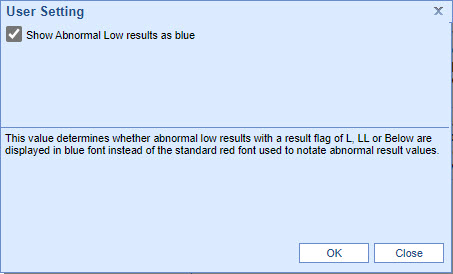
iScheduler
Cost Estimator
- U14947 - New "Allowed Amount" Override Option in The Cost Estimator Window: We have added a new option to the Patient Cost Estimator window that allows users to switch the practice default company setting from an Aggregated Allowed Amount to a Fee Schedule Allowed Amount, or vice versa, by simply toggling between options when adding estimation lines by manual entry. Additionally, we introduced a "Days to Aggregate" field and a "Records Used in Aggregate" field.
- The "Days to Aggregate" will display the number of days set within the Company Setting "Patient Cost Estimator - # of Days to Aggregate". This field also serves as an override, enabling users to click on it and modify the number of days for a specific estimate.
- The Records Used in Aggregate" displays the number of payments used for the aggregated allowed amount. This count will update accordingly when the days to aggregate are overridden.

Note: If you are creating estimation lines by using the Add Line By Appt Type option instead of the Add Line By Manual Entry option, you will not see this new toggle (since you cannot update the Allowed amount when creating by Appt type).
Bug Fixes
General
Login
- B17171 - New Login Issue Preventing Payment Batch Completion: Resolved an issue with the new login screen that prevented some users from closing their own created payment batches under specific circumstances. With this update, those users are now able to mark their payment batches as complete.
EMR
Patient Index Card
- B17096 - Patient Email Field Allowed an Invalid Email Address: We corrected an issue in the patient's demographics section where an email could be entered without an "@" symbol. A new warning message has been added, alerting the user that the email must contain an "@" followed by a domain.
Patient AMP
- B17153 - AMP Result Data Display Issue: Resolved an issue within the Patient AMP Results data display that was causing the Header names to unexpectedly duplicate/split up and appear multiple times in the result data.
Immunizations
- B17107 - Immunization Entries Missing VIS Date Entries: The data stored in the immunization_cvx_vis.cvx table for single-digit values (1-9) did not have a leading zero as expected (01-09), causing a mapping error that resulted in the UI not pulling in the VIS Date for immunizations when using these CVX_CODE values. To correct this, we have updated the values between 1 and 9 to include a leading zero, ensuring they map correctly into the immunizations table.
iScheduler
Appointments
- B17051 - Additional Characters Added to Appointment Chief Complaint and Comment: Corrected an issue within the appointment's Chief Complaint and appointment Comment field of the iScheduler that was causing additional special characters to be added to the end of the text.
Resource
- B17100 - iScheduler Resource Not Switching Over to a Selected Resource: Resolved an issue in the iScheduler that prevented a schedule from opening for a resource if it was not the first one selected upon accessing the iScheduler.
iScheduler v2
- B17154 - Chief Complaint Not Keeping the Line Breaks on iScheduler V2: In iScheduler v2, if a Chief Complaint was entered with line breaks, the line breaks were removed upon saving creating instead one long text with no spacing. We have corrected the issue to maintain the line breaks and prevent text reformatting.
MML
- B16872 - MML Estimate History Not Opening Accepted Estimates: Resolved an issue in MyMedicalLocker that prevented it from displaying accepted estimates for patients within the Estimate History. Additionally, we updated the system to now send the estimates to MyMedicalLocker upon acceptance.