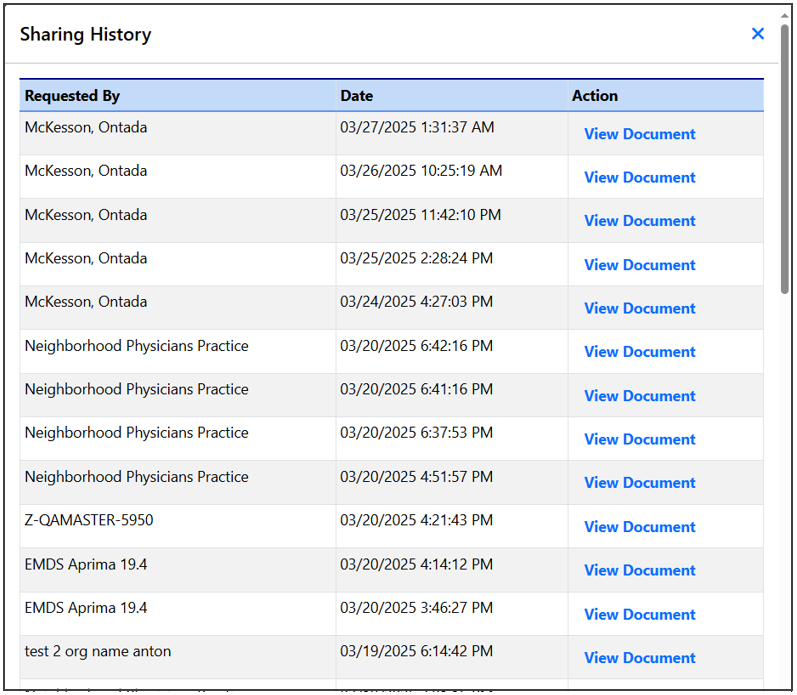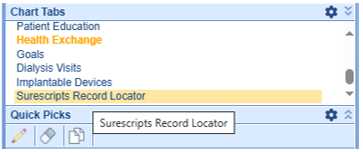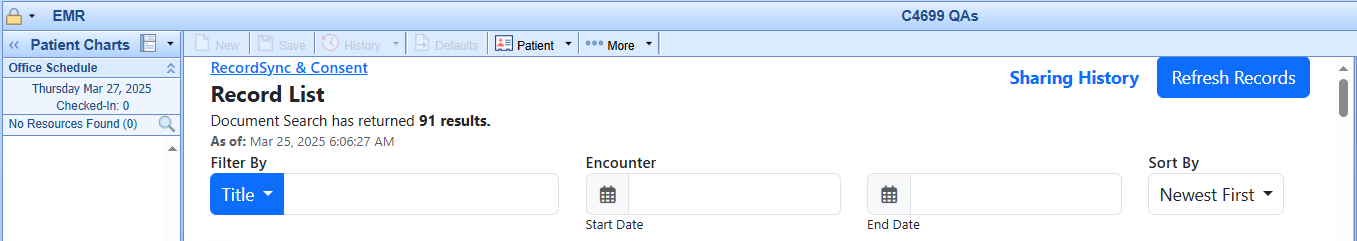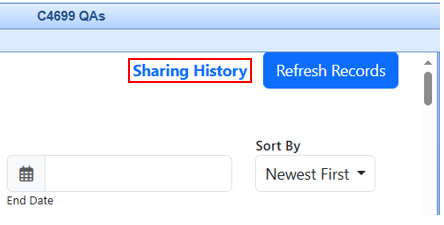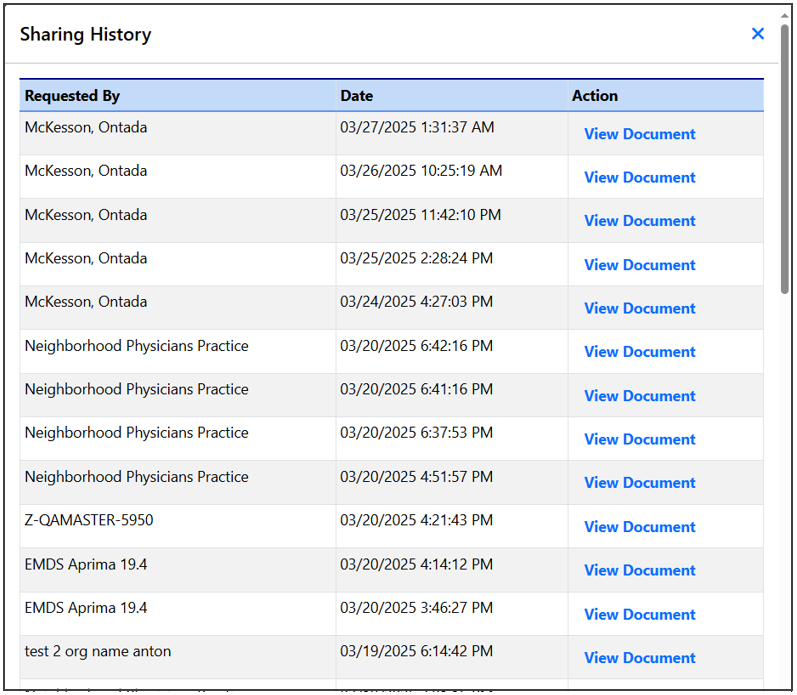You can review all the previously requested documents or records by navigating to the Sharing History tab.
- Once in a patient's chart, select the Surescripts Record Locator chart tab.
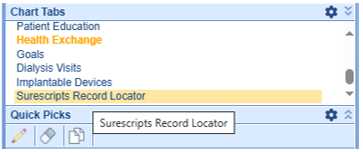
- Search for documents using the available filters.
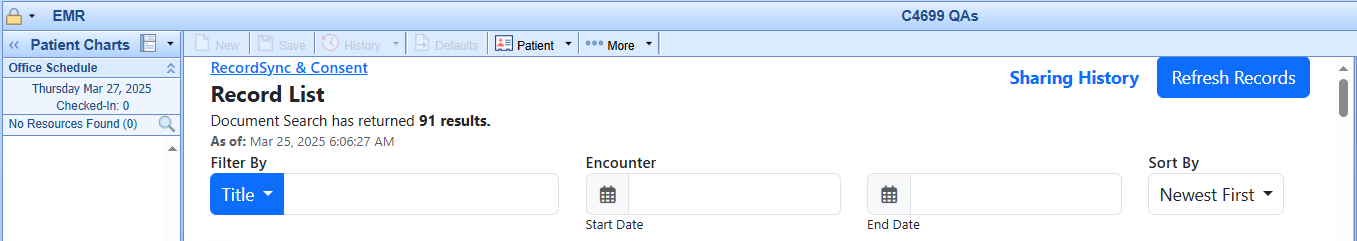
- Click Sharing History.
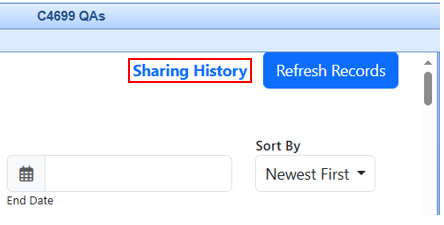
- An audit history of all the previously requested records is available with the requester, the date, and a link to view the document.