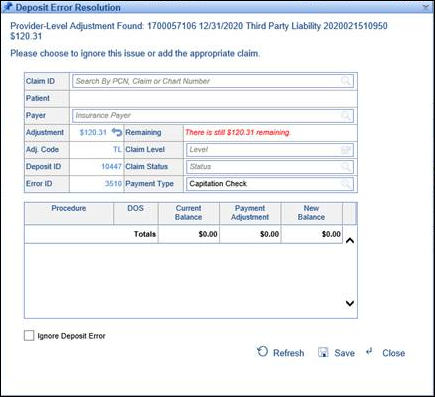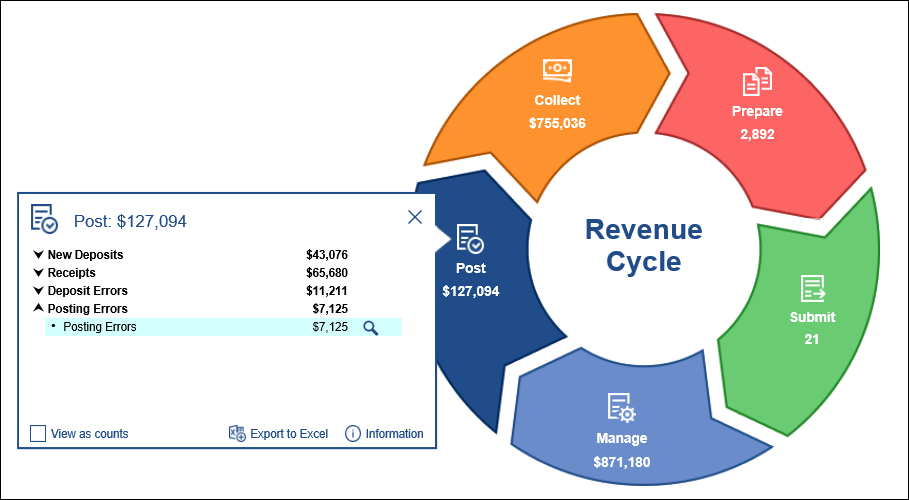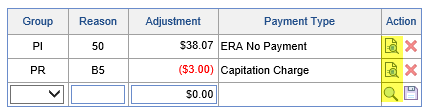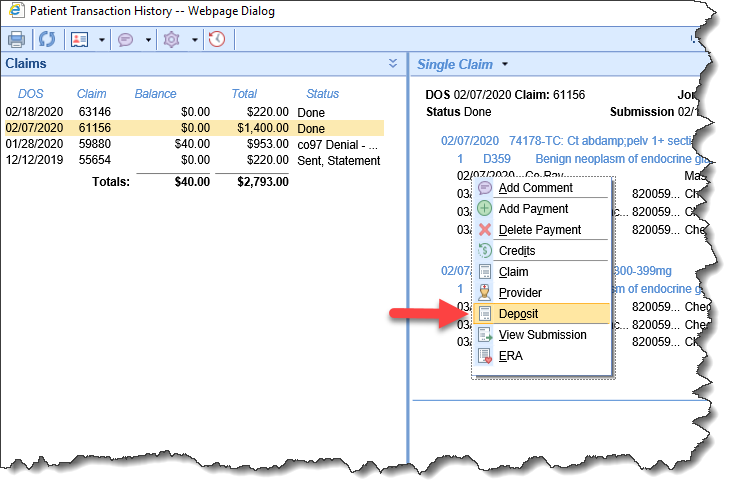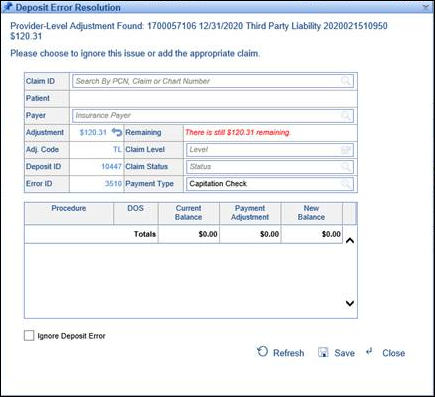Updates and Bug Fixes
My Tasks
Patient Portal
- Error when importing Shared documents from My Medical Locker: Some users experienced an error when trying to import documents that were shared by a patient from within My Medical Locker. This has now been fixed.
iScheduler
Quick Pay
- Patient's name was not being retained when using Quick Pay from an appointment: When launching Quick Pay from a patient appointment and choosing to take a credit card payment, the patient's name from the appointment was not populating on the form.
- Appointment Quick Pay window was blocking patient alerts: Patient alerts were not displaying if the Quick Pay window was configured to open on check-in.
Billing
Revenue Cycle Wheel
- The Posting Errors bucket on the Revenue Cycle Wheel will now only show the paid amount for individual claims: The Post > Posting Errors bucket will no longer show the total deposit amount for the claims in the list. Instead it will now show only the paid amounts for the individual claims. This gives users a more accurate total for claims that are in an error state:
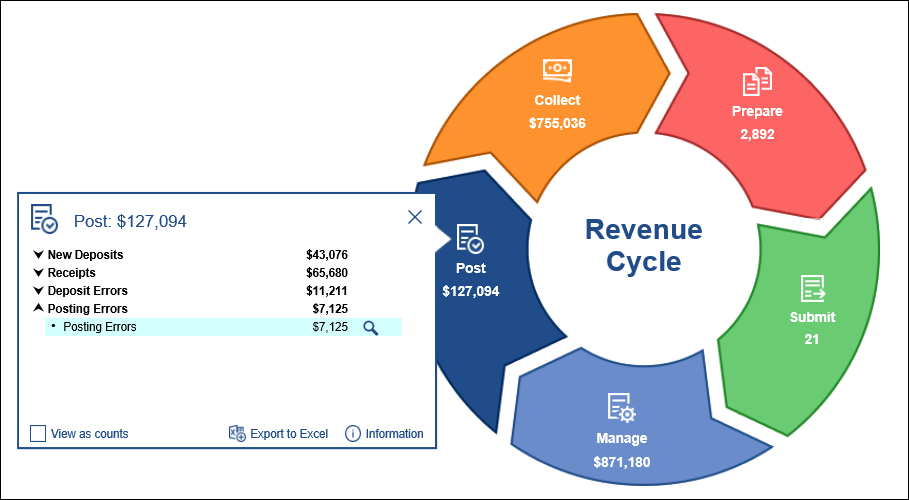
Claims
- Non-Denial PR adjustments will now be included in Coordination of Benefits (COB) information: PR adjustments that are not denials (including deductible, copay, and coinsurance amounts) will now be correctly stored for Coordination of Benefits purposes when a given deposit claim is posted.
- Created a Payer Level Mismatch error: Currently, if we assign a deposit claim to be a payer that is the Primary on the claim, (but the remit status selected is "Processed as Secondary") the posting will go through as entered. Now the remit status and level of the selected payer will need to match or an error will be thrown. Users will then be given the option to:
- Ignore the error
- Update the payer for the deposit claim
- Change the payer on the claim
Deposits/Posting
- Users can now change Payment Type on Payer EOB and ERA adjustments: If a user chooses to change the payment type on a Payer EOB or ERA adjustment, they now have the ability to do so prior to the claim being posted by using the following Action icons:
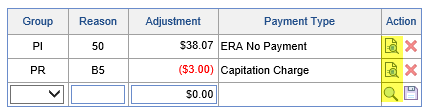
- Opening deposits from Patient/Claim History screens is now more efficient: Added a Deposit option to the right-click menu on the Patient and Claim History screens. This will allow users to quickly open the deposit linked to that payment:
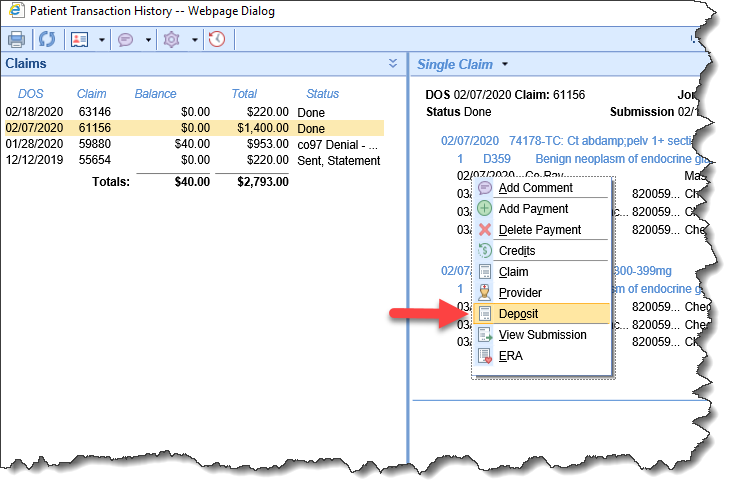
- Overhauled deposit error resolution for PLB adjustments: Made some key improvements to the provider-level adjustment resolution process. On this screen you will note that:
- You can now click the icon in the adjustment field to change the sign (+/-) of the adjustment. If the adjustment amount should INCREASE the payments, be sure the amount is negative (red). If the adjustment amount should DECREASE the payments, the amount should be positive (black).
- Modifying the Payment Type will not have an effect on the adjustment total or the information entered on the lines.
- The New Balance column will correctly calculate the resulting balance of the line.