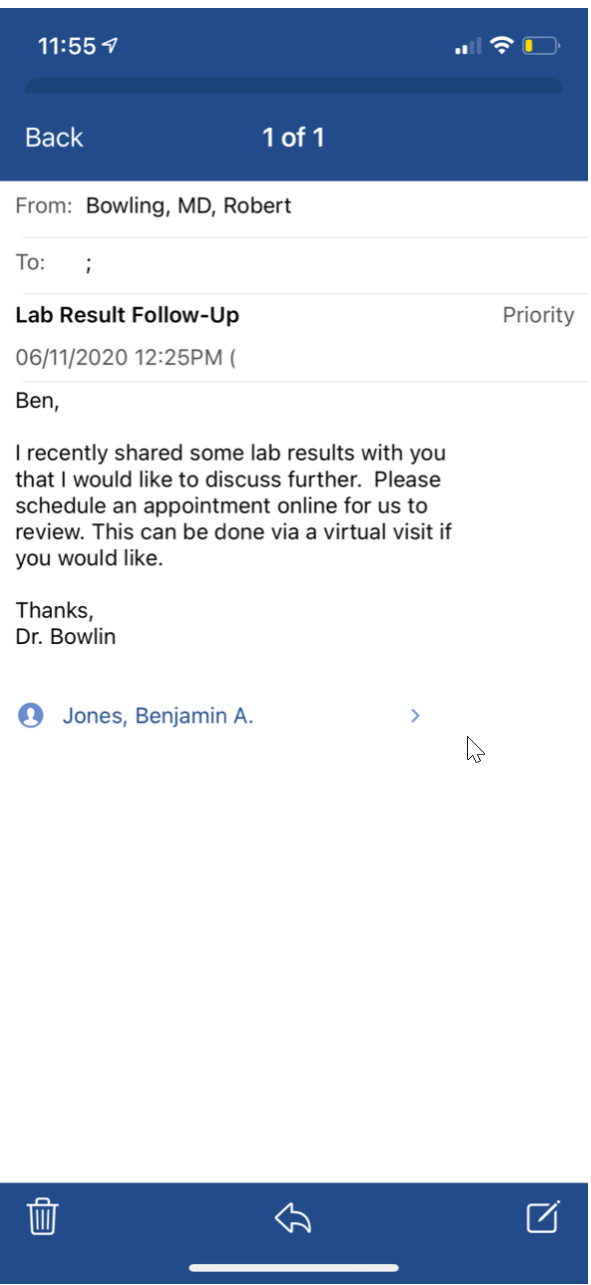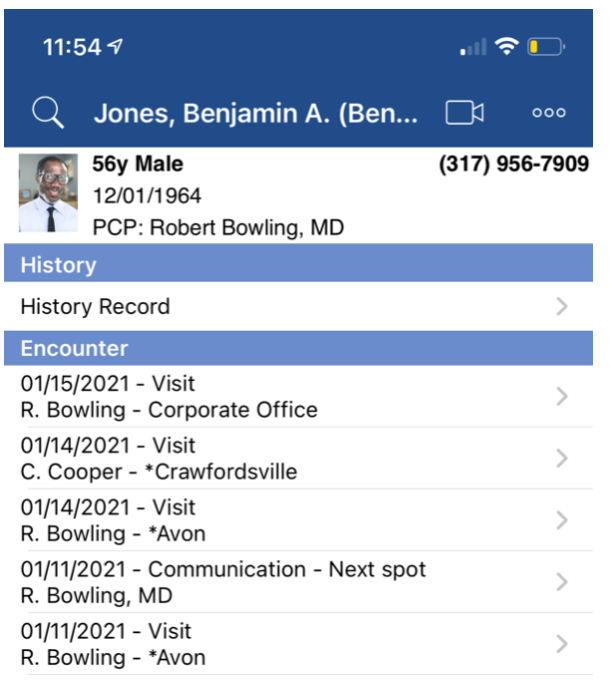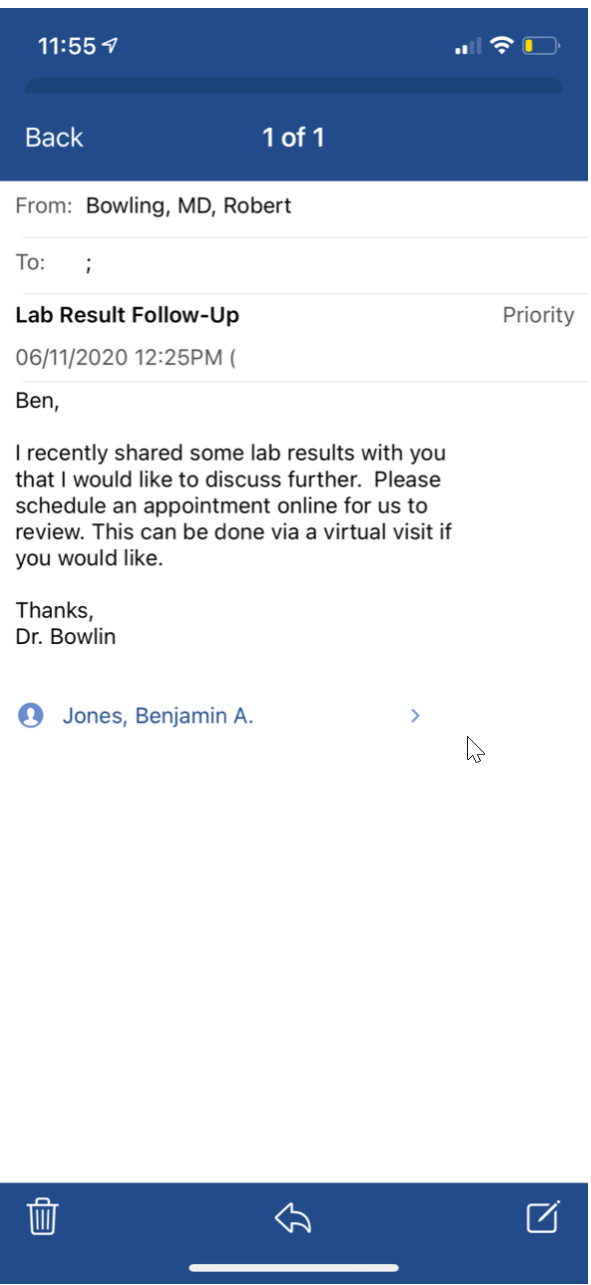The Summary window in the OfficeEMR Mobile application provides easy access to critical areas of a patient's chart, including the patient's encounter history. Encounters consist of notes created as the result of a visit as well as communications related to that patient (often initiated from patient phone calls). Use this section to see these past encounters and tab into the items to see further details.
Steps
- Search for a patient and open that patient's chart: Search for a patient
- The Summary tab will be displayed once the chart is opened.
- The Encounter section of the tab will contain details related to each encounter. The list is a mix of Visits (notes saved in the SOAP Note section of OfficeEMR) or Communications (communications created with this patient's chart attached).
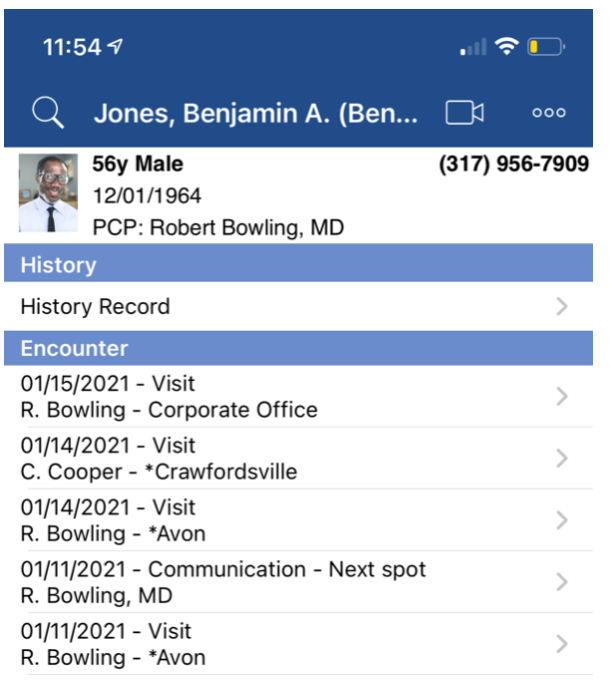
- Tap any record that contains an arrow (>) to see the information related to that note or communication.