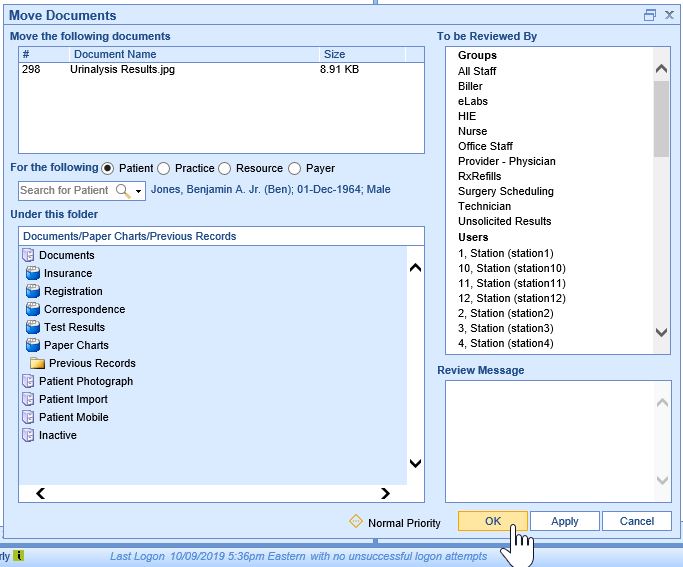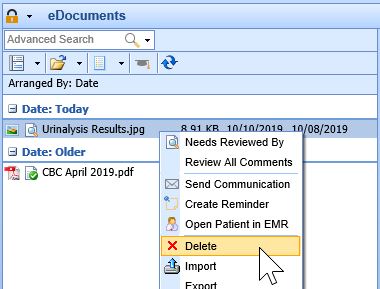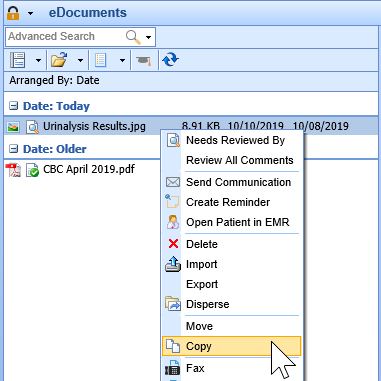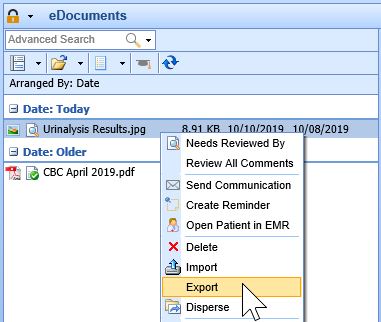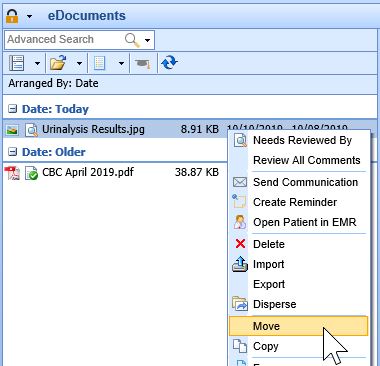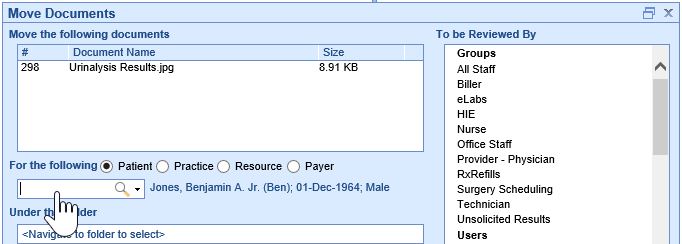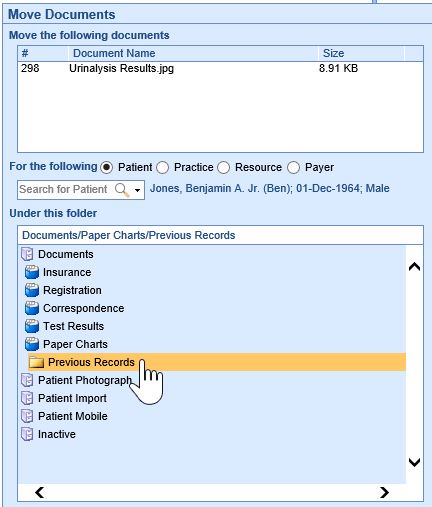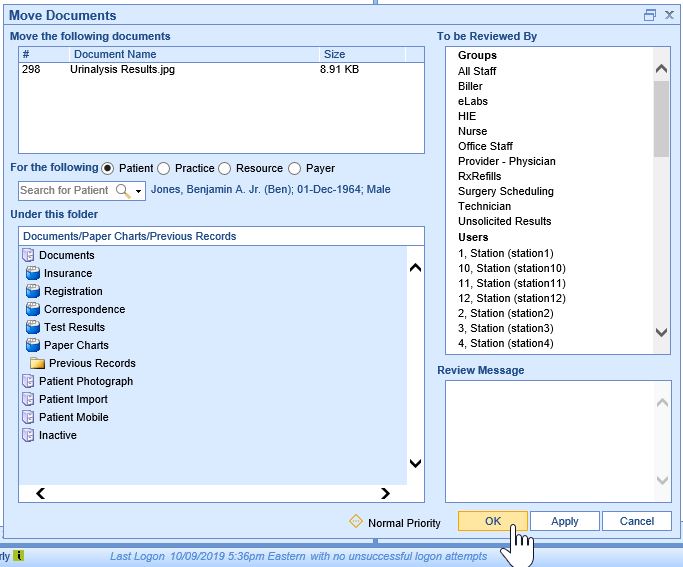To delete a document:
- Right-click over the document in the work list and select Delete.
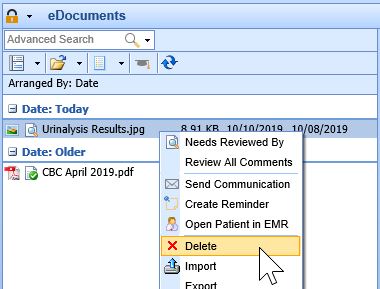
- This moves the document to the Inactive Folder.
To copy a document:
- Right-click over the document in the work list and select Copy.
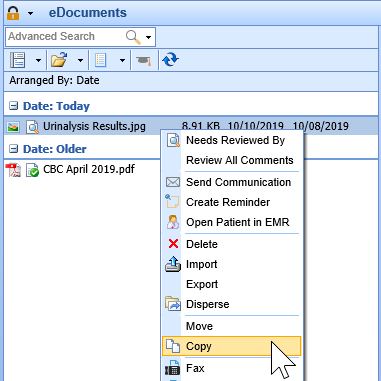
To Export a document:
- Right-click over the document in the work list and select Export.
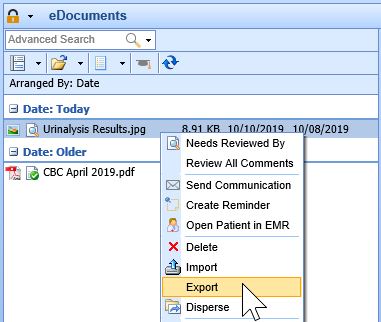
To Move a document:
- Right-click over the document in the work list and select Move.
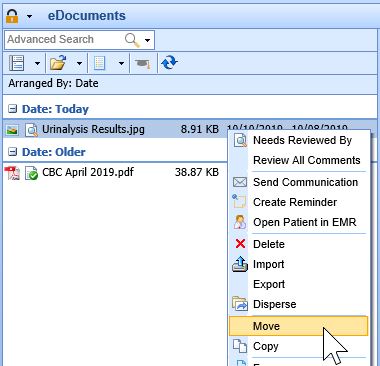
- Search for the patient to move the document to, if necessary.
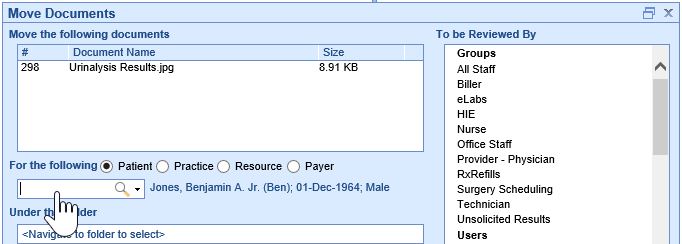
- Select the appropriate Cabinet > Drawer and Folder to move the files to.
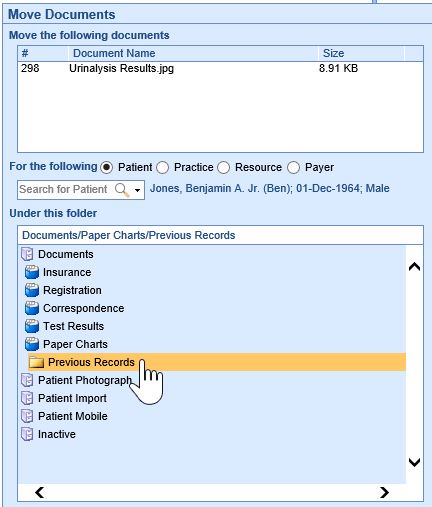
- Press the OK button to move the file.