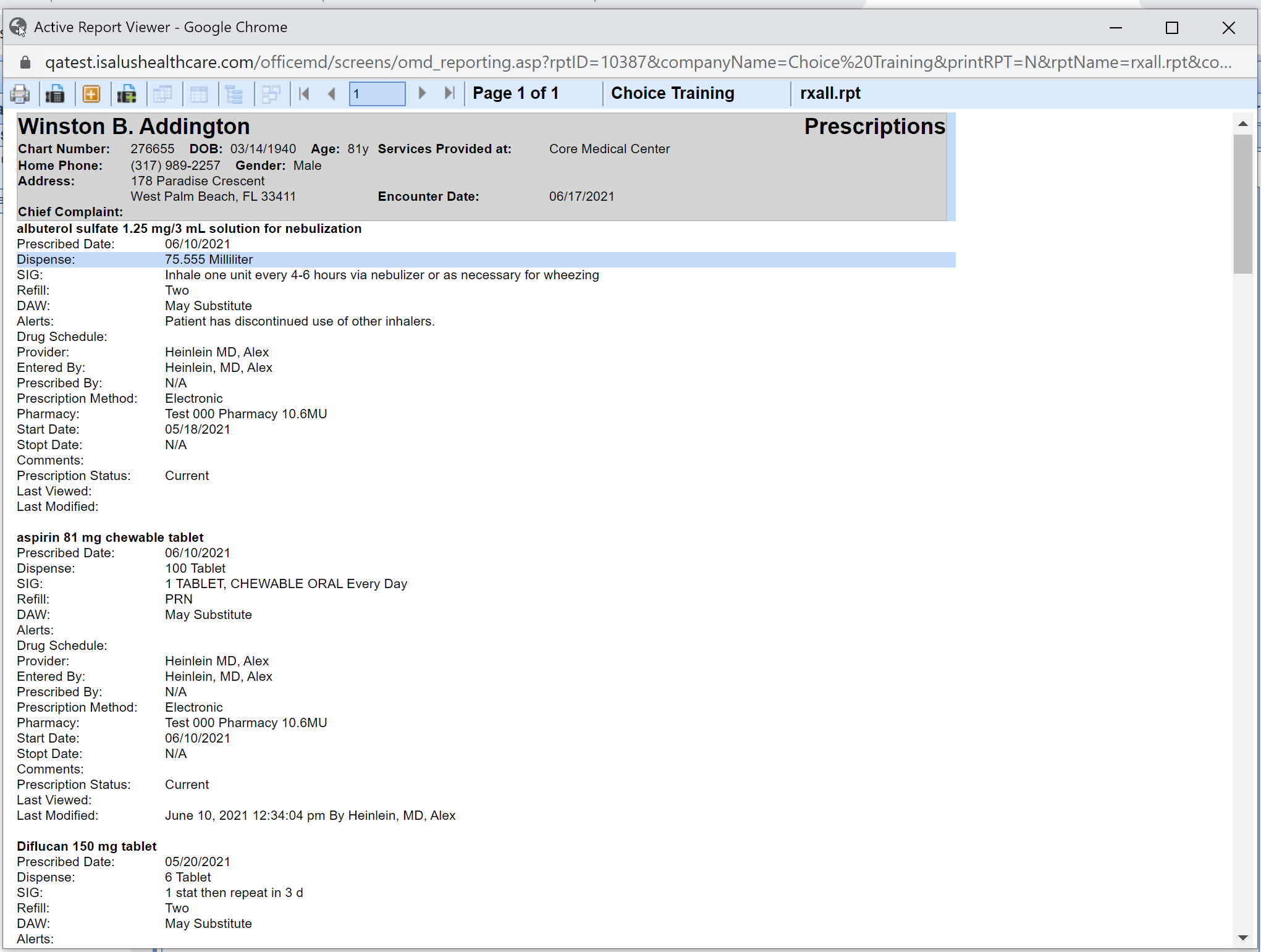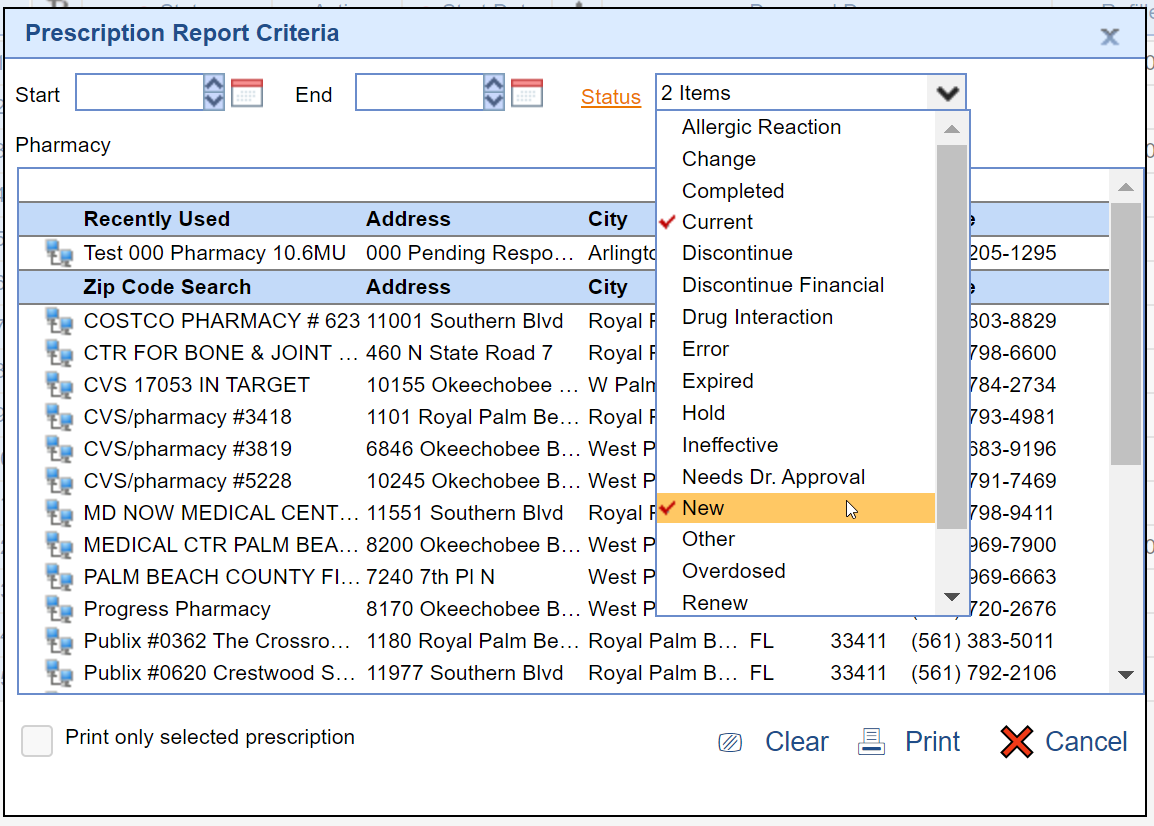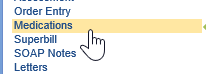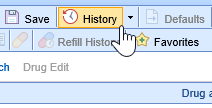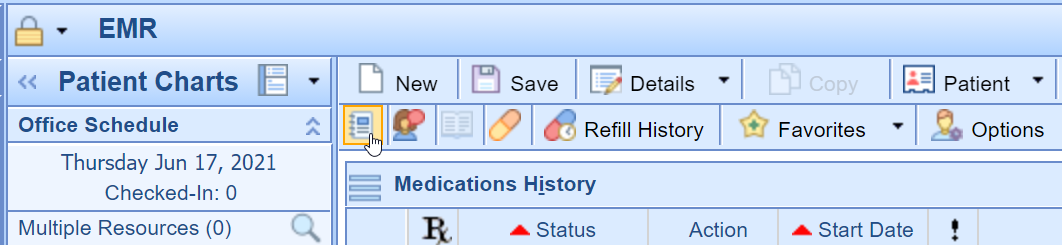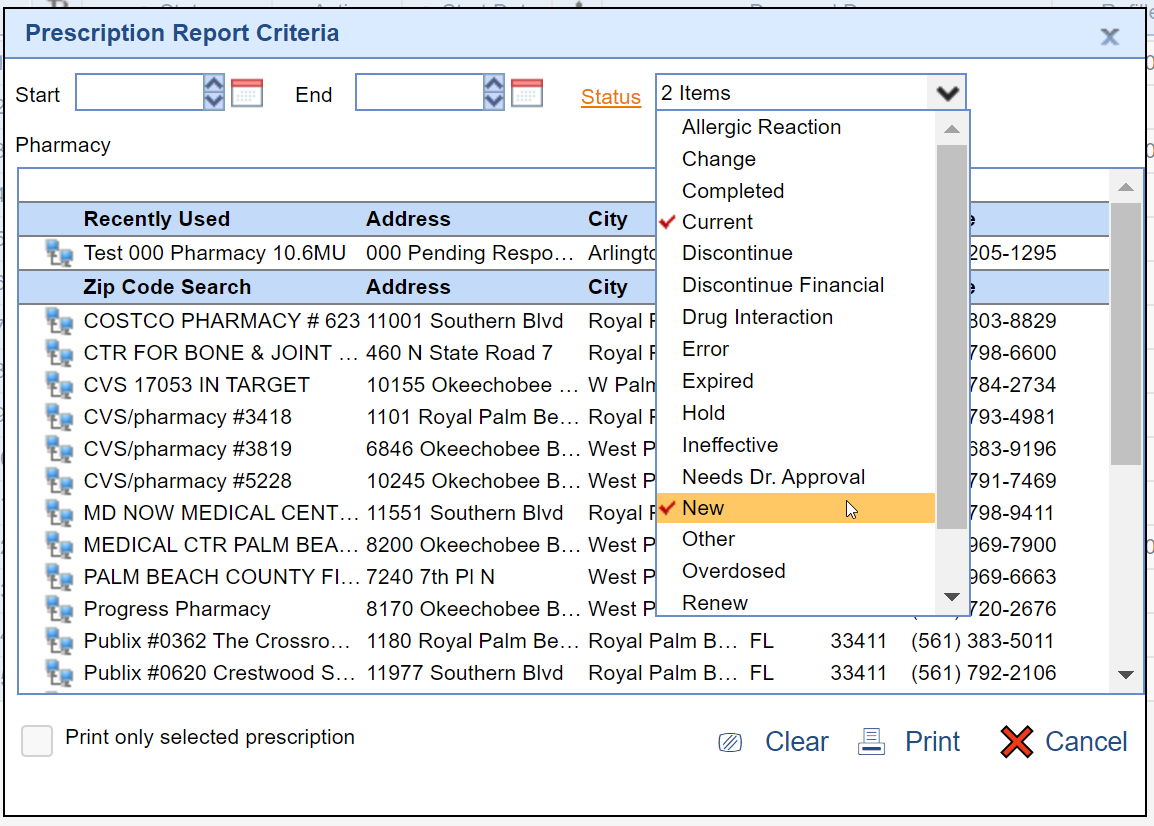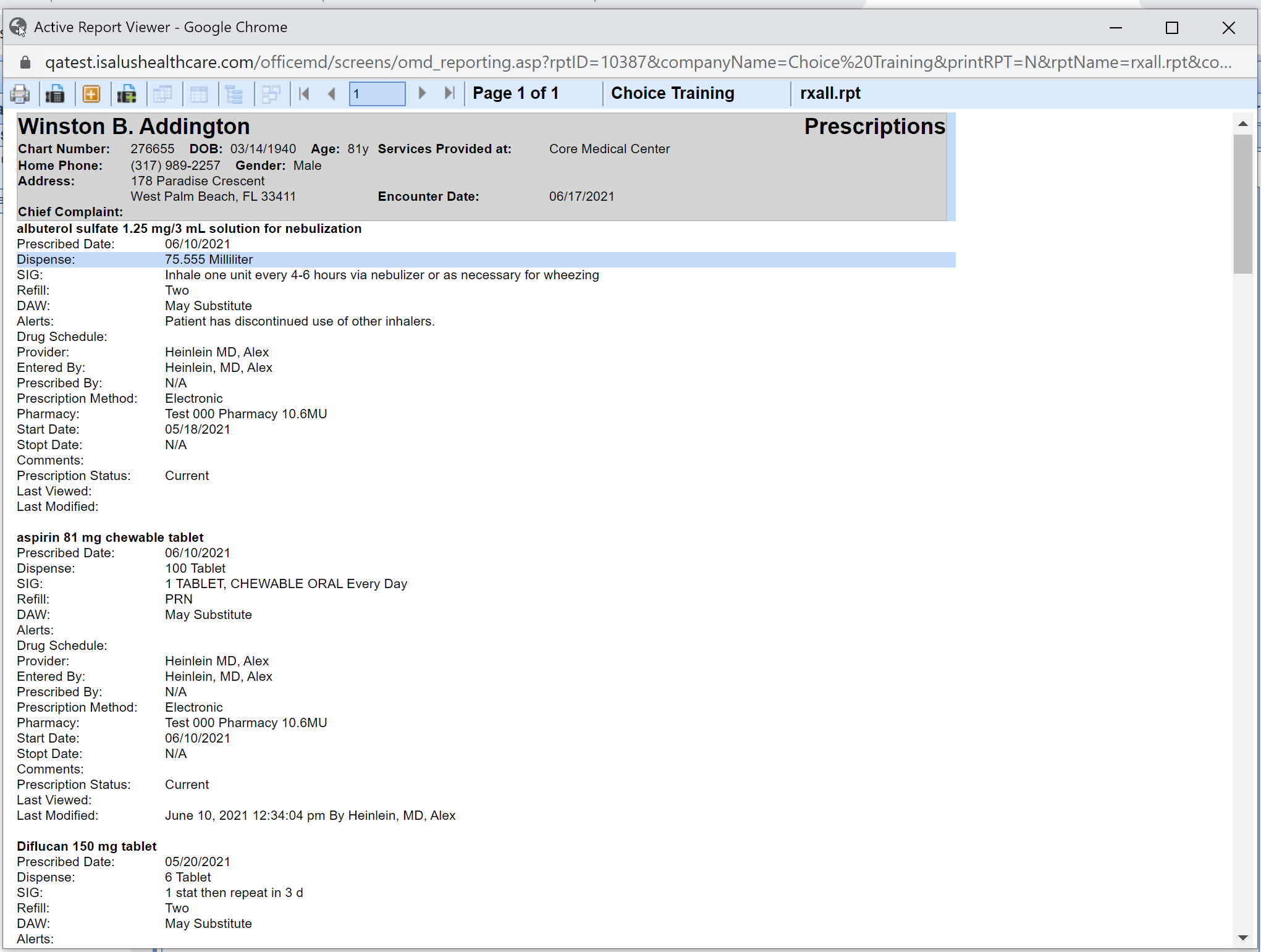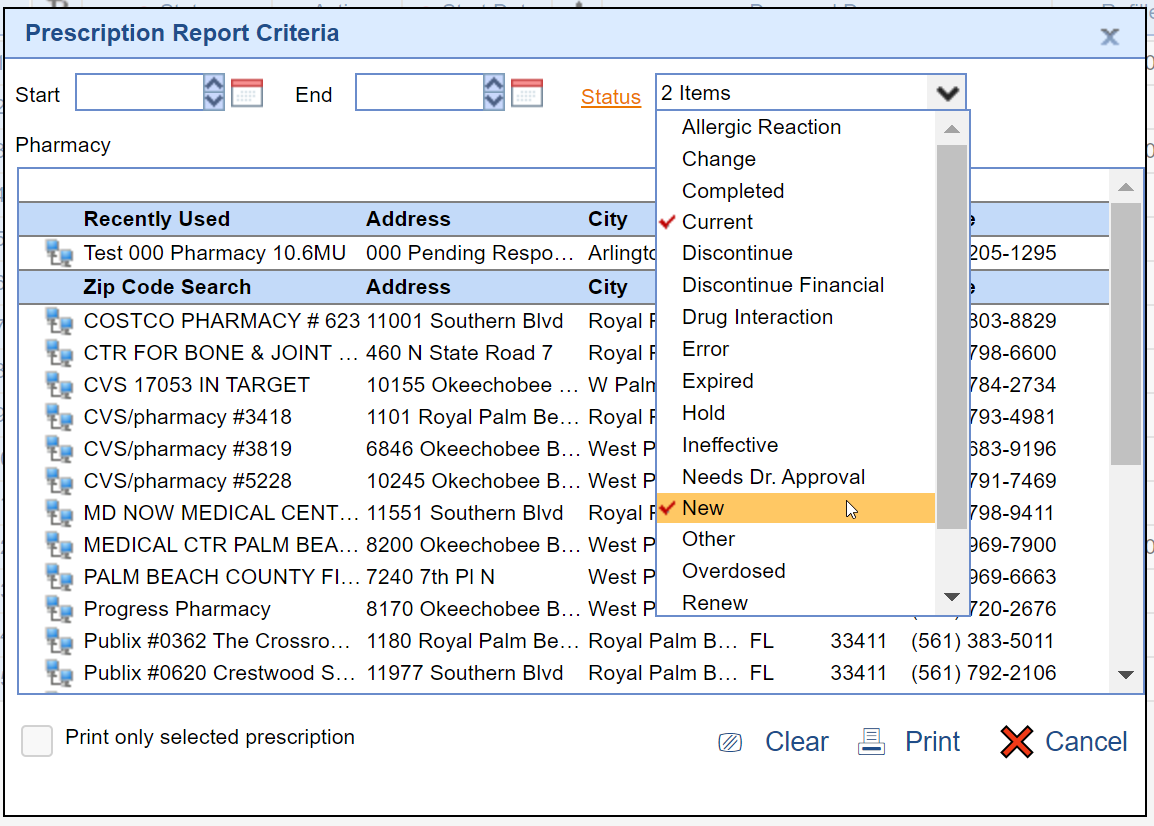Follow these steps to print a patient's medication list:
- In a patient chart, navigate to the Medications chart tab.
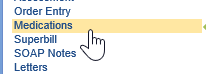
- Navigate to the Medication History via the History button in the top toolbar.
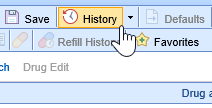
- Click on the Report button.
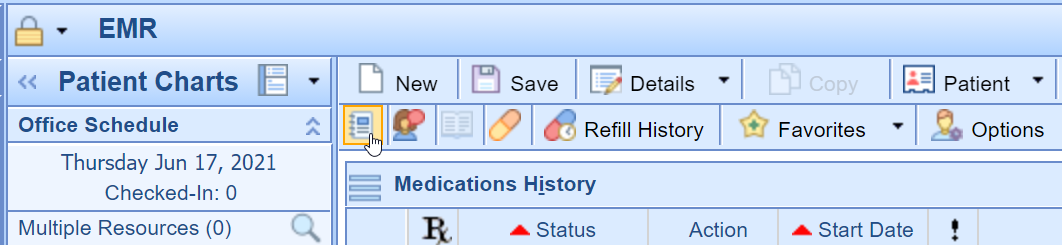
- Fill out your Prescription Report Criteria as appropriate. To print the patient's current medication list, simply select the Current and New options in the Status field.
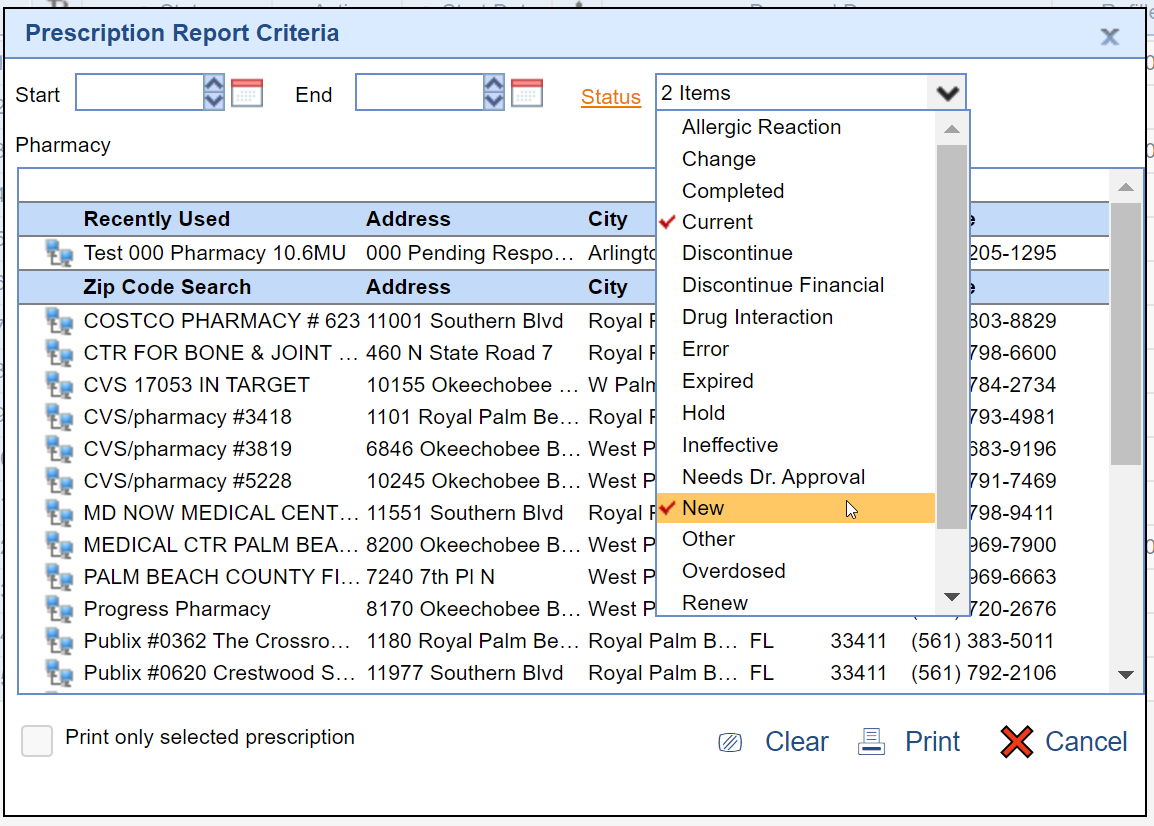
- Press the Print button. The patient's medication list will print (as filtered in step 4).