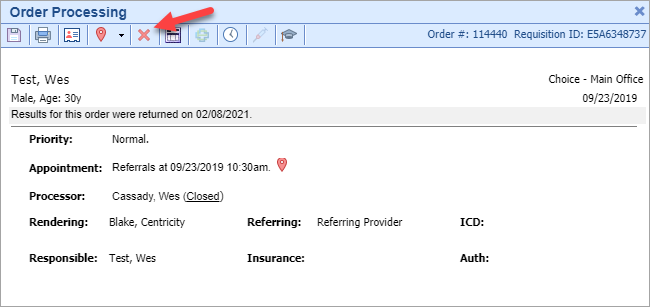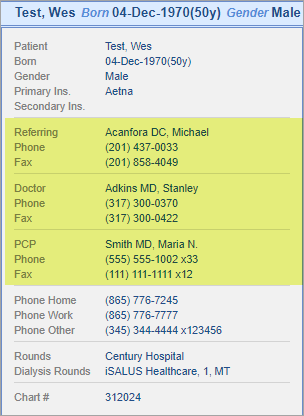New Features
My Tasks
CoverMyMeds
- CoverMyMeds Electronic Prior Authorizations: iSalus is excited to announce that the CoverMyMeds Electronic Prior Authorization feature will now be available to all! This FREE integration creates a direct connection from your EMR to the CoverMyMeds platform to allow you to quickly and easily complete prior authorizations for medications. Please join our webinar on Friday, February 26th, 2021 at noon to learn more: https://attendee.gotowebinar.com/register/234021567271017232. Interested in setting this up now? Check out the setup guide: Setting up the CoverMyMeds ePA Integration.
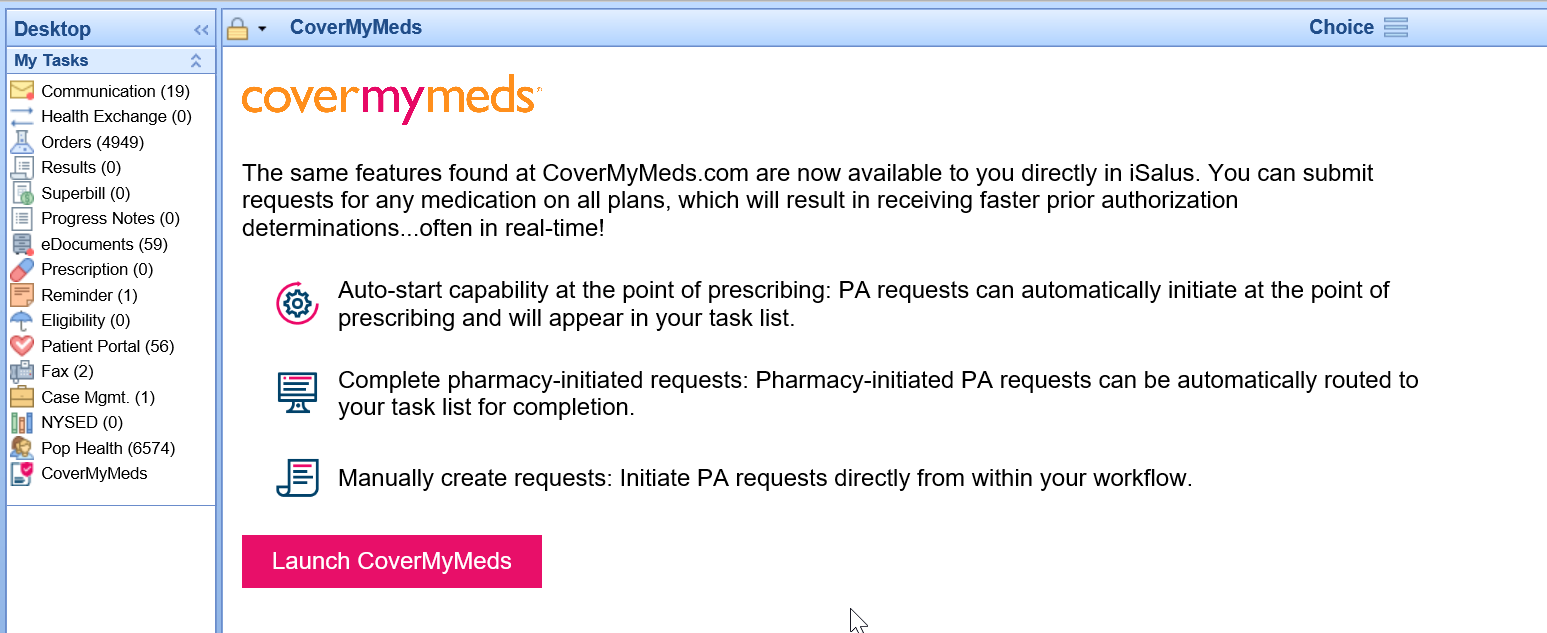
iScheduler
Appointments
- U10572 - Custom Color-Coded Options for iScheduler Appointments: Users now have the option to customize the color of Appointments in the iScheduler based on the Appointment Type or Appointment Status. Two new Company settings allow customization of both the background color (Primary color) of the Appointment as well as the sidebar color (Secondary Color.) To learn more about this new feature, check out these two new Company settings:
EMR
- U10575 - Custom Color-Coded Options for EMR Schedule: Users also now have the option to customize the color of Appointments in the EMR Schedule based on the Appointment Type, Appointment Status, and Room Status. Two new User settings allow customization of both the background color (Primary color) of the Appointment as well as the sidebar color (Secondary Color.) To learn more about this new feature, check out these two new User settings:
Billing
Claims
- U11289 - New Secondary Medicaid Logic: If the Primary payer is a Medicare Advantage plan (identified by the Medicare Replacement checkbox in the Payer setup), then Secondary Medicaid claims (identified when the Payer Source of Pay = 'Medicaid') will now go out with the Medicare Policy # instead of the Medicare Advantage Member ID #:
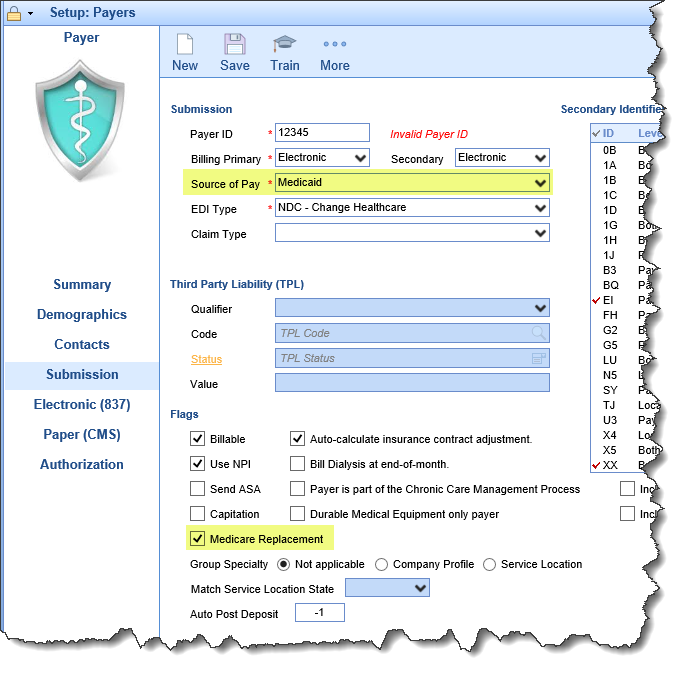 If the above criteria are met, the Medicare Policy # will then go into the Secondary ID > Ins. Pol. # field for the patient policy of the Medicare Replacement plan.
If the above criteria are met, the Medicare Policy # will then go into the Secondary ID > Ins. Pol. # field for the patient policy of the Medicare Replacement plan.
Updates and Bug Fixes
EMR
User Defaults
- B11194 - Expanded the character limit on User Defaults and Template Text areas: Increased the character limit on User Defaults and Template text areas from 1,500 characters to 500,000 characters in the Summary Item Edit Preview Window. To learn more about setting up User Defaults please click here: User Template Defaults
- B11430 - Unlinking Unsolicited Orders: Resolved an issue where users were no longer able to unlink Unsolicited Orders from the Order Processing screen:
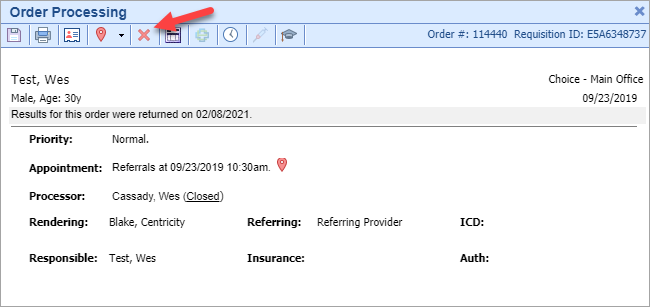
General
Patient Communications
- B11396 - Communication threads not displaying timestamps: Communications sent from within the Patient Communications window were not displaying the timestamp when the communication was part of a thread. In other words, the original message was displaying a timestamp but any replies, forwards, etc to that message would not display their respective timestamps in the body of the communication.
Provider Setup
- B11323 - Unable to add Providers from the Nationwide List when using Chrome: When using Chrome, if users tried to add a new Provider by selecting them from the Nationwide list, they were then unable to click any of the selection boxes for that Provider. This issue has been resolved.
Patient Information Tooltip
- U10152 - Standardized Patient Tooltip: The patient information tooltip has been standardized so that it will now be consistent on every screen (EMR, iScheduler, eDocuments). Learn more: Patient Tooltip
- U10838 - Added Provider contact information to Patient Tooltip: The patient information tooltip on the EMR/iScheduler/eDocuments screens will now display the phone/fax contact information for the Referring, Doctor, and PCP (if that information is available in the Patient Demographics screen). Learn more: Patient Tooltip
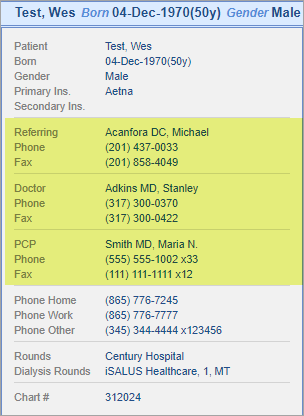
- B9692 - Patient Tooltip covered by eDocuments: When reviewing a document from within the eDocuments chart tab, the patient information tooltip was being partially covered by the document image preview. This issue has been resolved. Learn more: Patient Tooltip
MyMedicalLocker
Intake
- B11303 - Intakes freezing after being modified: If an Intake form was modified by the practice after the patient had already started the Intake, it would then freeze once the patient tried to resume it. This issue has been resolved.
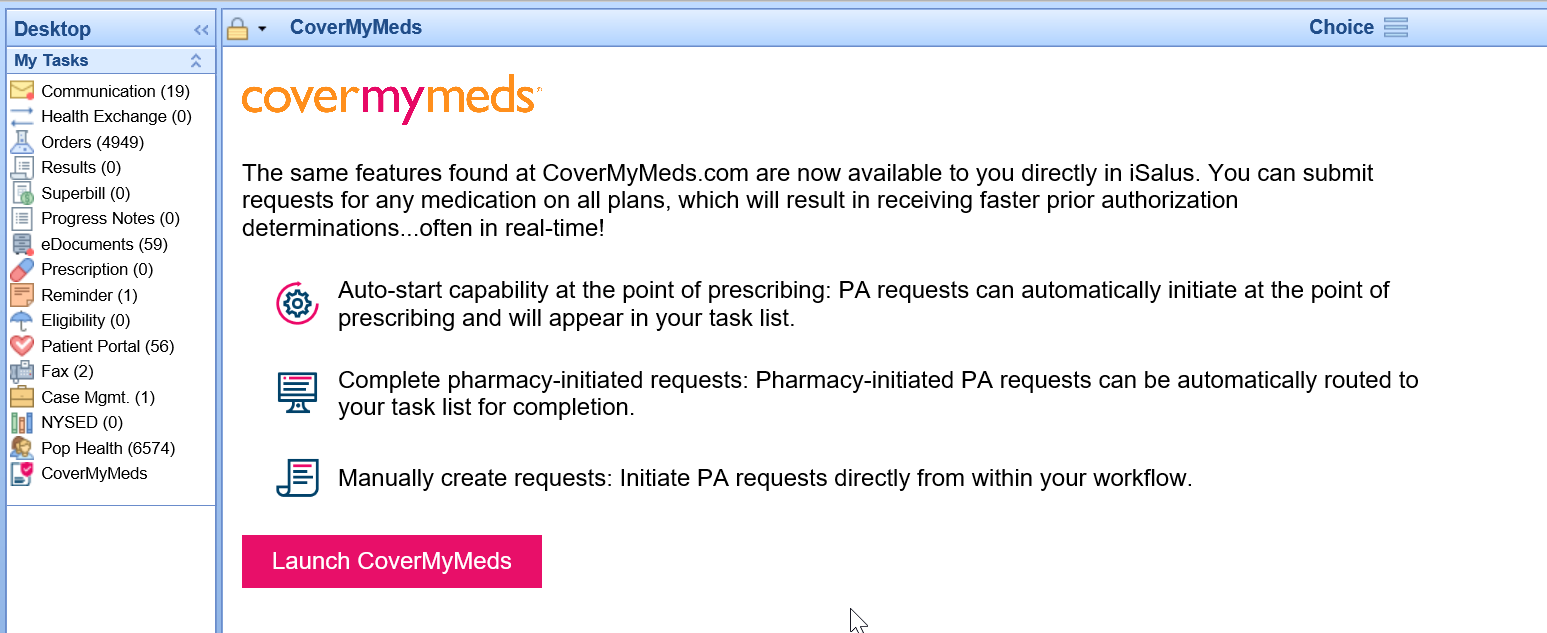


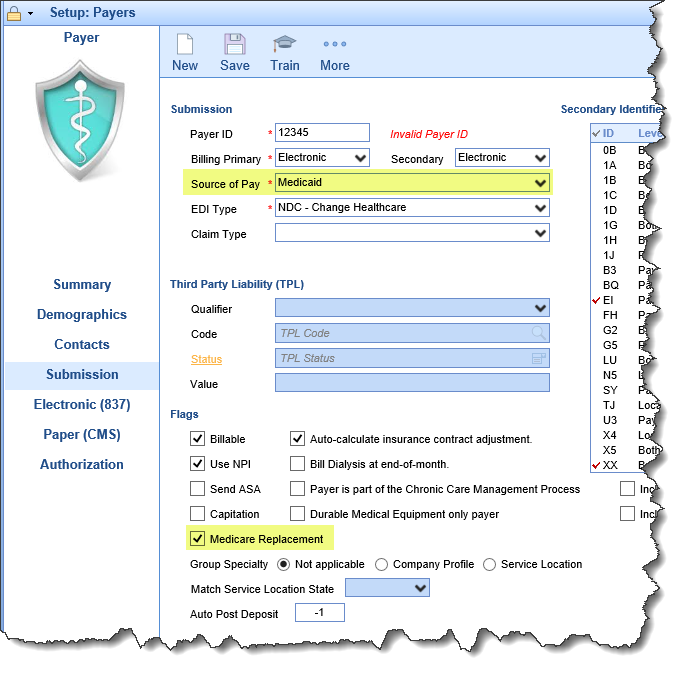 If the above criteria are met, the Medicare Policy # will then go into the Secondary ID > Ins. Pol. # field for the patient policy of the Medicare Replacement plan.
If the above criteria are met, the Medicare Policy # will then go into the Secondary ID > Ins. Pol. # field for the patient policy of the Medicare Replacement plan.