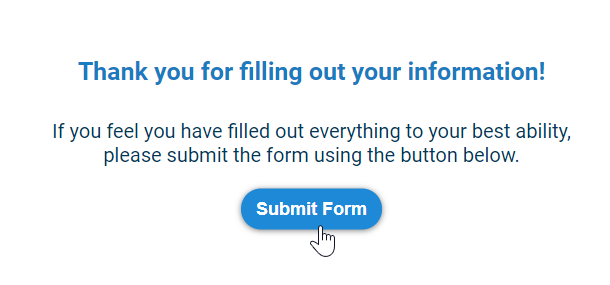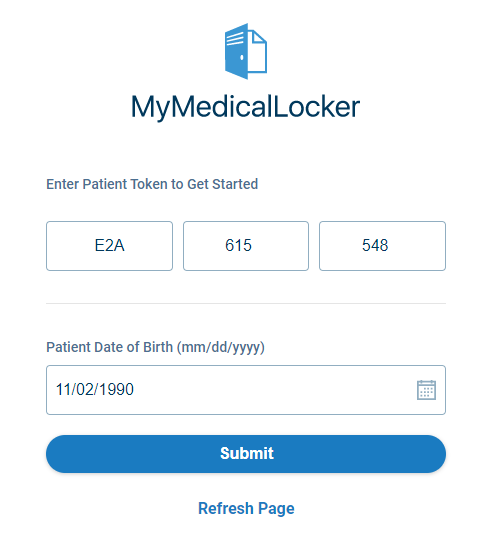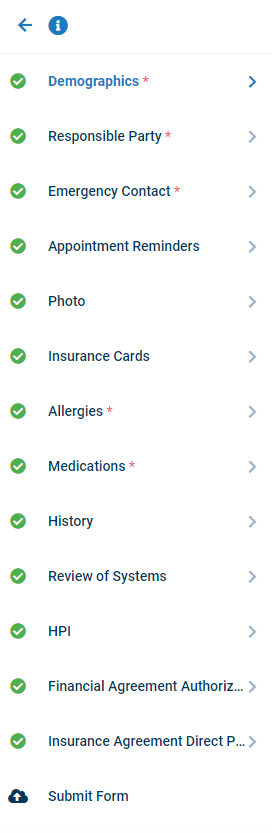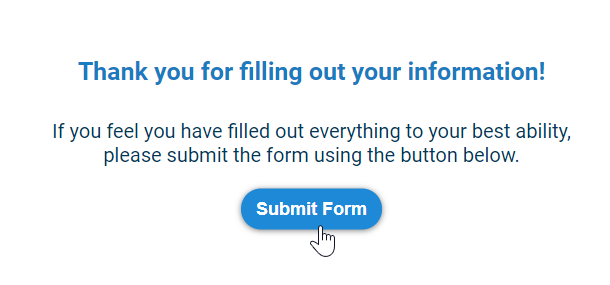You may decide to have patients fill out forms in the office. They can either fill out the forms by logging in on their personal computers or on their mobile device. The below will describe the experience on a practice provide iPad:
Steps to Complete
- Enter your date of birth after the staff member enters the intake key to start the Form.
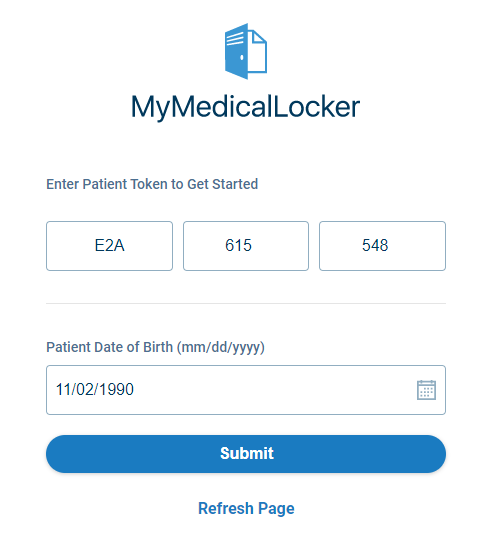
- Complete all sections and their required fields. Sections with required fields are marked with - * -
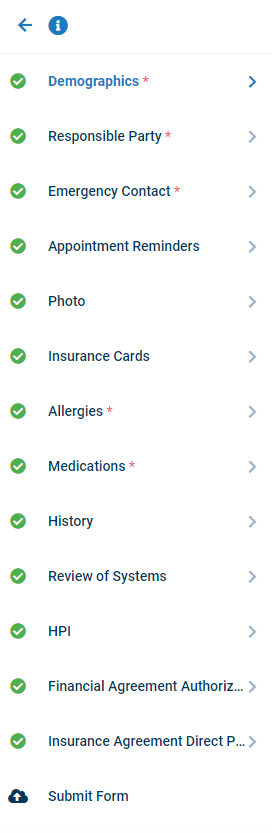
- Submit the form. This will then be reviewed by a practice staff member. It may also be auto-merged based on Intake Settings.