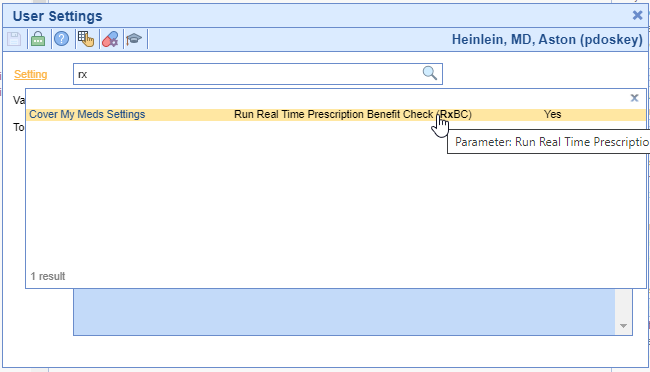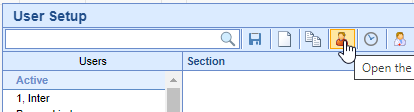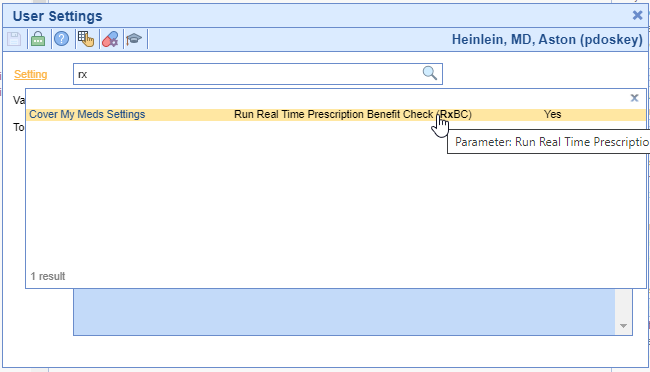There are various user level settings within OfficeEMR that help customize the user's experience within OfficeEMR. Follow these steps to access and change the user settings for a user:
- Login to OfficeEMR as an Administrative User.
- Navigate to Setup > Users.
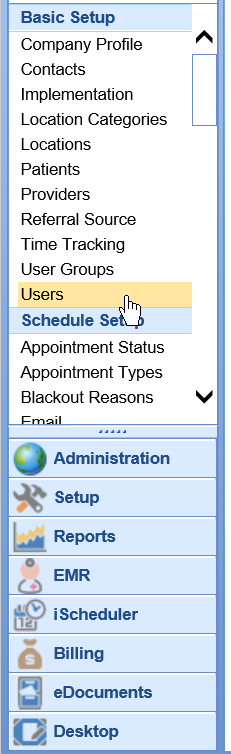
- Select a user's name on the left. You can check the "Active" checkbox to limit the User Search field to active users only.
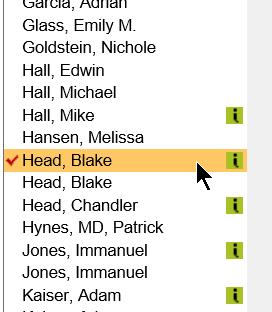
- Select the User Settings icon from the toolbar.
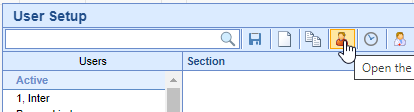
- Search for and select the User Setting you wish to view/change.