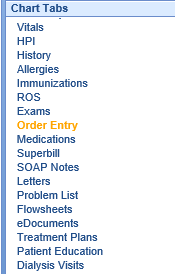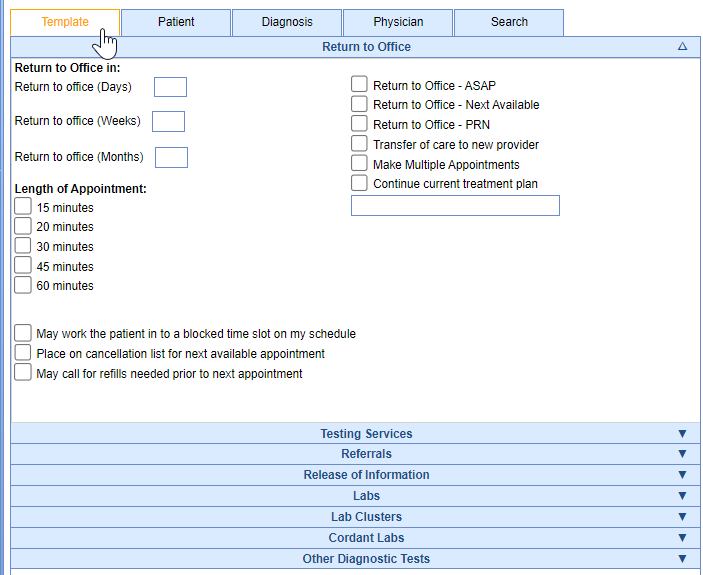Each tab listed under the summary section within the Order Entry will categorize the available orders. The first, and default is the Template tab. This section is directly correlated with the selected Order Template in the dropdown at the top of the screen. It will display the custom order template that is able to be customized by your practice during the implementation phase or by submitting a TCRF to support.

Steps to Complete
- Select a patient in the EMR from the Office Schedule
- Navigate to the Order Entry chart tab.
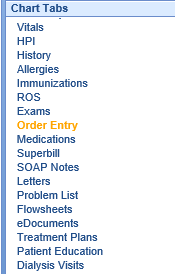
- Select an Order Template
- The Template tab will display orders in the familiar template format see in the other chart tabs
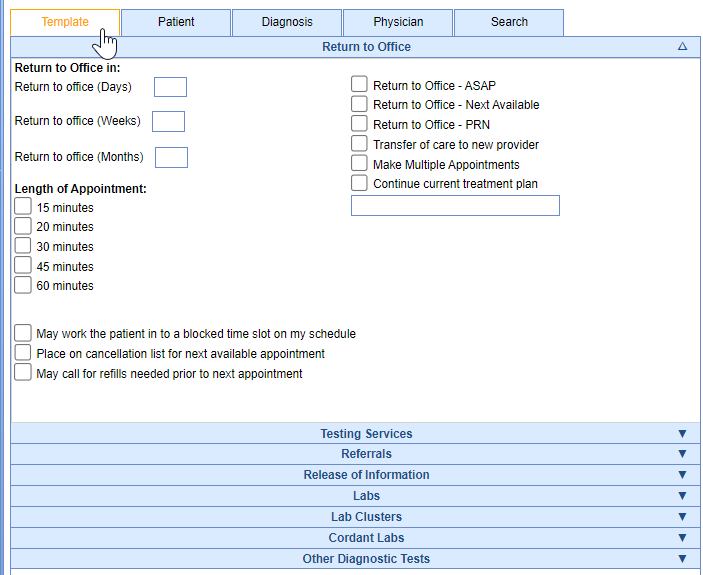
- Place an Order