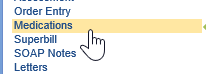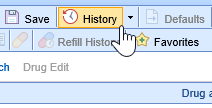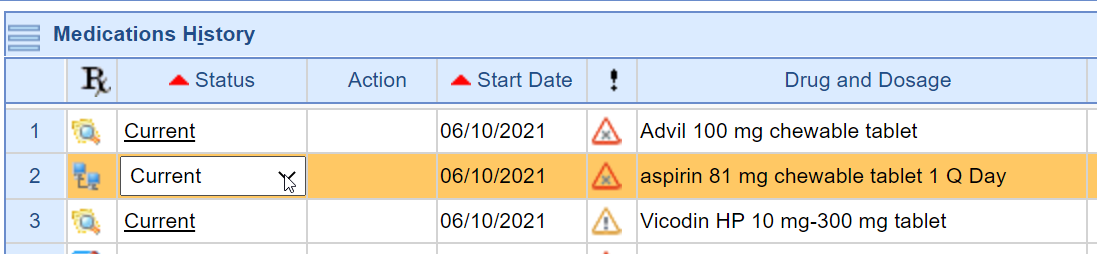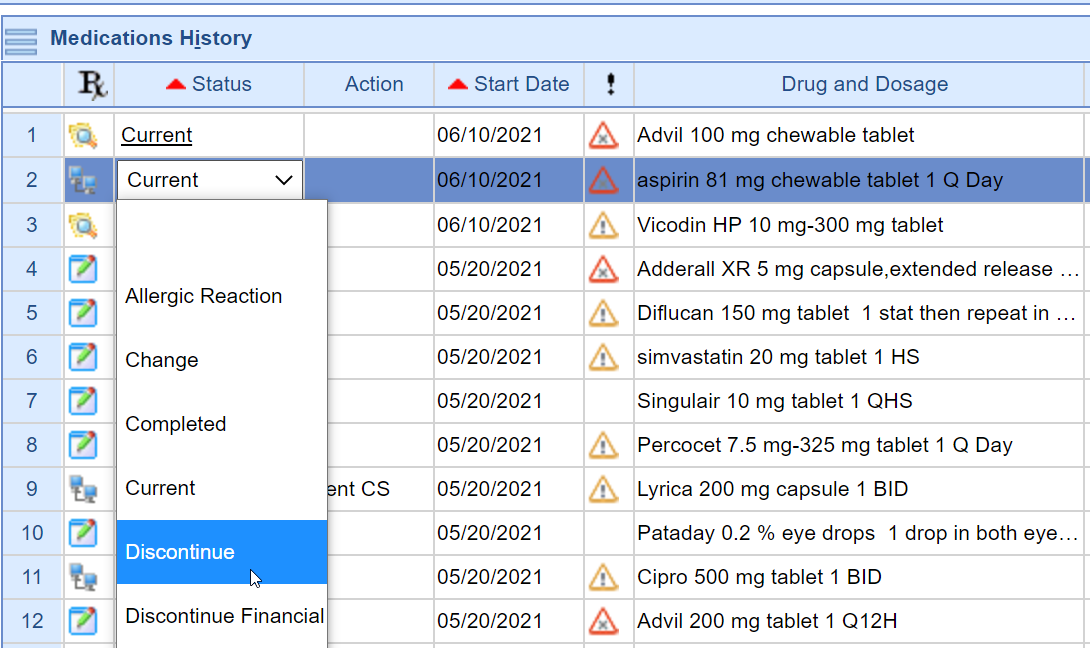Follow these steps to stop/discontinue a medication:
- In a patient chart, navigate to the medications chart tab.
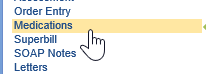
- Navigate to the Medication History via the History button in the top toolbar.
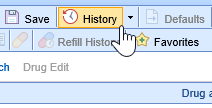
- Click on the Status column next to the medication you wish to stop. A dropdown box will appear once you click.
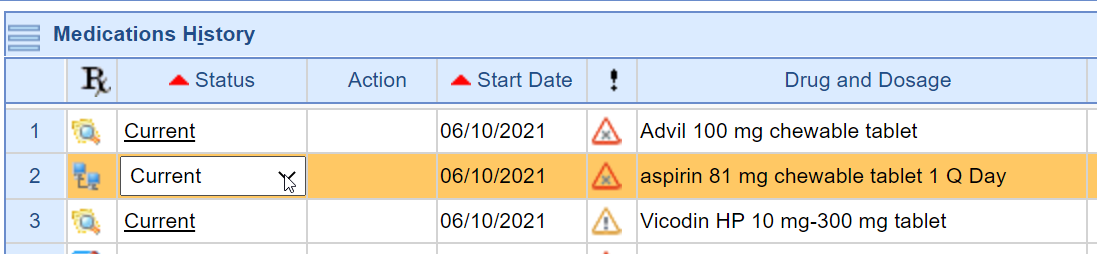
- Select the Discontinue/Stop option from the dropdown.
NOTE: You may stop multiple medications at once by repeating this step.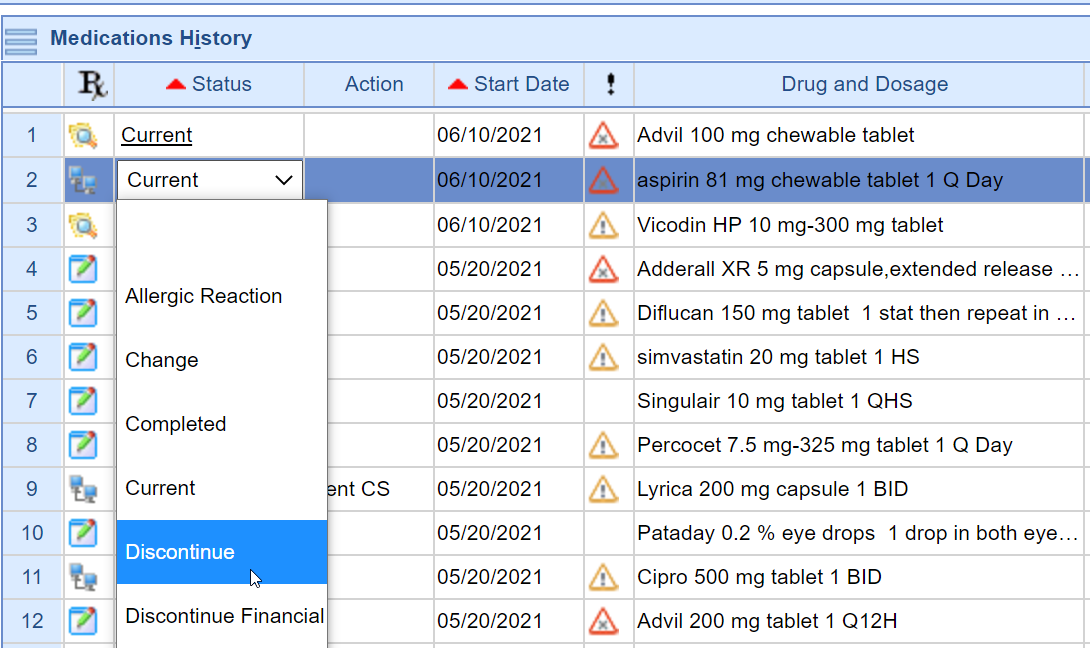
- Press the Save button.