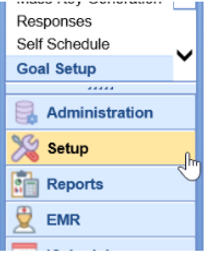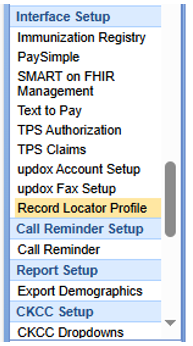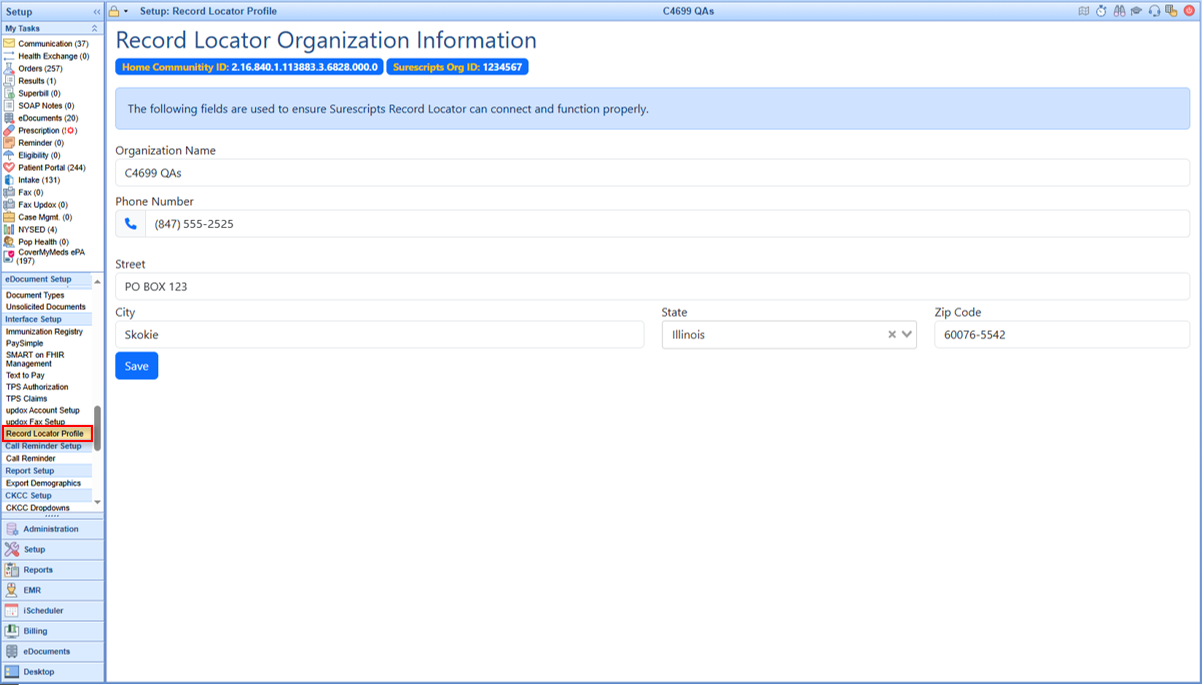The Record Locator Profile is used as an alternative address and contact info screen for practices using our Record Locator (RecordSync) feature. Customers whose details in the "Company Profile" do not meet Surescripts' requirements, such as practices with a PO box instead of a physical address, an alternative public name, or an alternative phone number for medical records requests, can use this screen to update that information. The default values in the "Record Locator Organization Information" screen initially use the company profile data. However, once any field is updated, it becomes independent.
- Navigate to the Setup portal
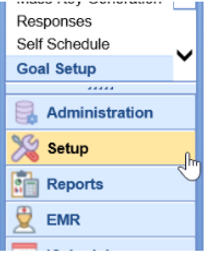
- Select Record Locator Profile
If you do not see the Record Locator Profile, be sure to configure the permission via Roles so that is may be viewed. Search "Surescripts Record Locator Interface Setup" in Setup > Roles.
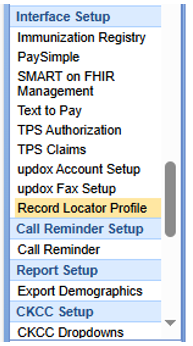
- If the details in the "Company Profile" do not meet Surescripts' requirements, update your Record Locator Organization Information
This may arise as an error message when first using Record Locator with a message close to "No Configuration found for homeCommunityID: XXX". In which case, the details in the Record Locator Organization Information should be reviewed and corrected. Once saved, if another error is received indicating a specific field is invalid, this will need to be corrected. If you are unsure how to proceed, please reach out to Support for a resolution.
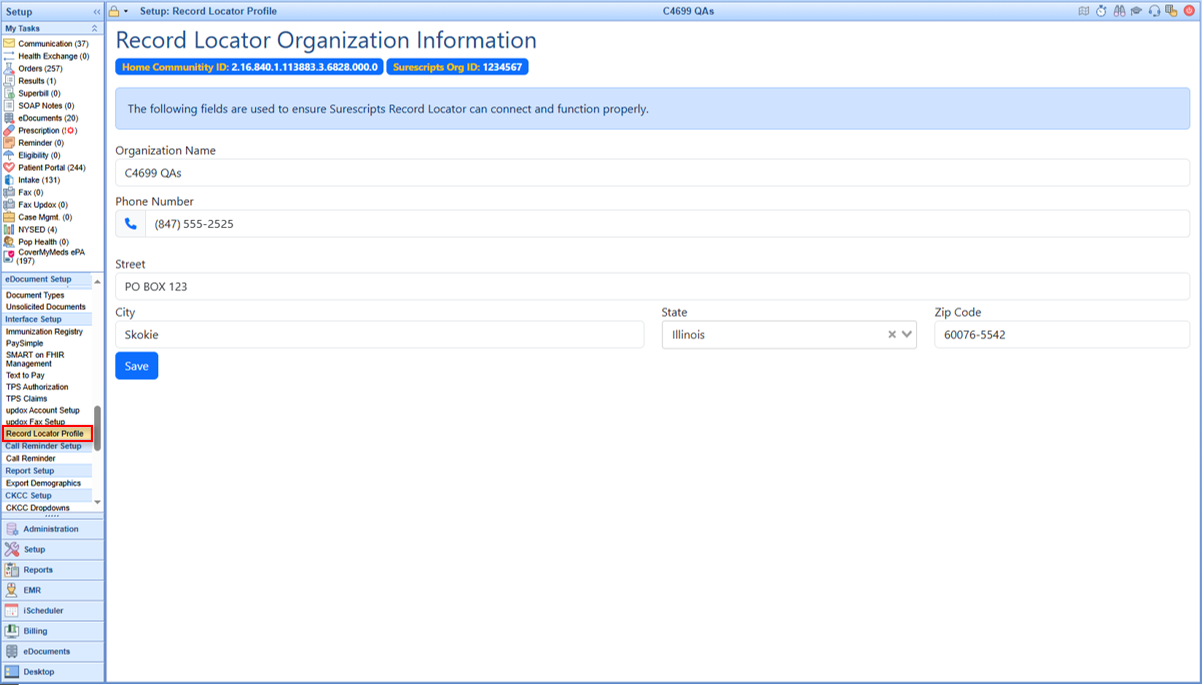
- Click Save