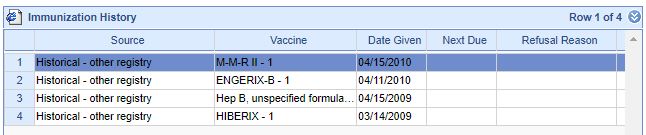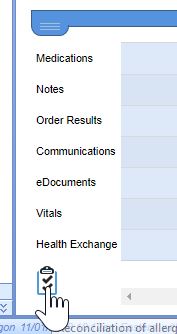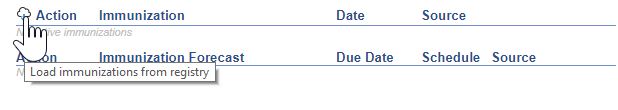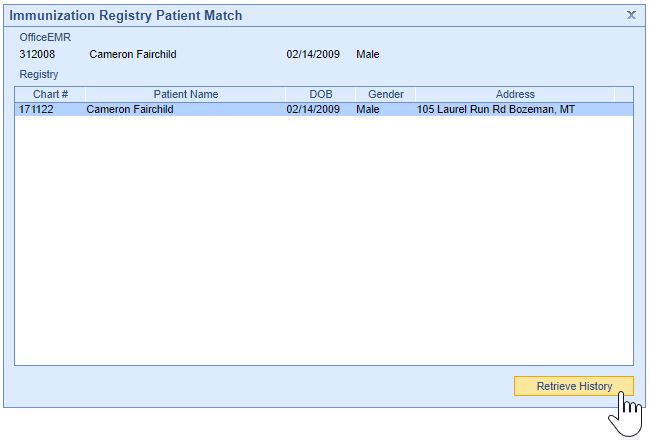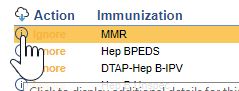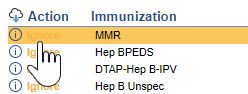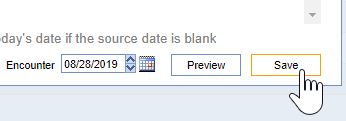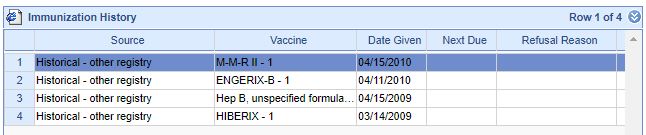Many state Immunization Information System (IIS) allow practices to retrieve evaluated immunization history and immunization forecast directly into their EMR. This electronic information includes a patient's up-to-date list of immunizations received (history) as well as a list and schedule of vaccinations that the patient should receive in the future (forecast). This information should prevent incorrect administration of vaccinations and ensure all necessary vaccinations are provided to patients on a correct schedule.
iSalus Healthcare currently supports querying (Z44) and receiving Evaluated History and Forecast (Z33, Z42) messages in the HL7 v2.5.1 Release 1.5 message format. iSalus can connect to external registries/HIEs via SOAP based webservices according to the CDC 1.0 WSDL. Learn more about connecting to a State Immunization Registry.
To pull a patient's immunization history and forecast:
- Open the patient in the EMR via patient appointment or patient search.
- Click on the Reconciliation Clipboard icon on the patient Timeline Summary.
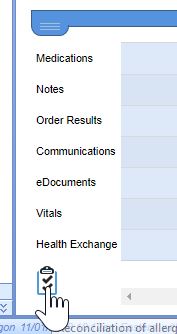
- Click on the Cloud Download icon in the Immunization section.
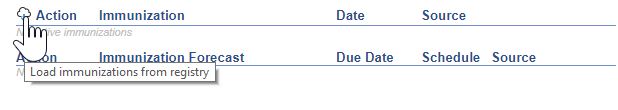
- A list of matching patients will display. Select the appropriate patient record and then click on the Retrieve History button.
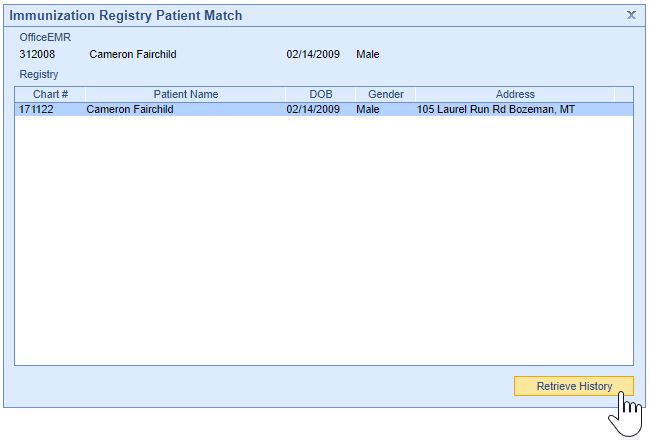
- The patient's immunization history and forecast will display. Click the Info button to view detailed information about the immunization.
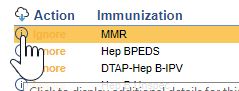
- To add the immunization to the patient's Immunization History, click the Ignore link. This will toggle it to Add. Repeat for all immunization you wish to add to the patient's record.
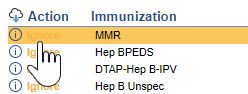
- Press the Save button to update the patient's record.
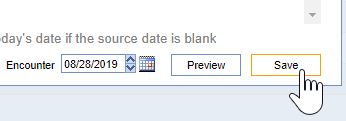
- The historical immunizations display in the Immunization History.