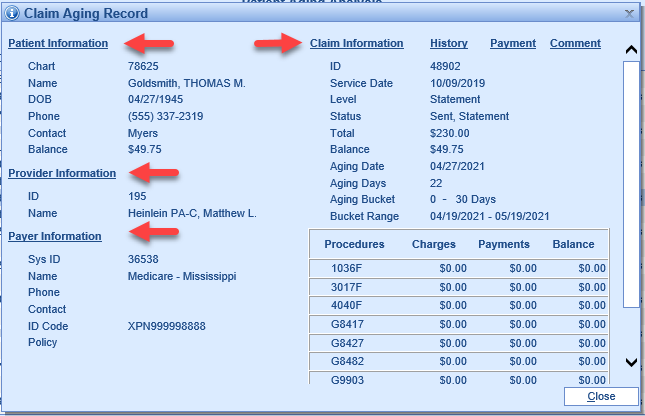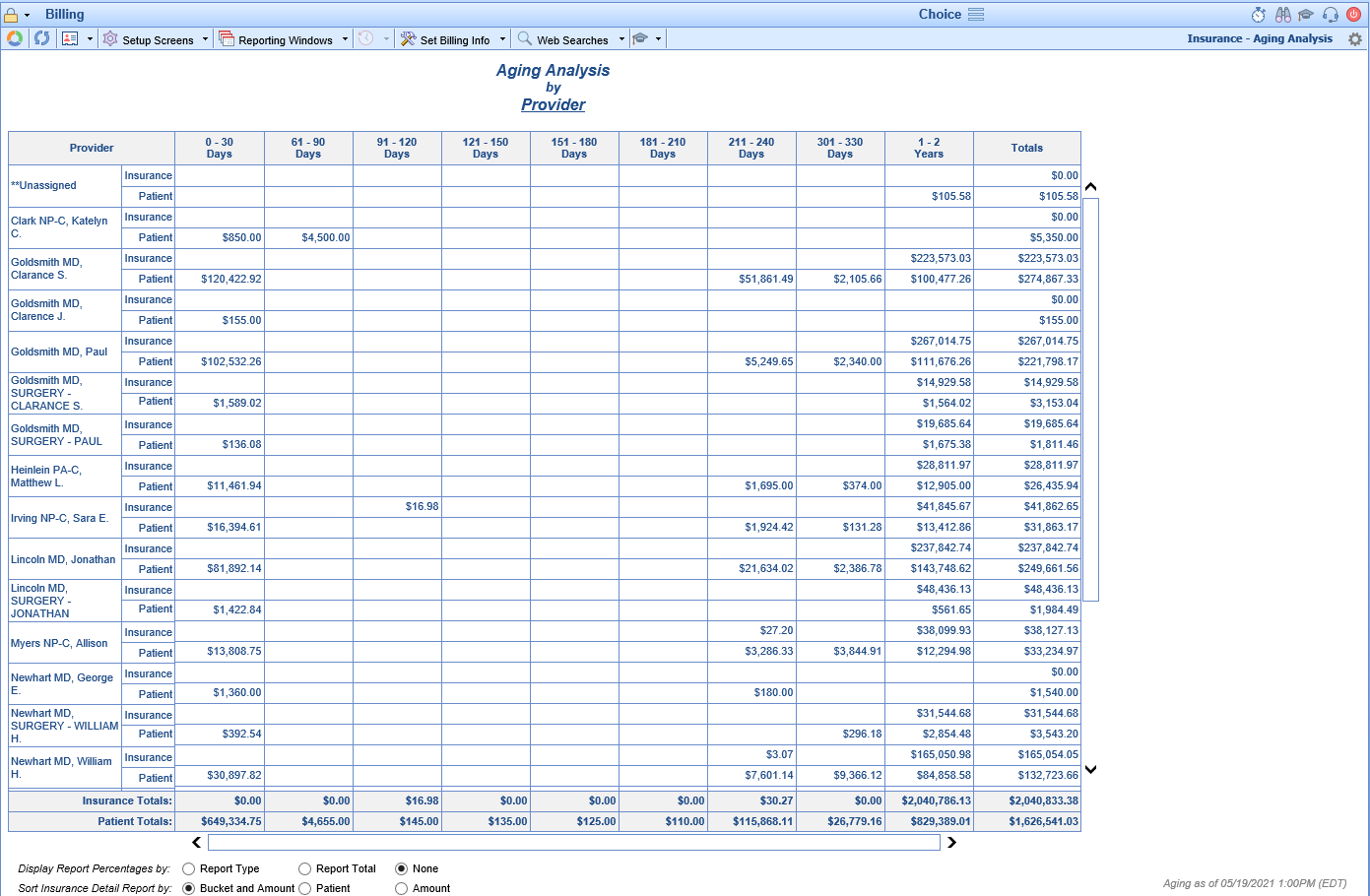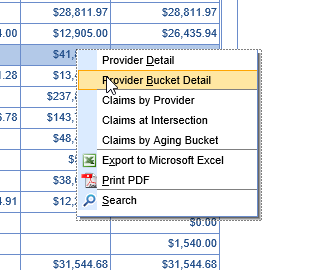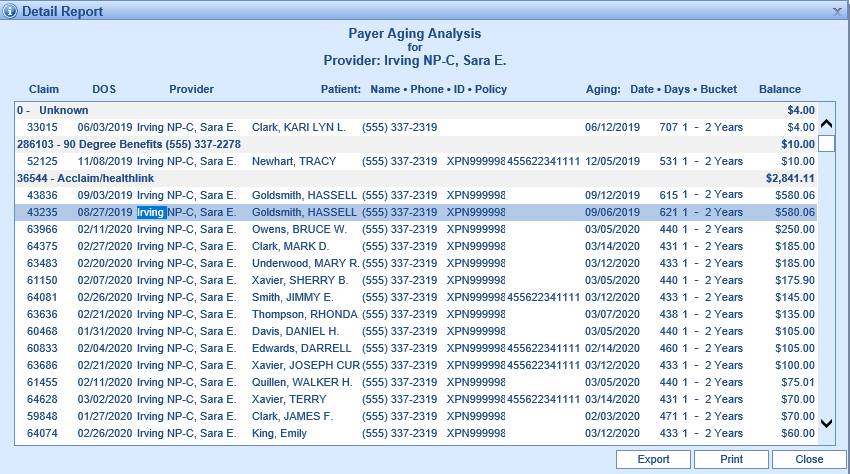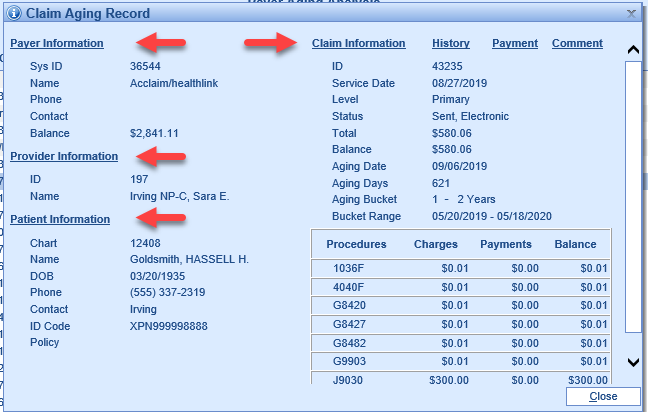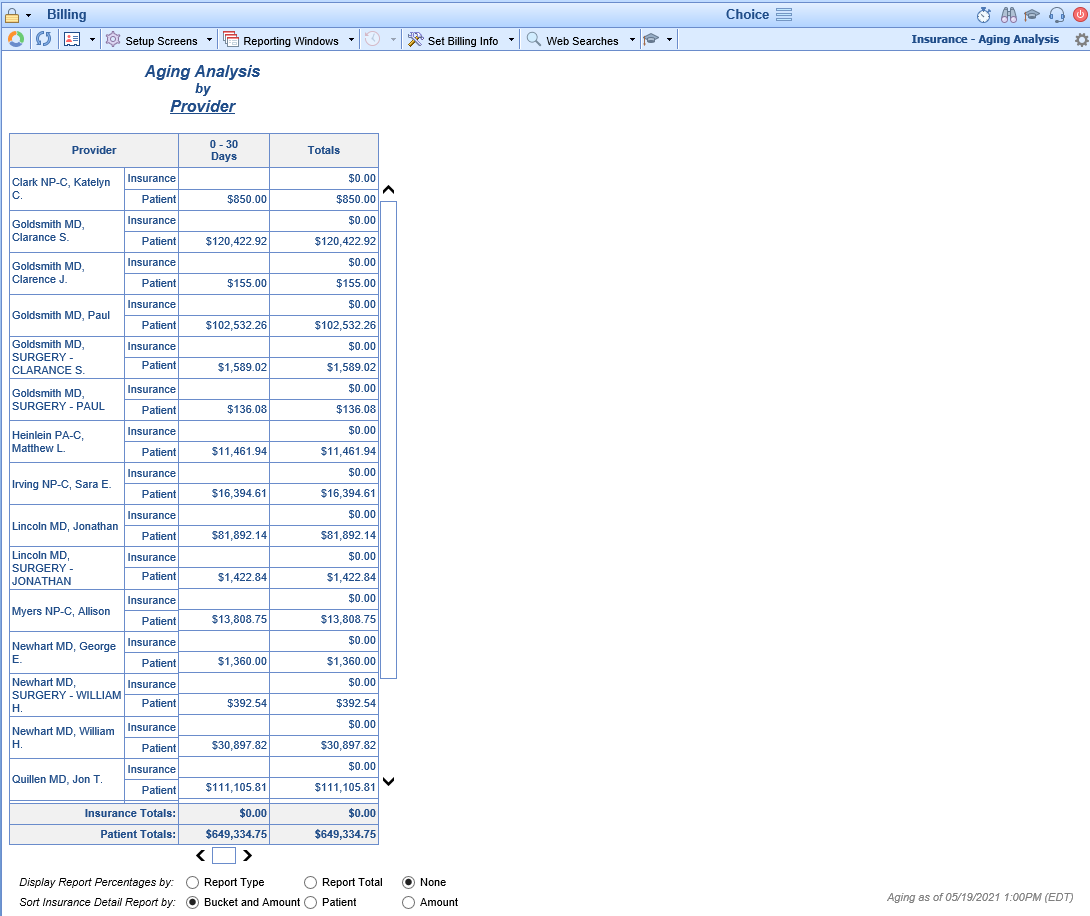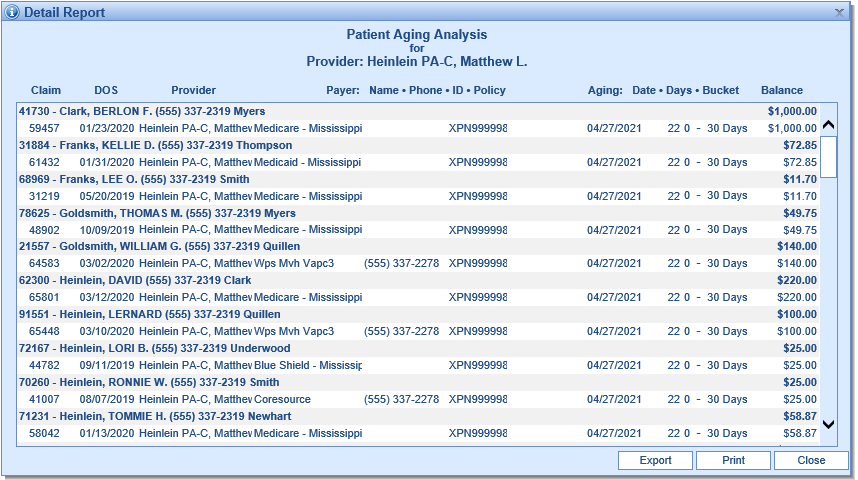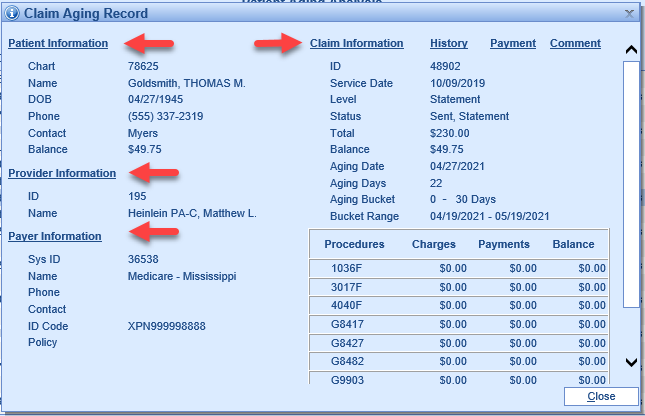The Collect category represents the claim balances in the system that are awaiting payments. Clicking on each sub-category will give an aging bucket breakdown of the claim balances. Clicking the magnifying glass will open the Aging Analysis report with the selected group of claims pulled up.
- Aging - Insurance - Claims that have been billed to insurance and are awaiting payment from the insurance company.
- Aging - Patient - Claims that have been billed to patient and are awaiting payment from the responsible party.

Aging - Insurance represents claims that have been billed to insurance and are awaiting payment from the insurance company. Clicking the magnifying glass will open the Aging Analysis report with the selected group of claims displayed. Users can then use the tools provided in the Aging Analysis report to research and work their AR.
Workflow
- Click the magnifying glass to open the Aging Analysis Report.
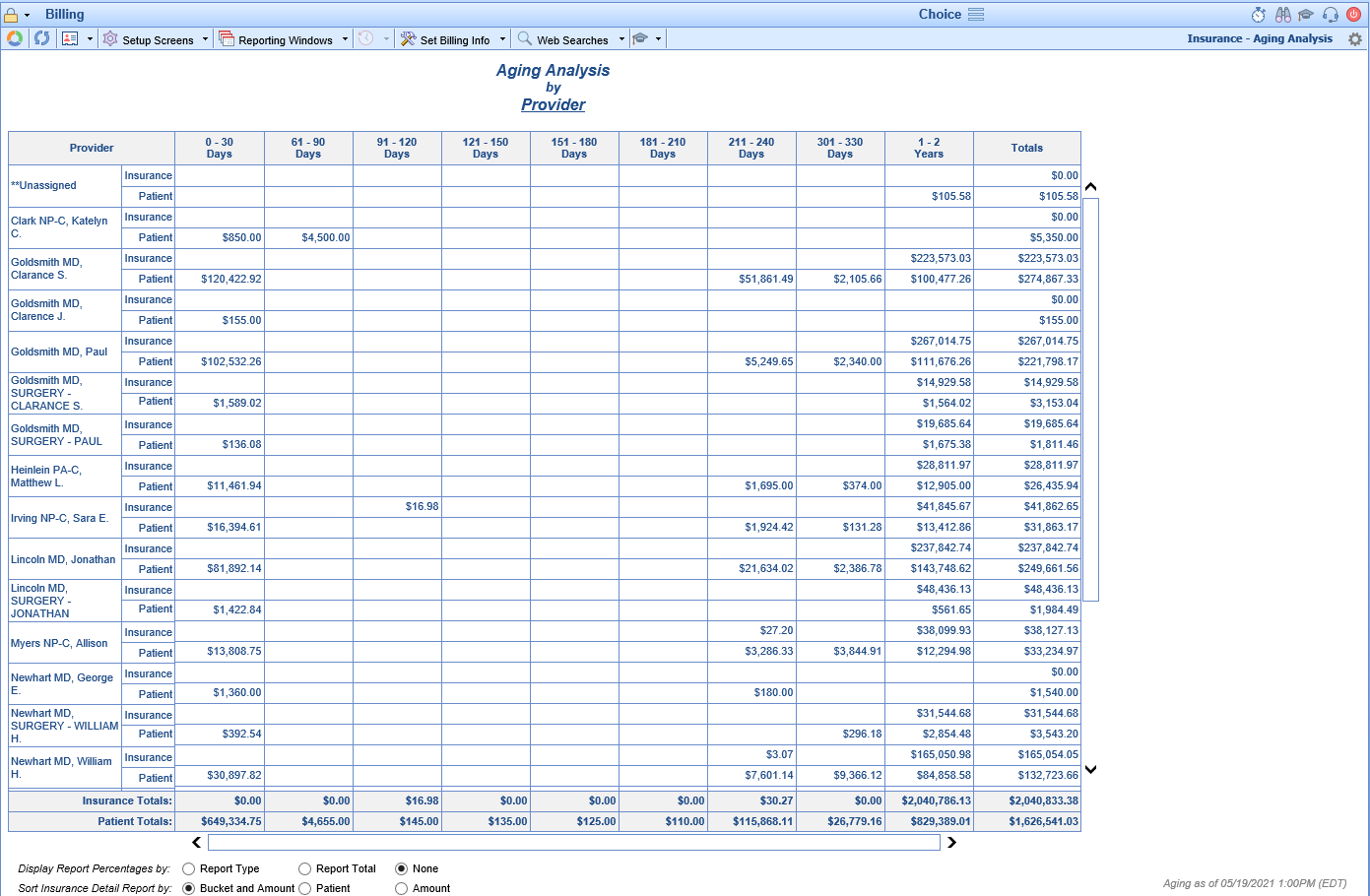
- Right-Click in any cell on the report and select Provider Bucket Detail to view the Detail Report behind the numbers.
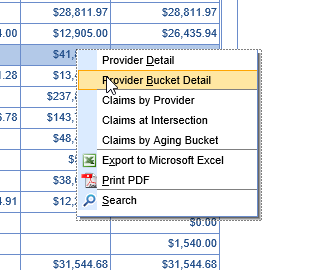
- Double-Click on any claim to open the Claim Aging Record for that claim.
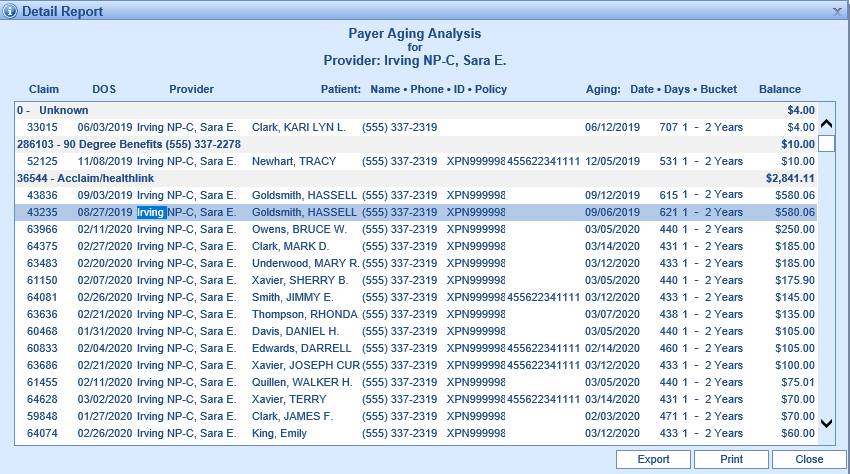
- Review the Claim Aging Record and use any of the Linked pages to research and address the claim accordingly.
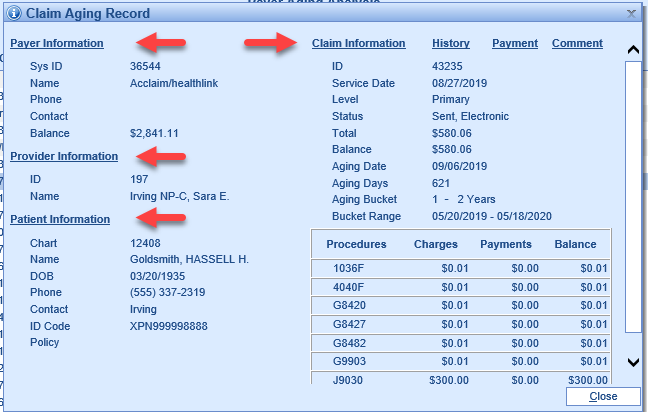

Aging - Patient represents claims that have been billed to patient and are awaiting payment from the responsible party. Clicking the magnifying glass will open the Aging Analysis report with the selected group of claims displayed. Users can then use the tools provided in the Aging Analysis report to research and work their AR.
Workflow
- Click the magnifying glass to open the Aging Analysis Report.
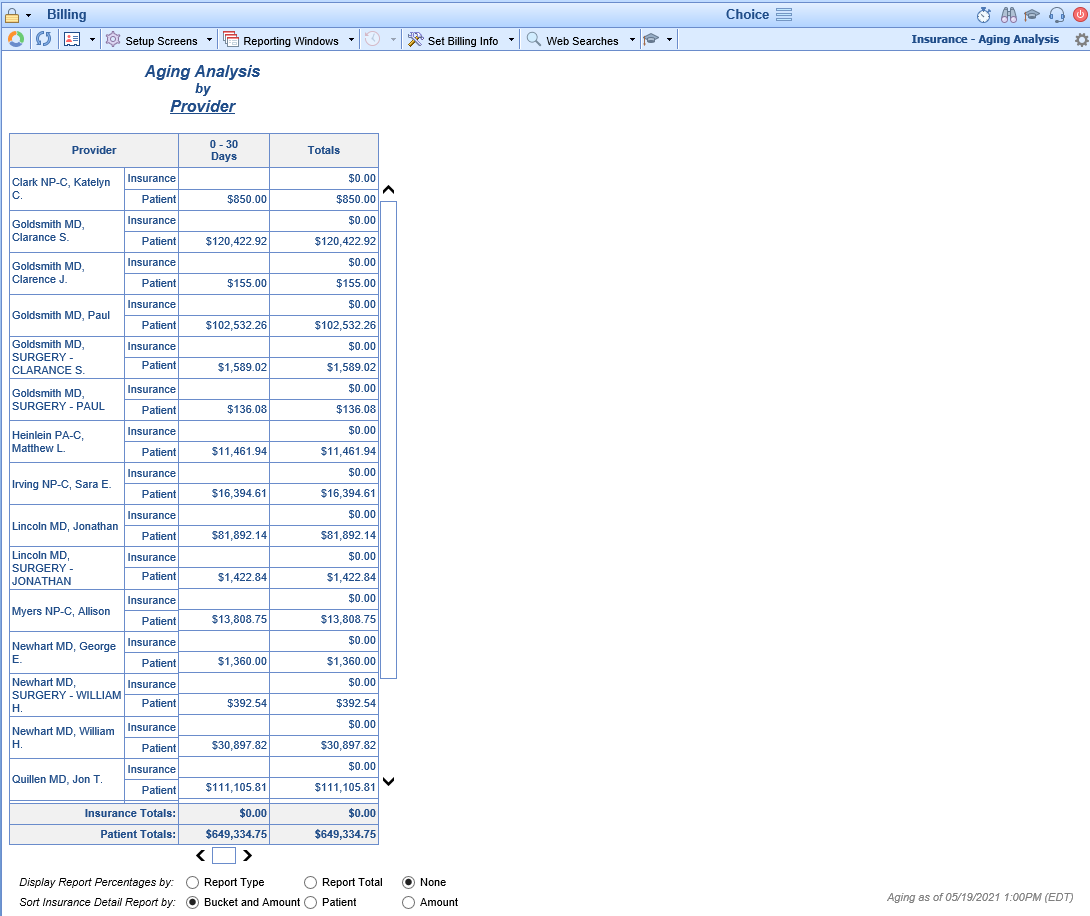
- Right-Click in any cell on the report and select Provider Bucket Detail to view the Detail Report behind the numbers.
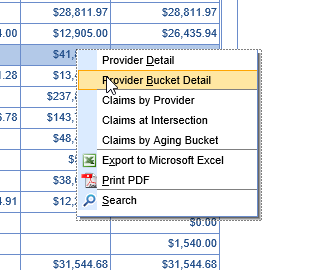
- Double-Click on any claim to open the Claim Aging Record for that claim.
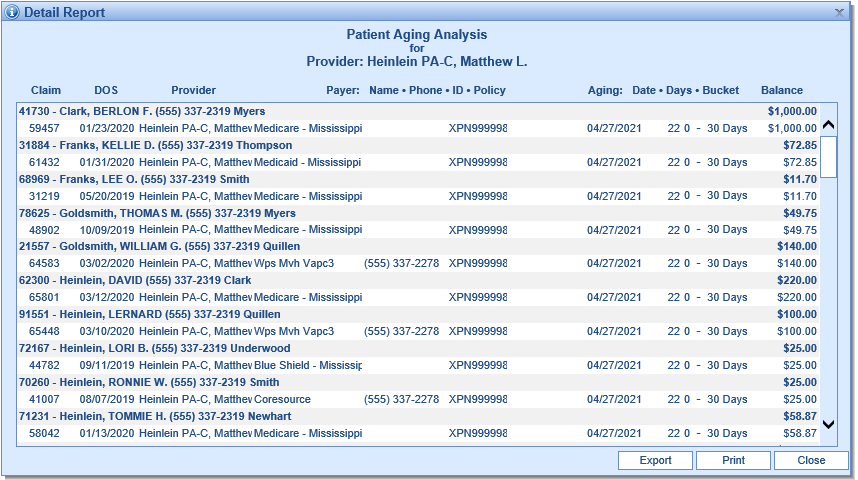
- Review the Claim Aging Record and use any of the Linked pages to research and address the claim accordingly.