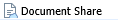All communications from MyMedicalLocker will display in this To Do list including Secure Communications, Patient Intake submissions, Shared Documents, and Appointment Requests.
To access this screen, navigate to the My Tasks section of the application.

Pending Review
The Pending Review bucket is a list of pending portal messages that have not been processed.

Pending requests can be arranged by Date, Patient, Request (type) or Provider

Click on the message to display list of available actions
- Appointment Request
ACTIONS: Print – Save - Response back to patient - Mark as Reviewed - Patient Index - Open Patient in iScheduler

- Intake Form – forms completed on portal to be merged

ACTIONS: Import Patient Info - Mark as Reviewed - Patient Index

- Document Share – documents uploaded by patient
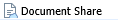
ACTIONS: Print – Import - Mark as Reviewed - Patient Index

- Message – secure message sent by patient

ACTIONS: Print –Save – Reply - Mark as Reviewed - Patient Index - Communication

- Demographics Import –completed as part of intake
ACTIONS: Print- Import- Patient Index

Reviewed (month)
The Reviewed (month) bucket is a list of portal messages that have been reviewed in the previous month.