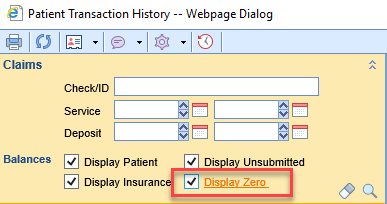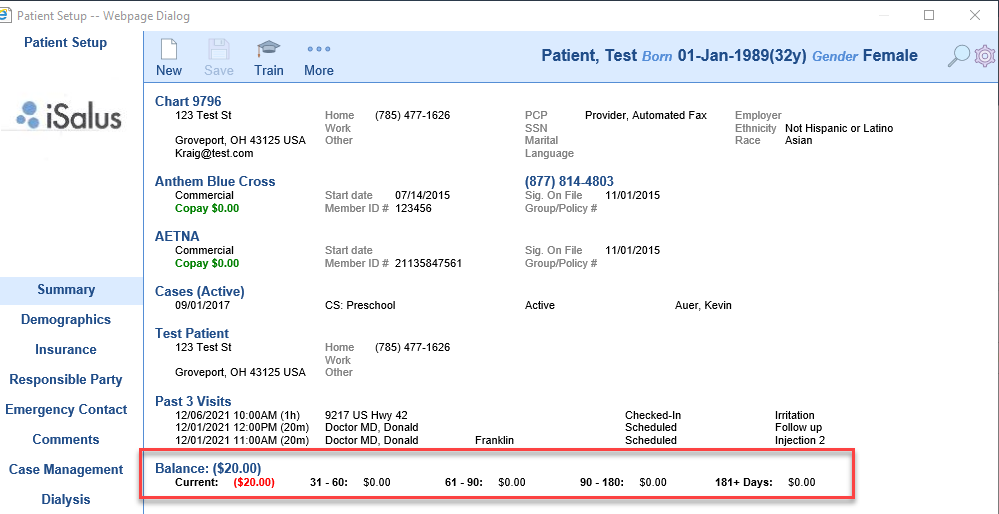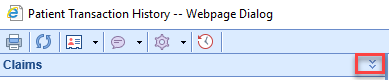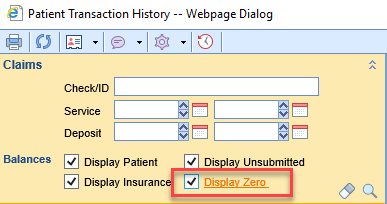Initially a new user may not see a full listing of the Patient Transaction History under the Patient Setup. The default settings of the Patient Transaction Search may only be set to show Claims with a balance.
The following steps can be used to update this setting.
- Go to the Patient Transaction History screen. This can be done by Double clicking on the Balance line of Patient Setup.
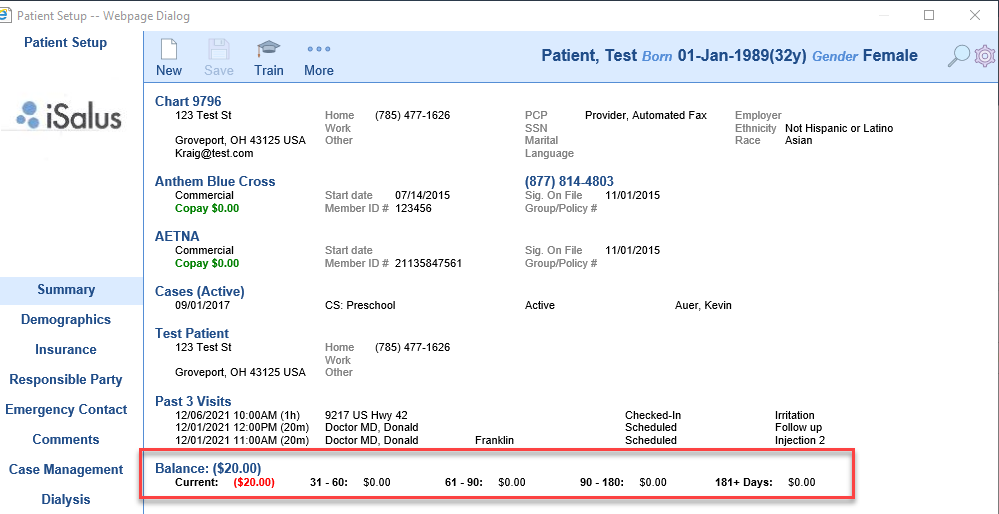
- The Patient Transaction History Webpage Dialog box will appear. Click on the two downward facing arrows.
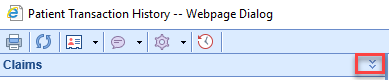
- Place a check in the Display Zero Checkbox. This will now allow zero balance claims to appear in the Patient Transaction History.