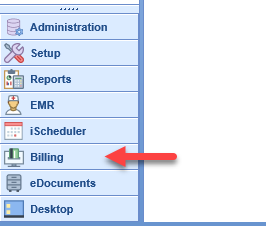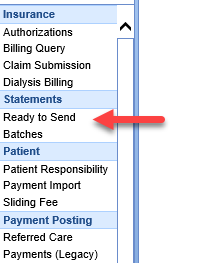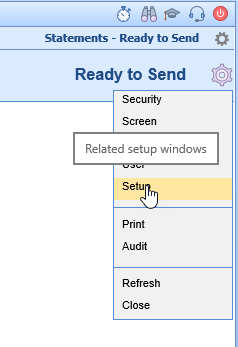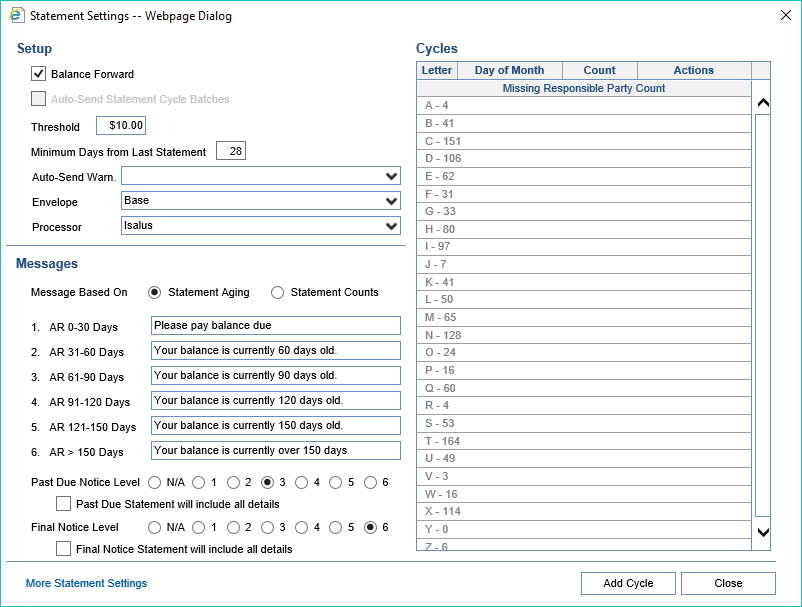Follow these steps to Access the Statement Setup Screen:
- Log in to the software and Open the Billing Portal.
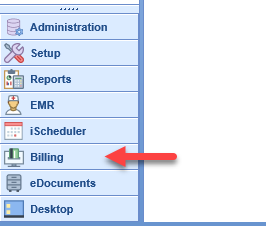
- Click the Ready to Send link under Statements on the navigation bar.
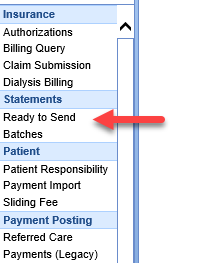
- Click the Gear icon at the top right of the screen and select Setup.
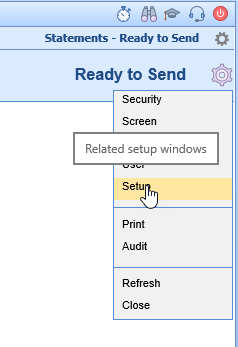
- The Statements Settings Screen appears.
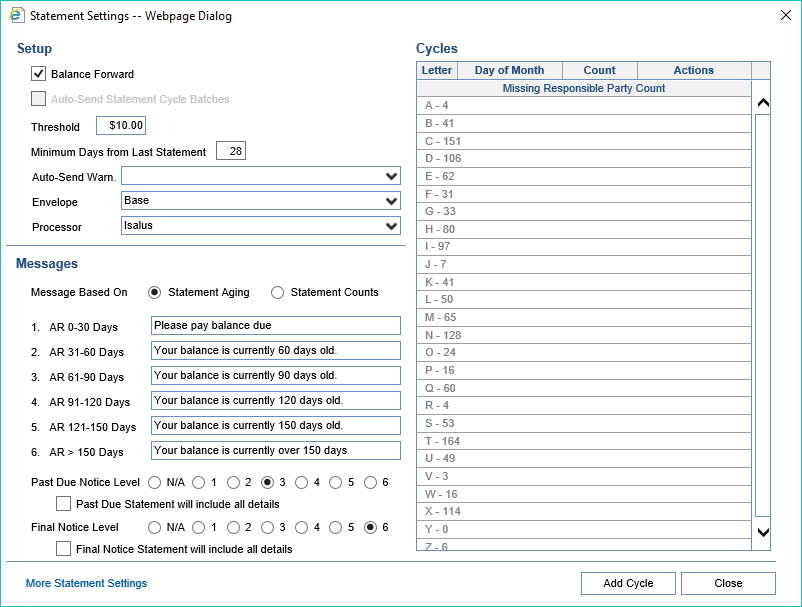
- Click on More Statement settings.

- Click on Messages (Special)

7.Change the messages to your specifications.
8. Click on Contact information, and change to your specifications.