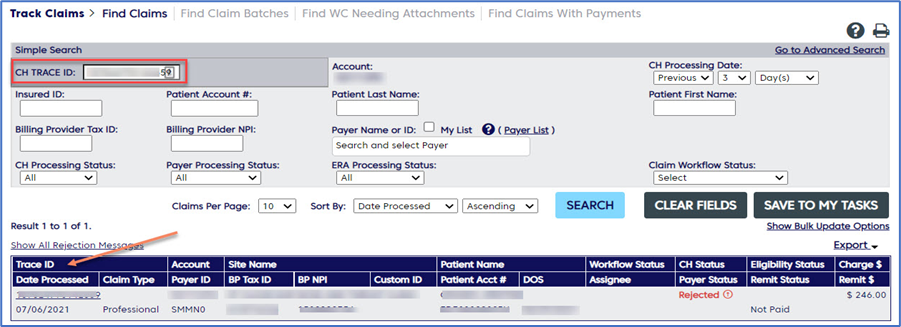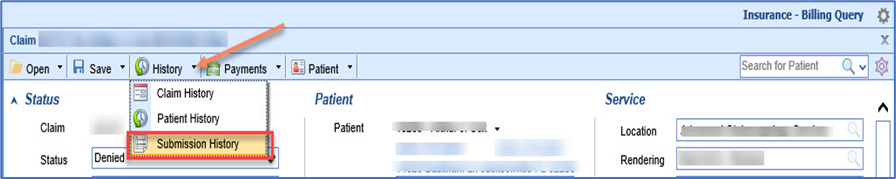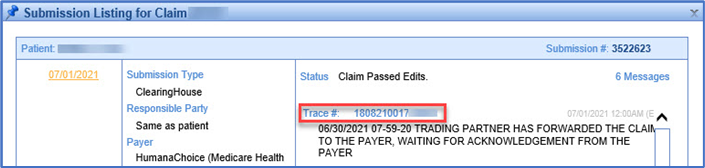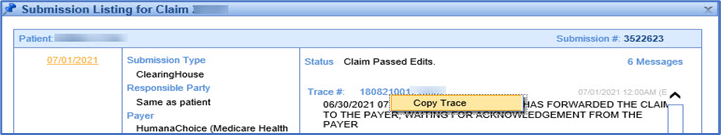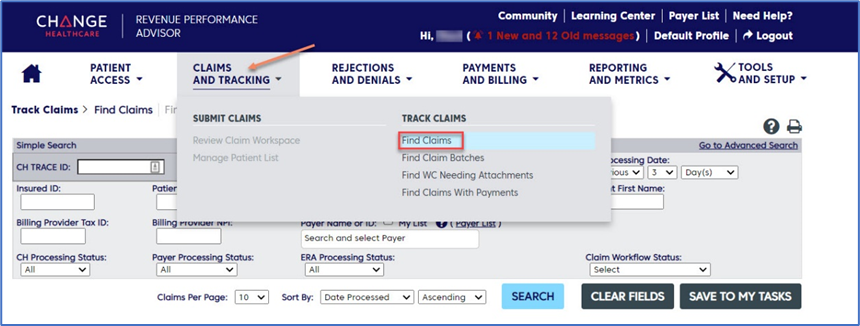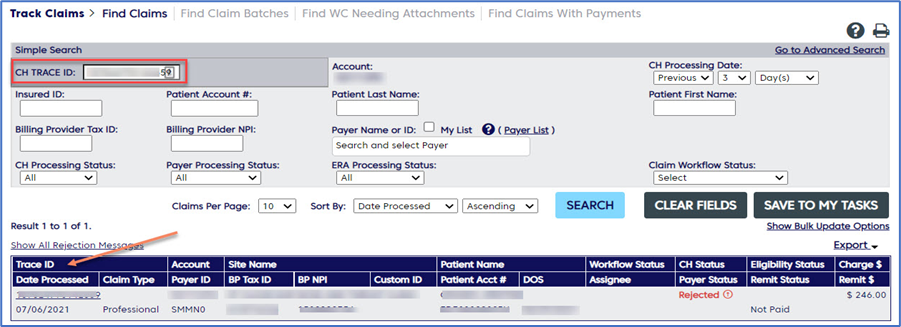There is a possibility that a biller may need to review a claim in Change Healthcare Clearinghouse. From the clearinghouse the claim can be reviewed in more detail. This document will demonstrate how to retrieve the Clearinghouse Trace number in Choice, and view it in Change Healthcare.
- Open the claim, Click on the drop down arrow to access the Submission History.
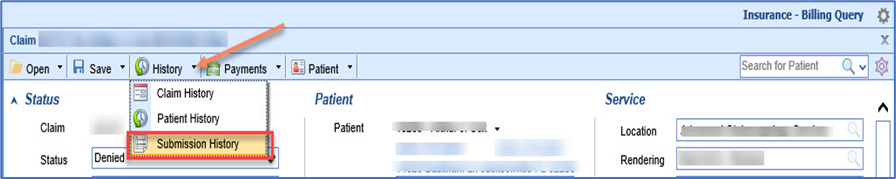
- Select the date of the claim submission and locate the Trace #.
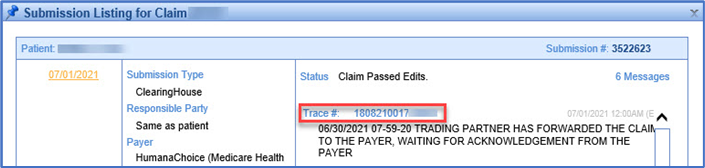
- Right Click on the Trace #, a copy trace box will appear.
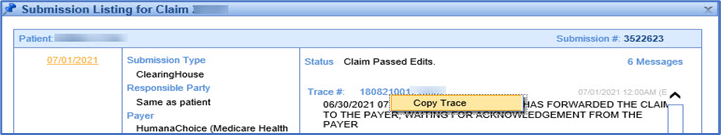
- Log into Change Healthcare and select Claims and Tracking, and Find Claims.
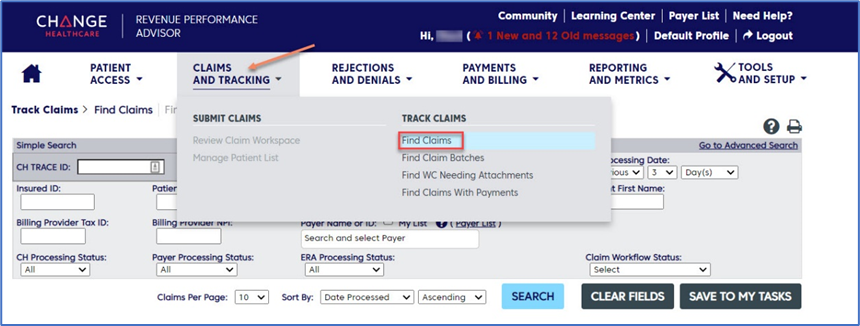
- Paste the Trace # taken from Choice into the CH Trace ID field and select Search.