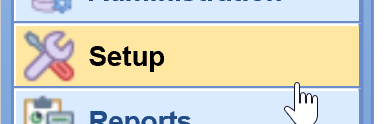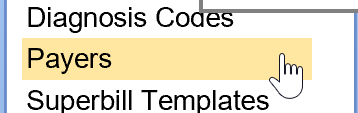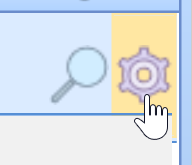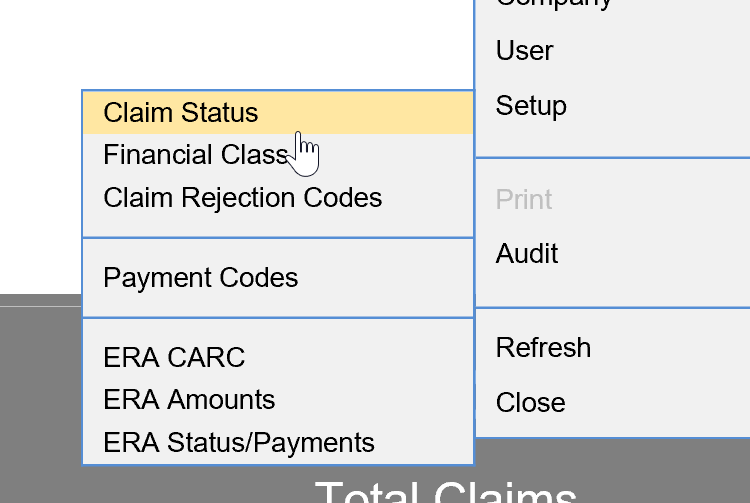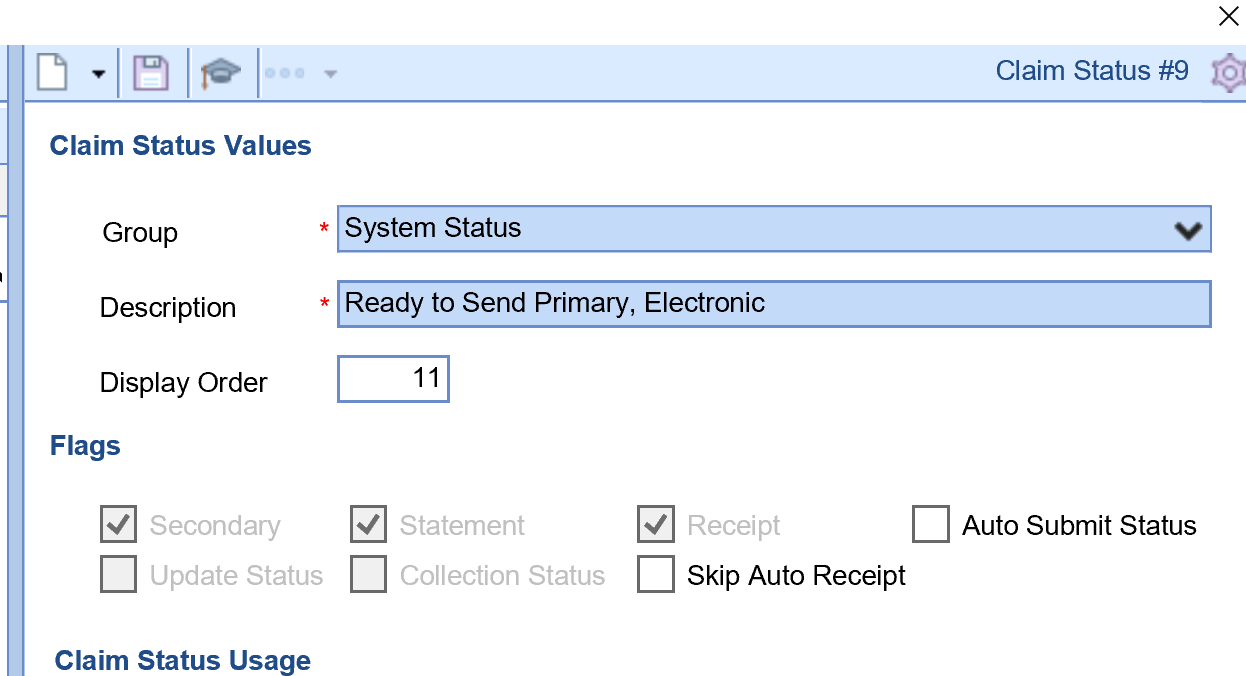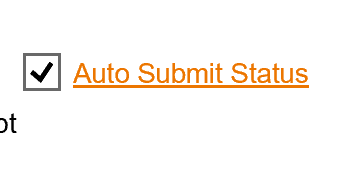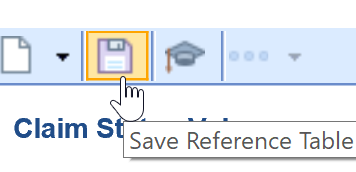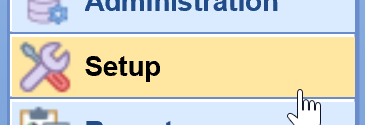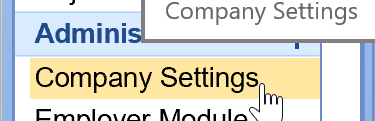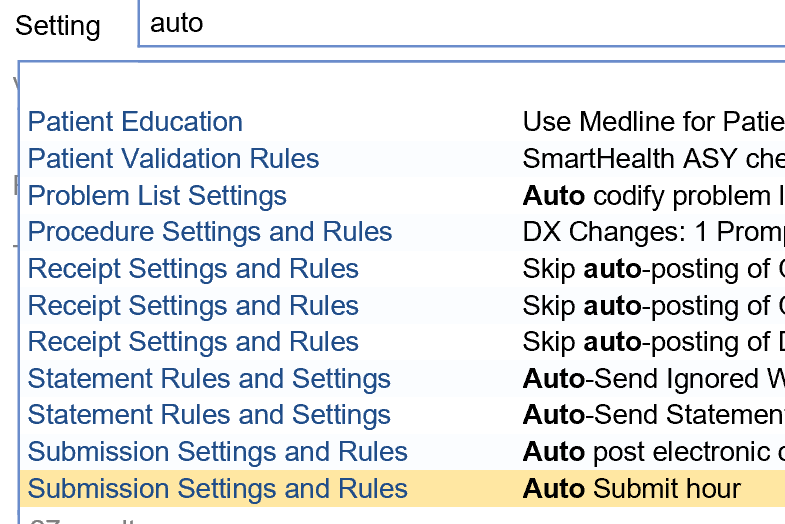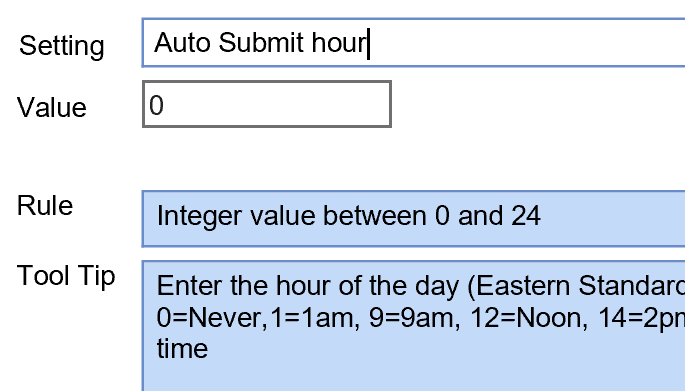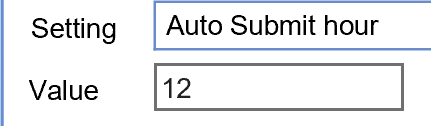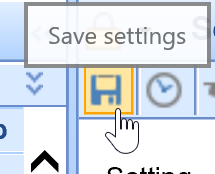Claim Submission Automated
Here are the steps for turning on the new automatic claims processing functionality. There are two parts to it:
- Setting a status to be included
i.Go to Setup:
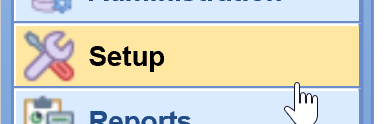
ii.Payers:
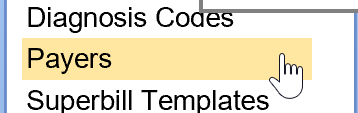
iii.Window Settings (gear)
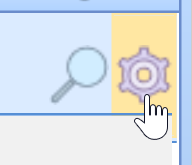
iv.Go to Setup: Claim Status
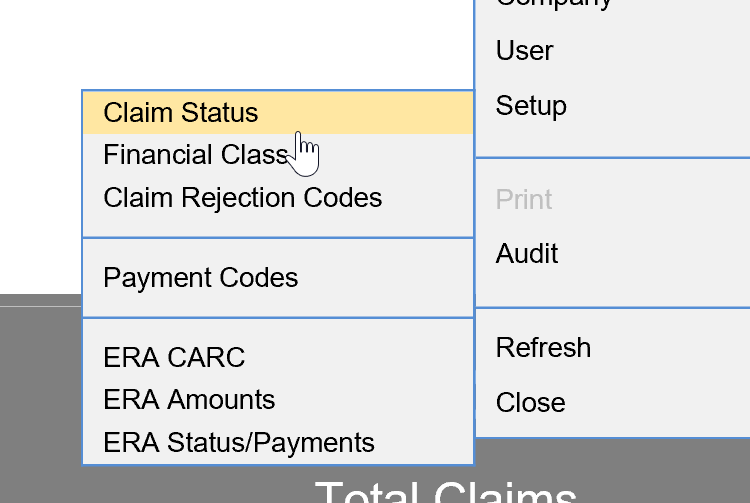
v.Select one of the Ready to Send statuses (Primary/Secondary/Tertiary), either paper or electronic
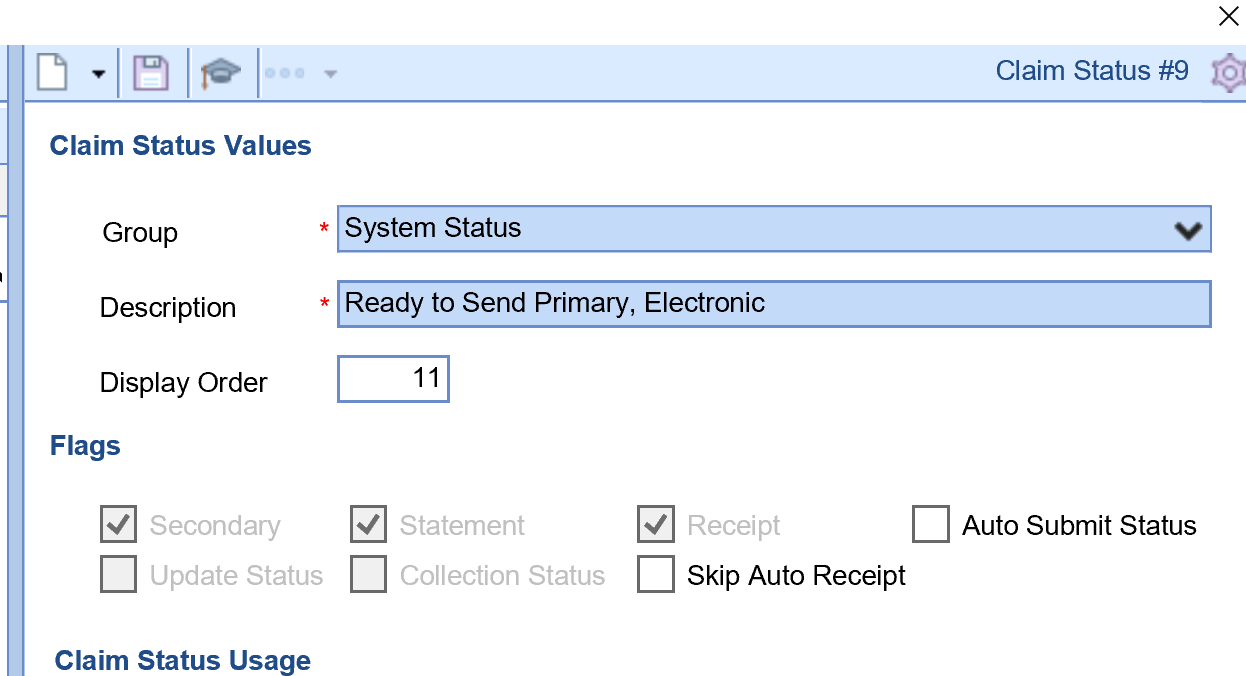
vi.Click the box marked Auto Submit Status
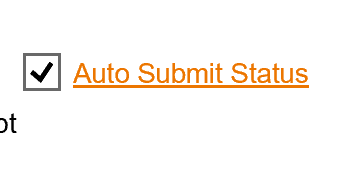
vii.Save
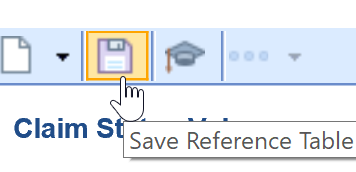
viii.Repeat for as many statuses as need to be set up. Only the Ready to Send statuses are available.
- Turning on the time for claims to be batched/submitted
- Go to Setup:
- Turning on the time for claims to be batched/submitted
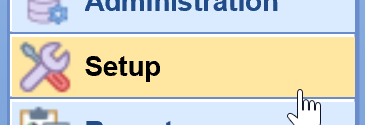
- Company Settings (or click the binoculars)
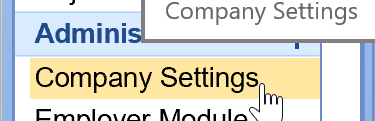
- Use 'auto' as your search keyword
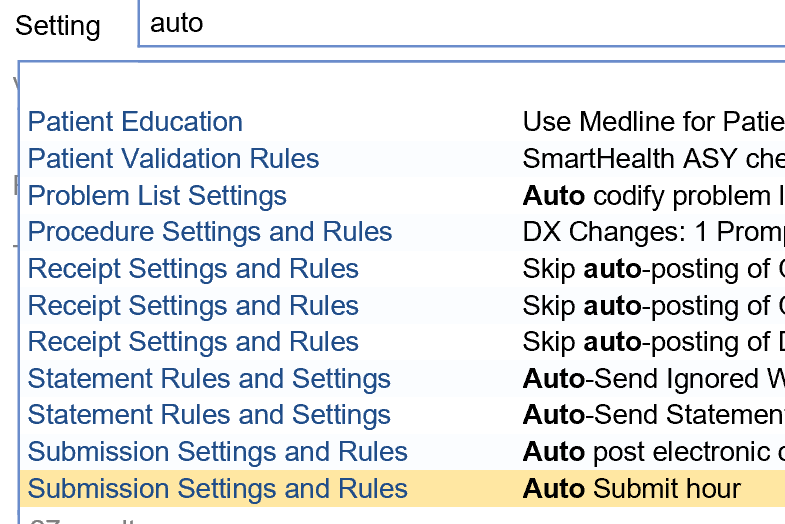
- Select the setting Auto Submit hour
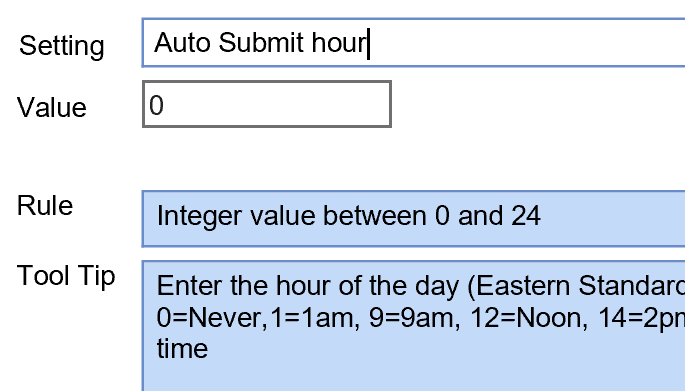
- Set a time using the one or two digit number equal to the time on the 24 hour clock - all times are Eastern Time
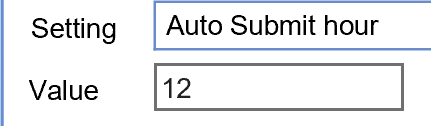
- Save
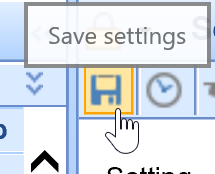
NOTE: The clearinghouse pickup time is 8 PM (Hour 20) Eastern / 5 PM Pacific for claims to be forwarded the same business day. If the Auto Submit hour is set greater than that, the claims will not be picked up by the clearinghouse until the next business day.