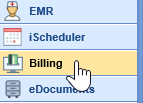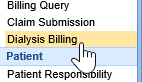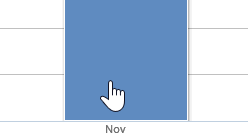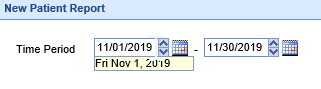The New Patient Dialysis Round Report is designed to allow a user to view all new patients in dialysis rounds by month. This can be searched for a single month or by date range.
Steps:
- Navigate to the Billing Portal.
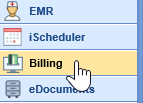
- In the left-hand navigation pane, click the Dialysis Billing option.
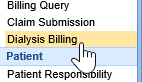
- The default screen is Dialysis Report shortcuts. Click on any bar graph on the Monthly New Patients quick report in the upper right.
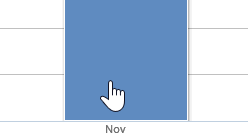
- The date range will default for the month selected. You may also enter a new date range if desired.
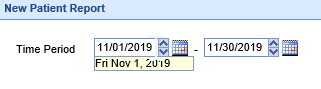
- Click the Excel button to export to excel or choose the PDF option to open in a PDF.

If a date range greater than just one month is selected, each month will be separated by a tab at the bottom in Excel.
The system also contains Connect reports related to dialysis:
- Dialysis Census: The dialysis census report provides a list of patients who are currently receiving dialysis, along with their locations, schedules, shifts, current month visit counts, and insurances. For more information about using the Dialysis Census Report, click here.
- Dialysis Productivity: Given a date range, the Dialysis Productivity report dialysis census report provides a list of the dialysis visits that occurred, with information about the location, shift, provider, patient, and whether the visit was comprehensive and/or has been signed off on. For more information about using the Dialysis Productivity Report, click here.