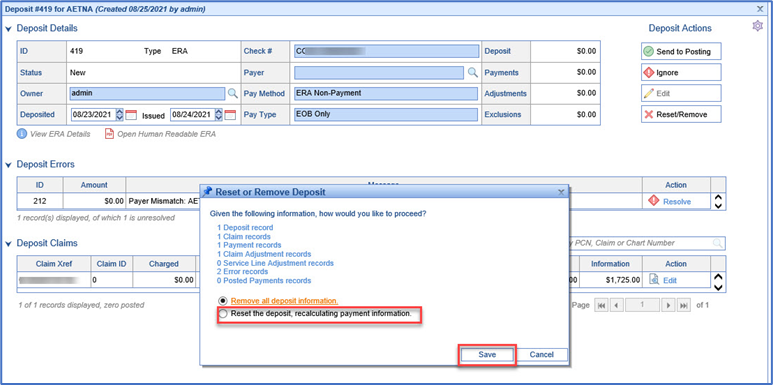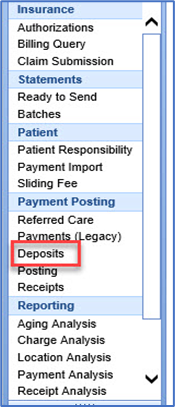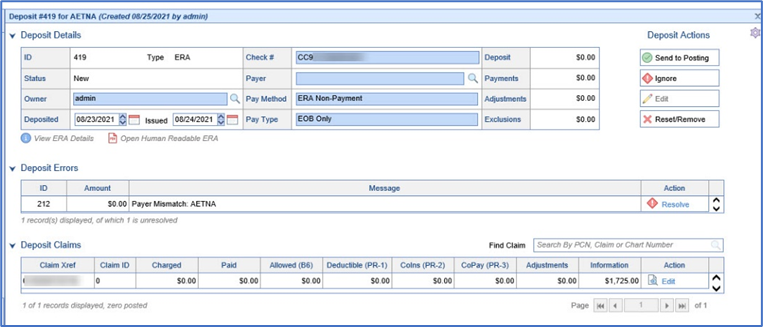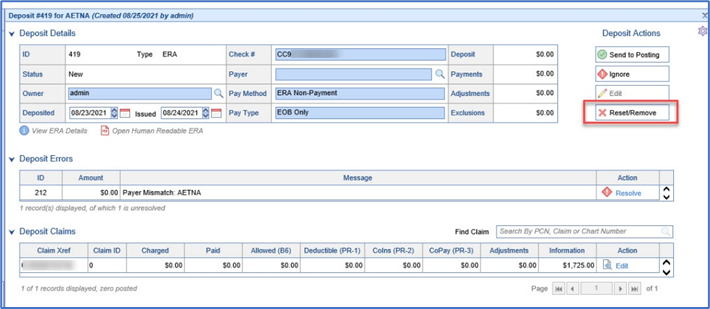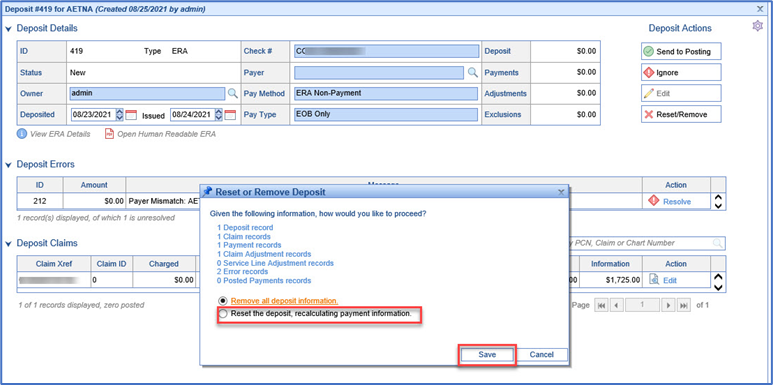There may be an instance when a deposit will need to be reset. Once a deposit is reset it will revert to its original settings prior to when it was previously posted. A reset deposit can affect various billing reports, as this will now change the post date for the deposit. This document is to demonstrate how to reset the deposit.
- Go to Billing module and select Deposits under Payment Posting.
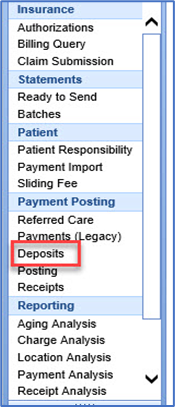
- Select the Deposit that needs to be reset.
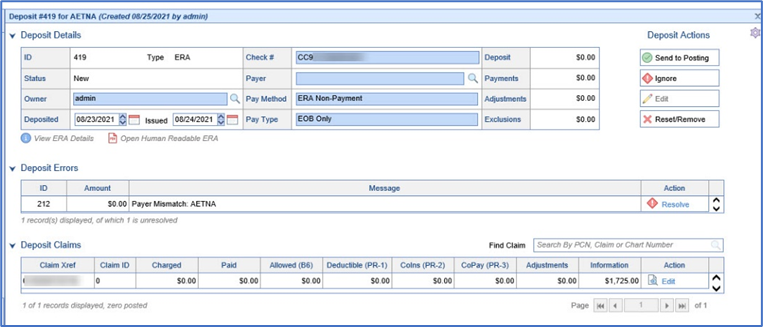
- Prior to resetting the Deposit, review to verify that it needs to be reset. A reset effects all the claims within the deposit. Be aware that a reset of a deposit will affect billing reports due to the change in the post date of the claim.
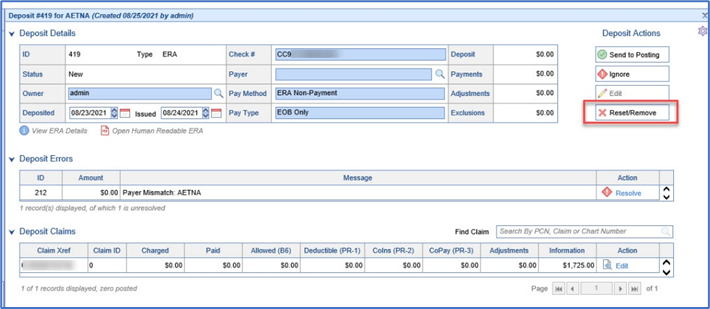
- Click on Reset/Remove to remove the deposit. Note: Once the deposit has been reset, this cannot be undone.