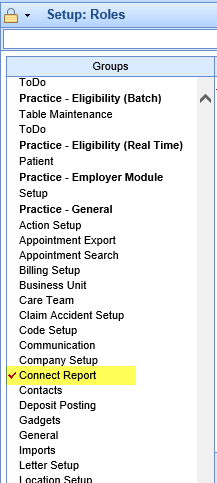On adding a new Connect report, it's possible you'll need to modify user roles to make sure the right people at your practice have access.
- Go to Setup, and under the Administrative Setup header, select Roles.
- Under the Practice - General header in the group list, select Connect Report:
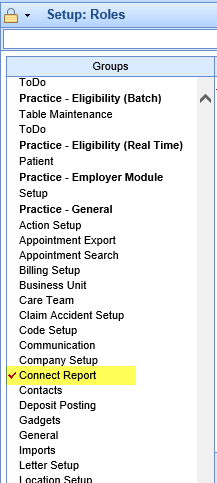
- In the Screens section in the middle of the page, select the desired Connect report.
- Set access as desired for the relevant user roles.