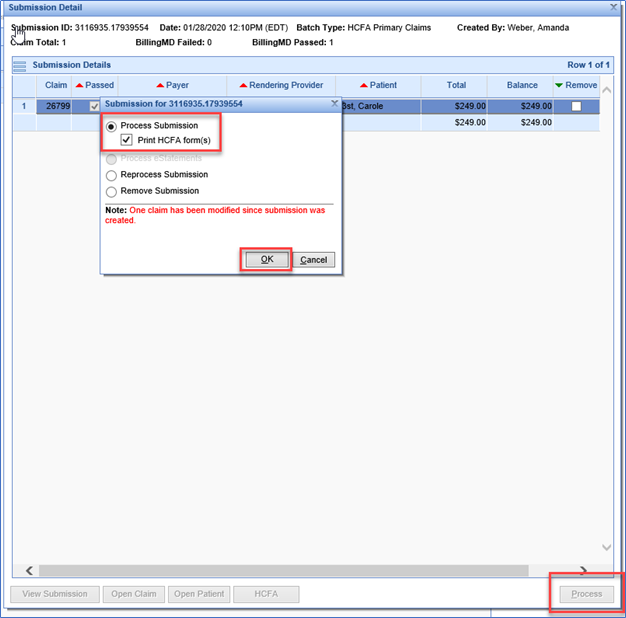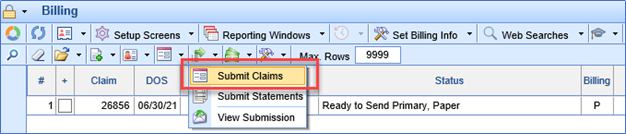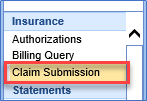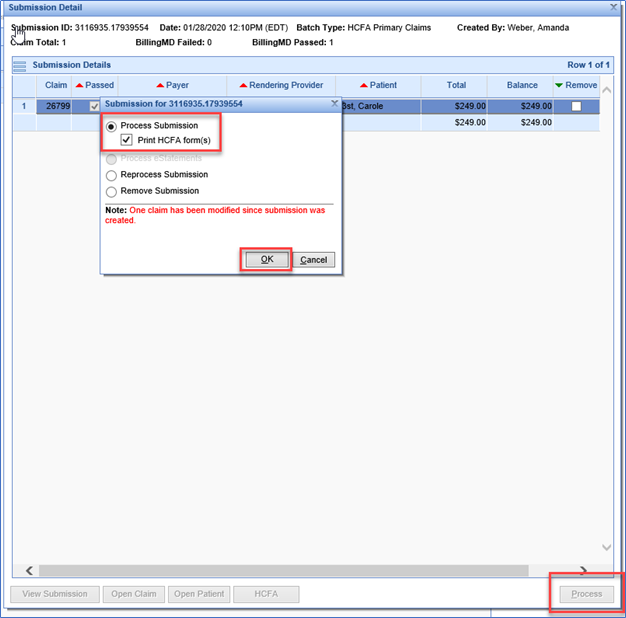Solution:
If the claim was initially sent out electronically, it can be printed out as a paper claim. But the following steps will need to be taken.
- Locate the claim that needs to be printed. Change the Claim to Ready to Send Primary, Secondary, Etc, Paper

- Create the Claim batch by Submitting Claims.
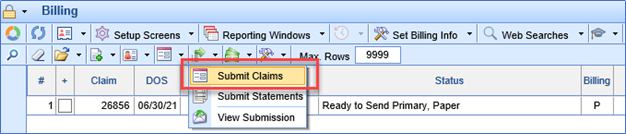
- Go to Claim Submission and locate your claim batch.
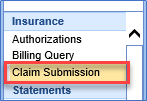
- Select your Claim batch, hit Process and select Process Submission to print the HCFA Form.