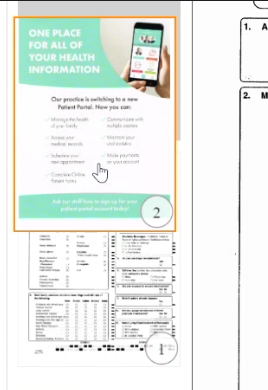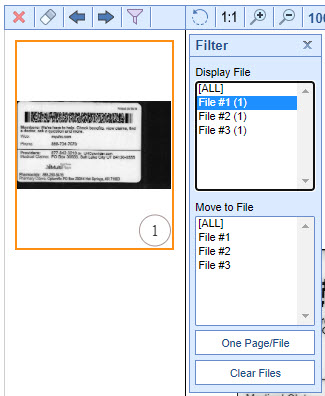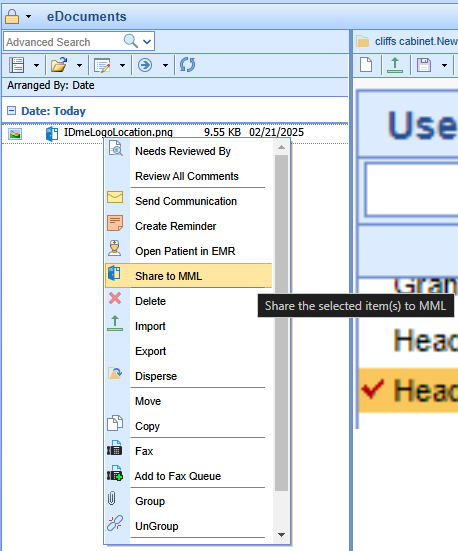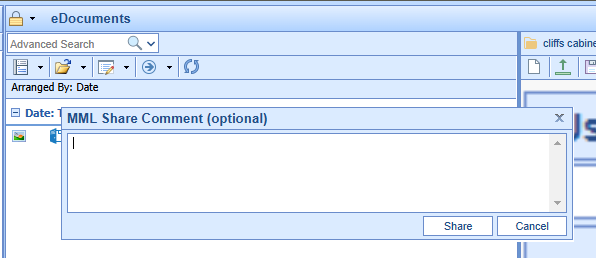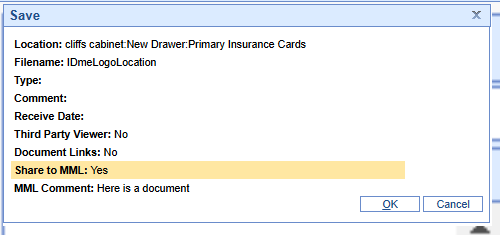Historically, scanning documents into OfficeEMR was only possible while using Internet Explorer. As of the 3/26/22 release, users will now have the ability to scan documents using Google Chrome. In order to accomplish this, we have partnered with a third-party vendor, Dynamsoft. This requires users to download and install the software onto their local machine.
Steps to Complete
- Login to OfficeEMR using Google Chrome
- Navigate to eDocuments
- Open Any Patient or Flip to "Practice Docs"
- Select the scan icon from the Toolbar
- The setup screen will be displayed, select "Download"
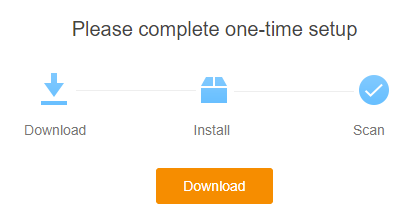
- Select the DynamsoftServiceSetup from the download banner.
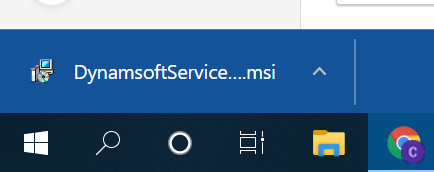
- Follow the prompts in the Setup Wizard:
- Next >
- Next >
- Allow the Program to Make Changes when prompted (Select Yes)
- Ensure you receive:
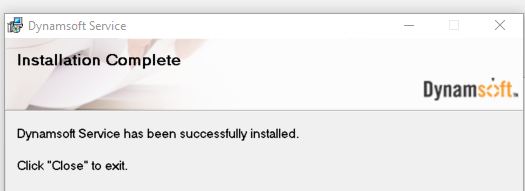
- Select "click here to connect again"
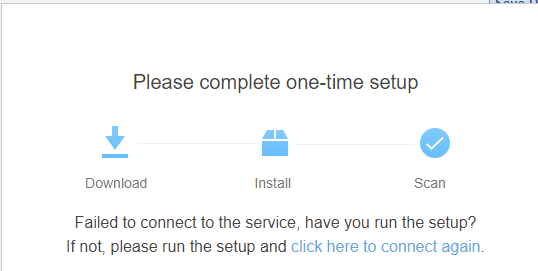
- Click on the eDocuments portal.

- Select the Open Patient folder.

- Search for your patient and select the correct Patient to view their eDocuments.
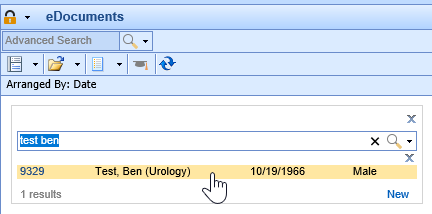
You can ensure you're in the correct patient chart by viewing the name in the top right-hand corner of the eDocuments screen.
To navigate the eDocuments Portal, follow these steps:
- Click on the eDocuments Portal.

- eDocuments are organized as Patient, Practice, Resource and Payer specific documents. Select a Document Type to view the Cabinets, Drawers and Folders for the selected Document Type.
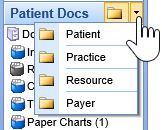
- The Cabinets
 , Drawers
, Drawers , and Folders
, and Folders for the selected patient, practice, resource or payer displays. If you selected the patient, resource or payer type, select the Open button to open a patient, resource or payer to view eDocuments for.
for the selected patient, practice, resource or payer displays. If you selected the patient, resource or payer type, select the Open button to open a patient, resource or payer to view eDocuments for.
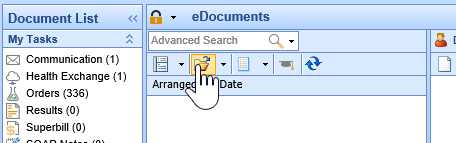
- Select the patient, resource or payer in the search results.
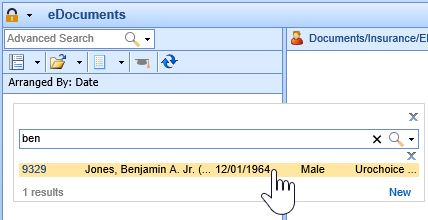
- Cabinets, Drawers and Folders with documents in them will display in color. Select a Folder to view a list of documents in the work list.
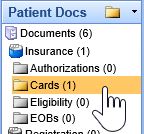
- Select a Document in the work list to view it in the work space on the right.
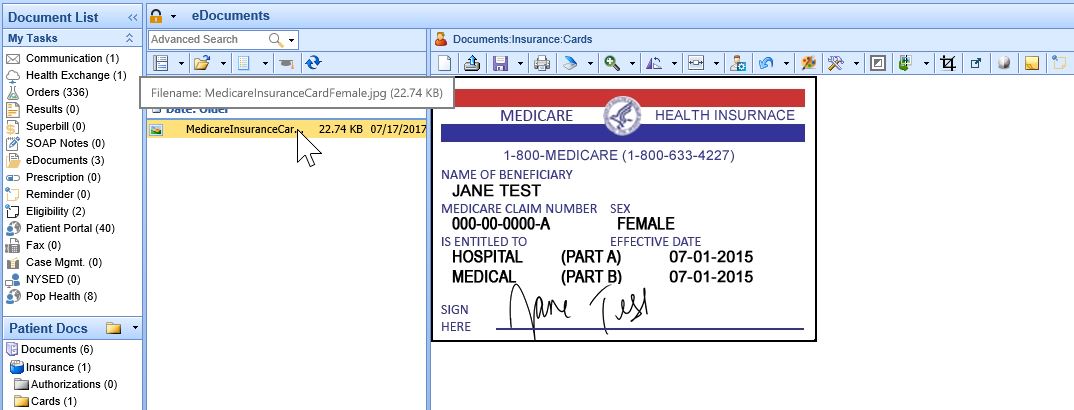
All documents are stored in folders. To view/edit a document in the work space the document must be a tif, gif, or jpg file, all other file types will open in the appropriate viewer on the user's computer (Ex: pdf, word, excel).
To import a document into eDocuments, follow these steps:
- Right-click on the Folder where you want to place the document(s) - you must right-click over a folder, not a cabinet or drawer.
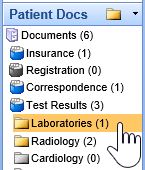
- From the menu, select Import.

- Select the document from your computer and click OK.
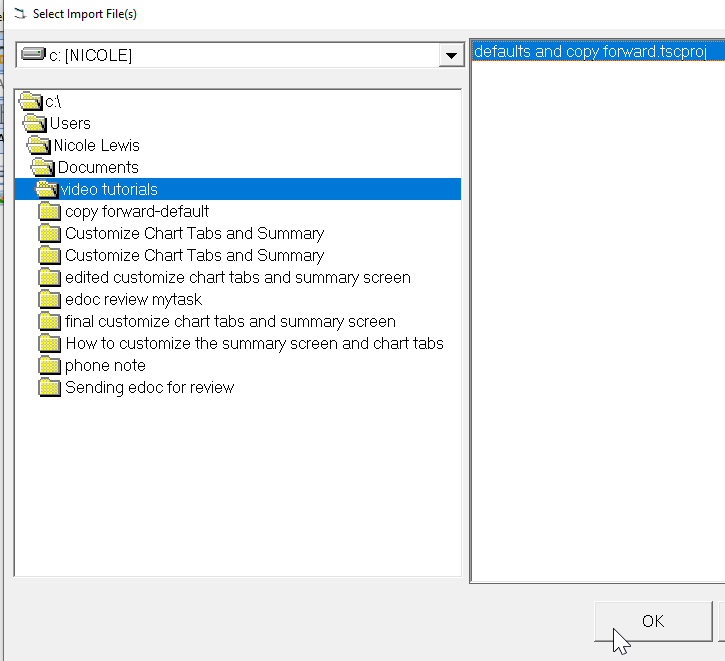
Users can multi-select documents by holding the +Ctrl button on your keyboard and selecting all of the documents you'd like to import.
Follow these steps to send an eDocument for Review by another User/User Group:
- Right-click on the document in the work list to send for review and select Needs Reviewed By.
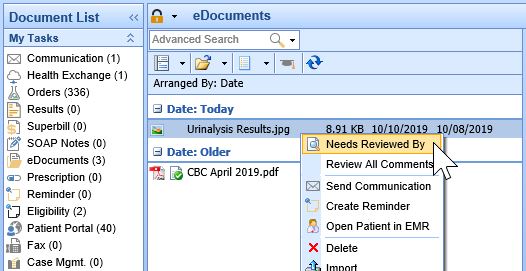
- Search for the User or User Group to send the eDocument to, and select the User/User Group from the search.
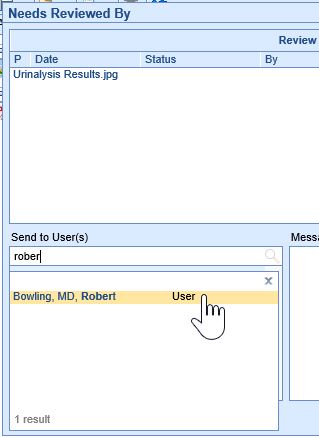
- Enter a Message to the user/group.
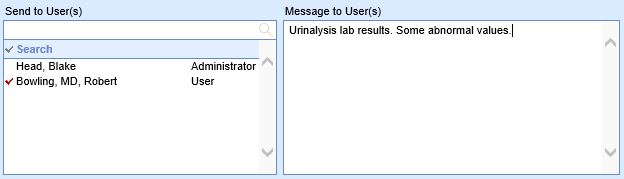
- Change the Priority when appropriate.
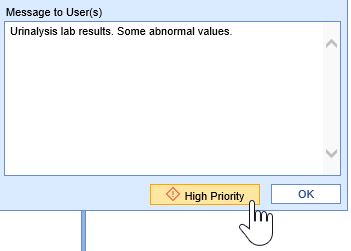
- Press the OK button to send the eDocument for review.
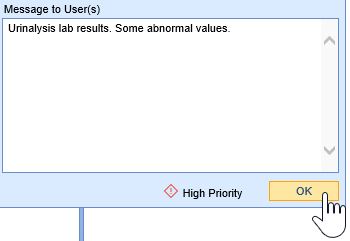
Once a document is reviewed by one member of a group, it will be removed from all other users' Task Lists.
To delete a document:
- Right-click over the document in the work list and select Delete.
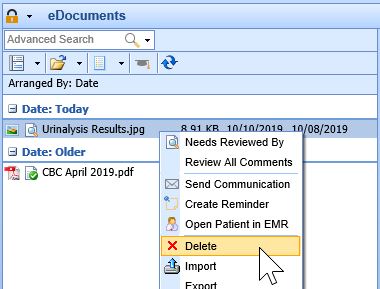
- This moves the document to the Inactive Folder.
To copy a document:
- Right-click over the document in the work list and select Copy.
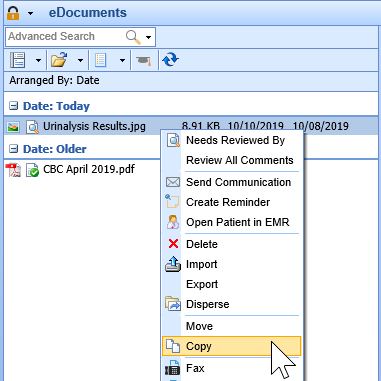
To Export a document:
- Right-click over the document in the work list and select Export.
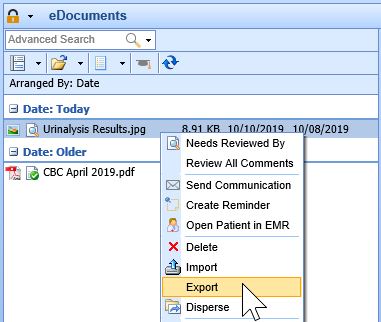
To Move a document:
- Right-click over the document in the work list and select Move.
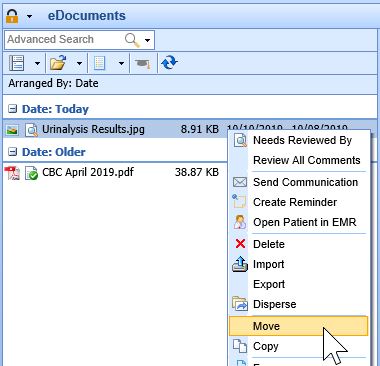
- Search for the patient to move the document to, if necessary.
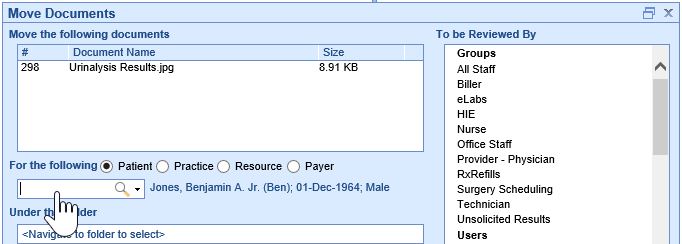
- Select the appropriate Cabinet > Drawer and Folder to move the files to.
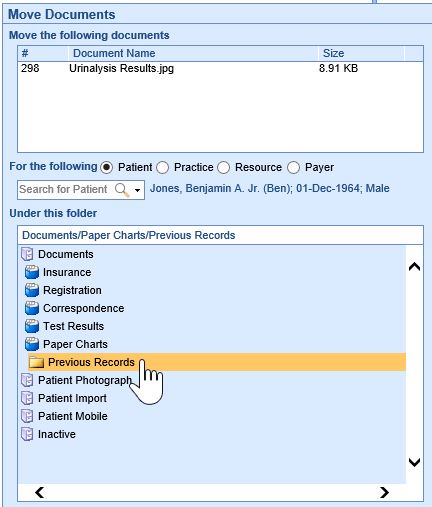
- Press the OK button to move the file.
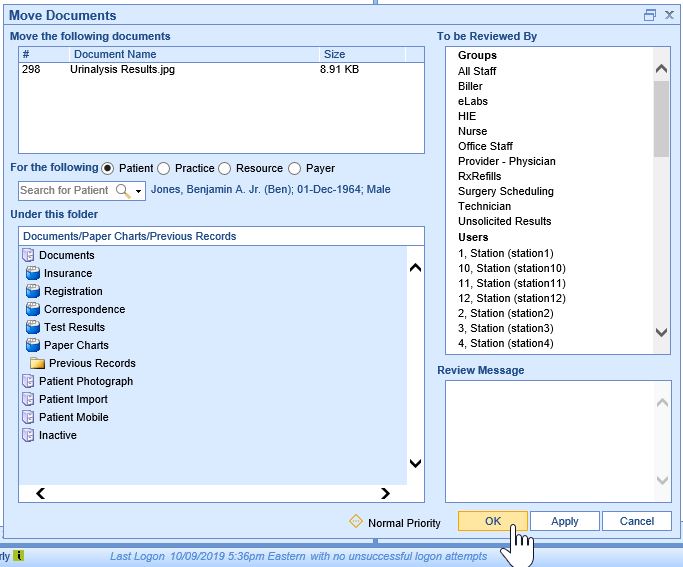
To print an eDocument, follow these steps:
- Select the Document to print from the work list.
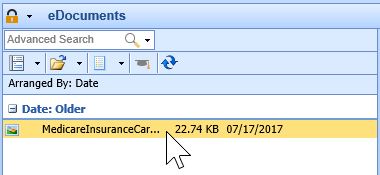
- Click on the Print button.
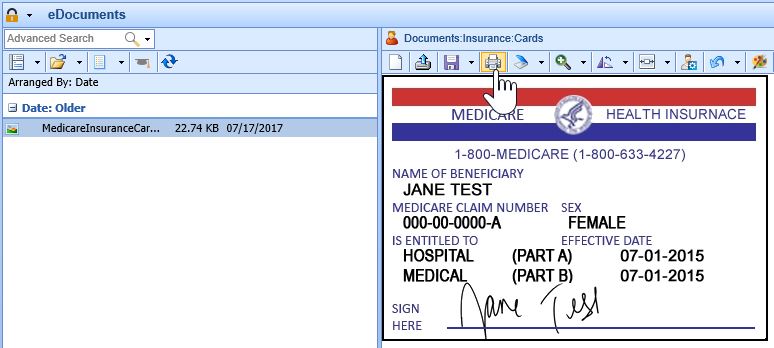
- Select the number of copies to print and press the second Print button.
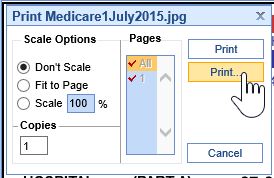
If the document is pdf, word, excel, etc. type document, it will open in the appropriate program to view and print it.
To electronically fax a document, follow these steps:
- Right-click over the eDocument and select Fax.
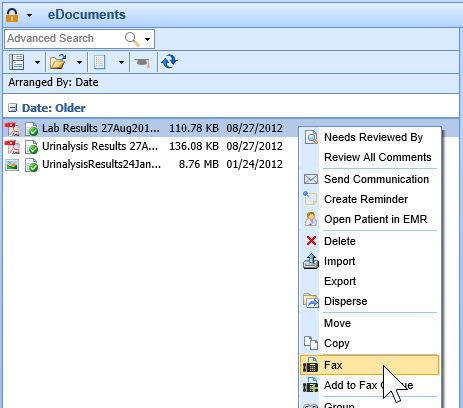
- Complete the Fax Cover Page information.
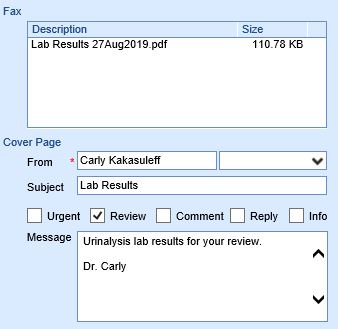
- Search for and select the Contact/s to send the Fax to.
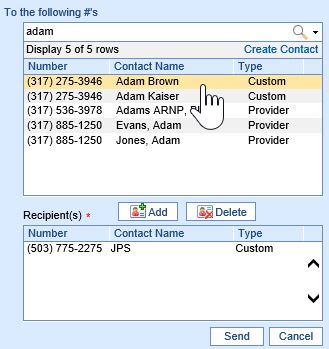
- Click on the Add button to add the contacts to the Recipient(s) list. Repeat Steps 3 and 4 until all recipients are in the list.
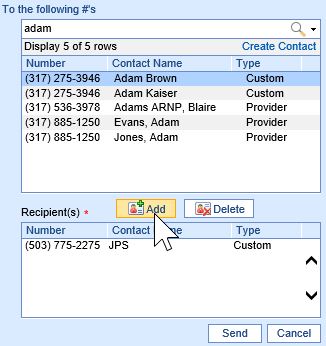
- Press the Send button to submit the Fax.
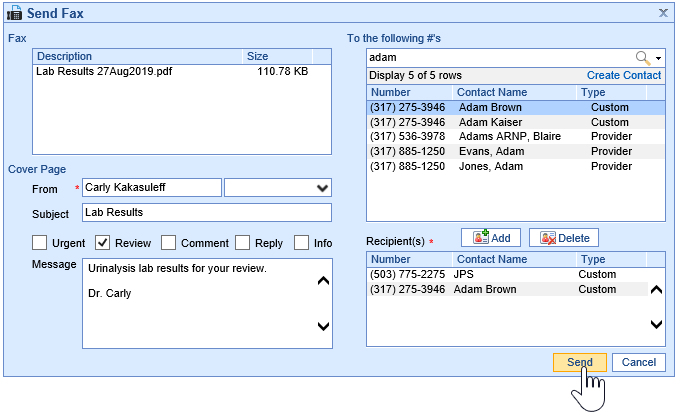
TIFF files must first be saved as Faxable files. Follow these steps to save a TIF file as faxable:
- Select the Document from the work list.
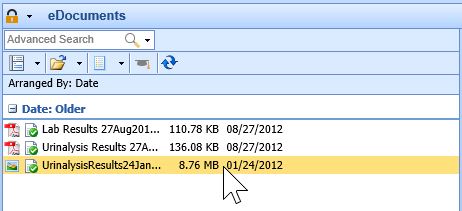
- Click the Save menu and select Save Faxable.

Patient Education PDF handouts are stored in the eDocuments. By storing a PDF in the eDocuments, it can be selected at any time from the clinical chart and sent to the patient's MyMedicalLocker account, as well as sent to checkout for printing as well.
- Open the eDocuments Portal in the lower left corner.
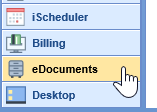
- Select the Practice Documents section by clicking the dropdown arrow next to the manilla folder icon in the left hand navigation pane. Click the Practice folder.
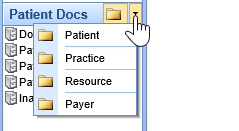
- Open the Education cabinet down to the Education folder. Note: Your practice may have a customized name for these.
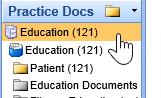
- Right-Click on the education folder to import and PDF files to be stored.
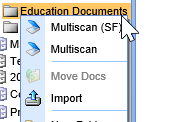
When an eDocument is faxed and fails conversion, the common solution is to save the original document as faxable and re-send.
This often comes from a deviation from standard scanning best-practices and recommended settings.
- Navigate to the eDocuments portal.
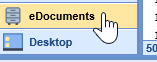
- Open the patient via the search.
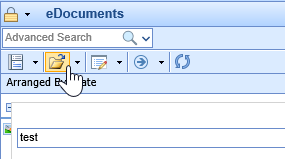
- After accessing the document from the folder cabinets, select the document from the documents list.
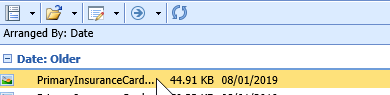
- In the top toolbar above the document image, click the dropdown next to the Save icon.
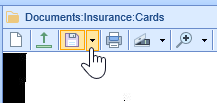
- Save as Faxable.
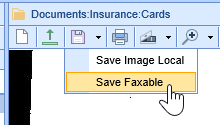
This document will help define the buttons available within the new scanning screen available when using Google Chrome. Additional information about each button can be found below or via embedded links within the descriptions.

1. Custom Scan
Source
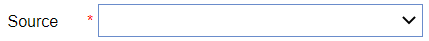
This drop-down menu will allow you to select the scanner you wish to use.
Show Scanner UI
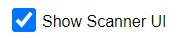
If you would like to use any scanning profiles you may have created in the past or apply additional settings to your document before scanning it into the system you will want to check this option. After selecting Scan another window will display the comes from your scanner. You will need to follow the steps on this screen to scan the documents.
Use ADF
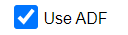
If your scanner allows for an Automated Document Feeder (ADF) you may select this option to use this feature. Otherwise uncheck the box and scan pages individually. This option should not be selected if you are using a flat-bed scanner.
Auto Remove Blank Page

This selection will allow a user to remove any blank pages when scanning in multiple pages so they do not have to be removed manually.
2-sided Scan
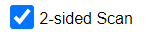
Selecting 2-sided scan can be used to coalesce a page that has information on both the front and back to 1 page. If you wish for the front and back sides of a document to be their own pages you will need you either flip the page over and scan again or Use Scanner UI.
Pixel Type
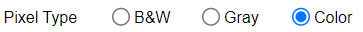
The pixel type is used for deciding what color options should be used for the pages being scanned in. There are three available options for this:
- B&W - Scanned page(s) will display in black and white
- Gray - Scanned page(s) will use grayscale for the document. This option is what was used for all images scanned using Internet Explorer
- Color - Scanned page(s) will display in full color. Scanning in pages using color will cause the image to have a larger file size.
Resolution
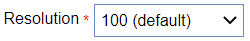
Resolution is equivalent to size and clarity. The larger the resolution, the larger the image and file size. The recommended setting for this is between 100-250.
Scan
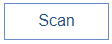
Once all appropriate settings are configured, select Scan. This will initialize the scanner and process the pages. If you have Use Scanner UI on, then you will need to use this screen to initiate and complete the scan. After processing, you will have the ability to rearrange, filter, name, and assign the document to other users before uploading them into folders.
Message Center 
The message center is used as a self-contained audit for the scanning session you have open. It can be used to backtrack if you have uploaded a document into the wrong chart for example. In this case, you could check the message center for the recent uploads and navigate to the chart within eDocuments and move it to the appropriate chart.
Note: This only audits your current session, not previously opened windows.
2. Save Documents / Upload
Filename
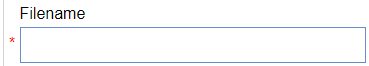
Filename to be displayed within the folder and on the timeline in the EMR.
Document Format Dropdown
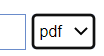
Previously, the only option for scanning into the system was a Tiff file. Now you will default to the PDF option but also have selections for TIFF and JPEG.
Received Date
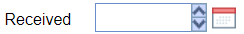
A received date can be set to show a difference between the day the file was scanned into the chart versus when the file was received by the office.
Type (Document Type)
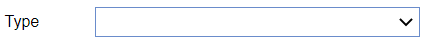
The options available will depend on what has been set up for your practice during the implementation phase. This field is used to further categorize documents with pre-defined document types.
Comment

Use the comment field to add context to the file you are about to upload. This comment is visible within the columns when viewing documents in the My Task List or eDocuments Portal/Chart Tab.
Menu

The menu items are based on what is seen in eDocuments Portal. Making a selection other than Practice will allow for the specific entity to be searched for below. Ex. If set to Patient, a patient search field is available below the folder selection.
Folder
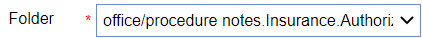
The folder drop-down list is the equivalent of the folder structure seen on the left-hand side of the eDocuments portal. From here you will determine the Cabinet>Drawer>Folder you are about to upload the file to.
Menu Specific Item (Patient / Resource / Payer / Company)
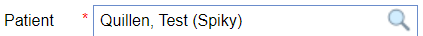
As discussed in the Menu section, depending on what is selected, different searches will be available to you. If you are in a situation where you need to upload documents to different charts. This section can be used to search for the next patient you need the files uploaded for. In the event you selected Resource or Payer, the searches will be specific to those categories.
Assign to User/User Group to Review
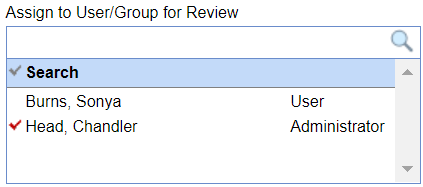
This existing concept in the system was added to ease the disperse and review process. Different from the ability for scanning in IE, the Chrome window will allow for a user to assign specific files to a user or user group to review in the My Tasks - eDocuments section.
Review Comment
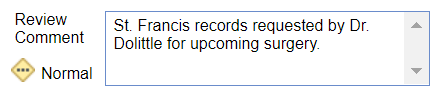
Only used in conjunction with the above, when assigning a document for review, you may want to add a comment. It may be helpful to add task-specific context to the document you are marking for review.
Priority

Similar to Review Comment, a Priority can be set to help prioritize the list of documents for review. By default, this will be set to Normal.
Clear Settings After Upload
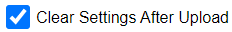
After all Save Document settings are configured you may decide you'd like to keep these settings for the next file you upload. In that case, uncheck this option. If you have a whole new patient and folder to upload to, you may want to clear these settings after you upload the first file.
Upload
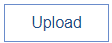
This button will use the above determinations to upload the displayed files on the left-hand side. If uploading different files, ensure you are only displaying the active files you'd like uploaded.
3. Toolbar & Display
Delete Single Page

After selecting one of the scanned pages, you may decide you need to delete this one page. This icon will allow for this ability.
Clear All Pages

If you have uploaded all documents or scanned the wrong pages altogether you may want to
Page Forward & Back

Will flip through each page and display the selection in the viewing pane.
Filter

The filter is a new concept within the system. This will allow for a user to scan multiple pages and then divide them into separate files/sections. These files can then be uploaded into various folders and charts if need be. It may also be used to filter what pages are displayed to you. A step-by-step guide can be found here.
Page Number
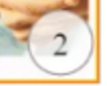
The page number is displayed in the bottom-right corner of each thumbnail in the display pane. You can drag and drop the thumbnails to rearrange the pages prior to selecting upload. This will be the order of the pages when the file is opened in the patient's chart.
Rotate
You have the ability to rotate a document within the document previewer. Select the icon to rotate the image 90 degrees counter-clockwise.
Aspect Ratio
 /
/ 
Depending on the specific document or page you are viewing, you may want to change the aspect ratio to better view the image prior to upload. Use the icon to swap from a 1:1 (actual size) ratio to a fit-to-screen ratio.
Zoom

Use the + or - icon to zoom in or out on the selected page.
This article will explain the necessary steps to filter, move, and display different files/sections to be uploaded separately. This feature will be helpful for users needing to upload multiple files at once that could be indexed into different menus, patients, and folders.

Background
New to the Chrome scanning process is a feature that allows a user to move individual pages into separate files. If you have uploaded 4 pages for a record 2 may need to go to one folder and another 2 to a different patient and folder. This article will describe the necessary steps to complete this within the Document Scan screen in Google Chrome.
If you are unsure about some of the functions of the buttons please review the screen definitions.
Steps to Complete
- Login to OfficeEMR
- Navigate to eDocuments
- Open the first patient and folder you intend to upload to first.
- Select the Scan icon from the toolbar or via right-click menu on the selected folder.
Ensure you have run the installation for Dynamsoft. - Set your scanning preferences under the Custom Scan section > Scan
- Once the pages are displayed on the left, you can select the page(s) you wish to move and select the Filter icon from the toolbar.
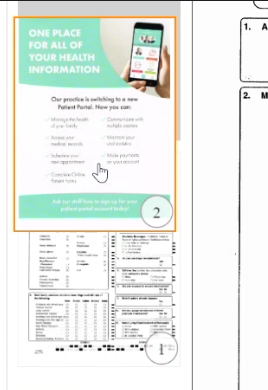
- Within the filter menu, you'll be able to choose from the "Move to" section which File the pages should be associated with.
- Once all pages have been sorted, use the "Display" section to decide which File to upload.
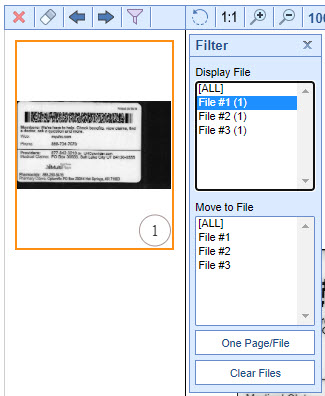
- Using the Save Document settings select Upload to import the File.
- Change your filter to set the appropriate file to Display then follow step #9.
- Repeat steps 9 & 10 until all Files are uploaded.
This article will explain the necessary steps to scan documents into the new Document Scan screen within Google Chrome. Depending on your workflow, you may want to change additional settings or separate the pages into individual files prior to uploading them to the system.
Steps to Complete
Navigate & Setup
- Login to OfficeEMR
- Navigate to the area where you typically use a scanner:
- iScheduler
- Select/Search Patient Chart > Patient Setup Dropdown > Primary OR Secondary Insurance Card / Patient Photograph > Scan
- eDocuments
- Select a Menu (Patient / Payer / Resource /Practice) > Search > Select a Folder > Scan in toolbar or via right-click menu.
- EMR
- Search Patient / Open from Office Schedule > Navigate to eDocuments > Select Scan Icon
- iScheduler
- Ensure you have run the installation.
Adjust Settings & Scan
More information on available options for Custom Scan |  |
Configure Location & Upload
More information on available options for Save Documents |  |
This article provides background and step-by-step instructions for sharing eDocuments to a patient's MyMedicalLocker account. This allows a practice to share a variety of documents that may be been either scanned, downloaded, or faxed & saved to the patient's chart. It also allows for a message to be sent to the patient as well to provide additional context for the document.
Steps to Complete
- Navigate to eDocuments portal OR EMR > eDocuments
- Open a patient chart via search or the EMR Schedule
- Select or multi-select an eDocument
- Right-click over on the document you wish to share.
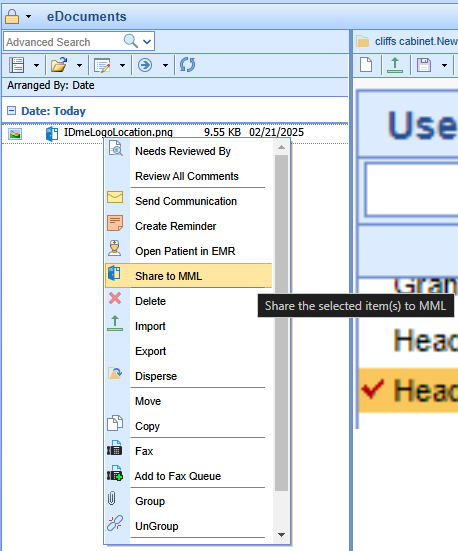
- A text field will pop up allowing you to enter a message to the patient. This is NOT required. This will be displayed to the patient within their MML Account.
If you want to alter the message to the patient, you may reshare the document and update the Share Comment, this will NOT duplicate the document for the patient. It will only update the date shared and the message.
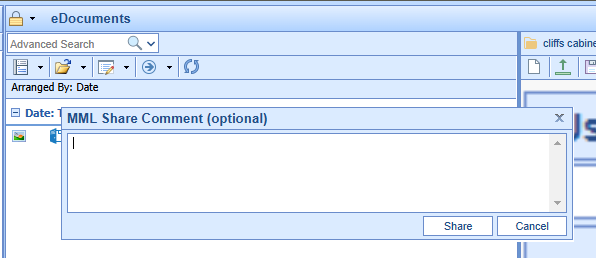
- Click Share. The document is immediately available within the patient MML account.
As of the 2/21/25 release, there is no notification to the patient as a result of sharing a document. This is expected to be released by 3/6/25
Alternative Steps & Actions
Unshare an eDocument
- In the event an eDocument has been shared by mistake or a corrected version should be issued. This is completed via the eDocument save menu in either EMR > eDocuments or the eDocuments portal. Once you have selected the eDocument..
- Select Save which will open the eDoucment Save menu
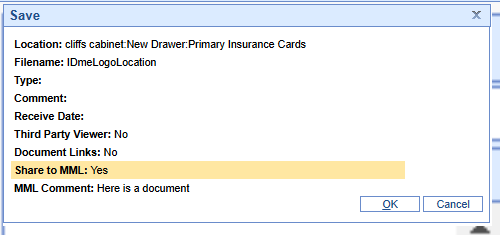
- From here, select the Share to MML section and uncheck the box.
- Click Ok and the document will no longer be available within MML for the patient. Keep in mind, the patient may have already downloaded this document, be sure to communicate with the patient in the event there is a risk of having this document saved to their local computer .(example: another patient's document was shared in error)
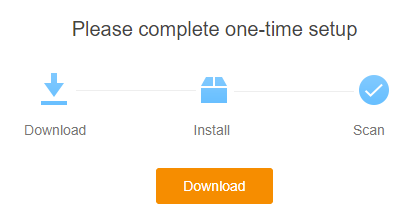
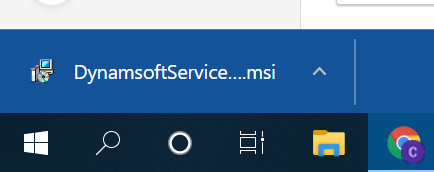
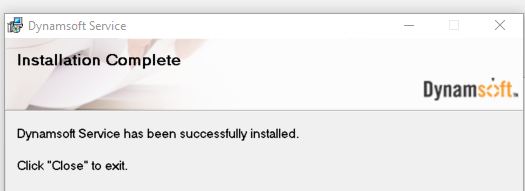
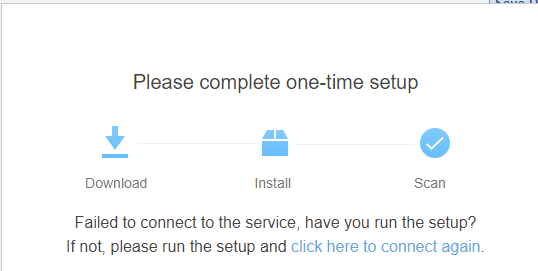


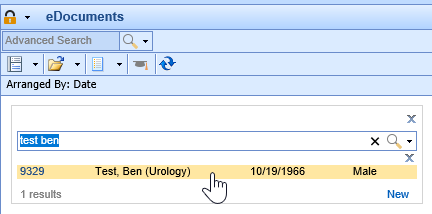
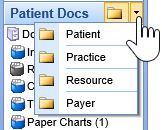
 , Drawers
, Drawers , and Folders
, and Folders for the selected patient, practice, resource or payer displays. If you selected the patient, resource or payer type, select the Open button to open a patient, resource or payer to view eDocuments for.
for the selected patient, practice, resource or payer displays. If you selected the patient, resource or payer type, select the Open button to open a patient, resource or payer to view eDocuments for.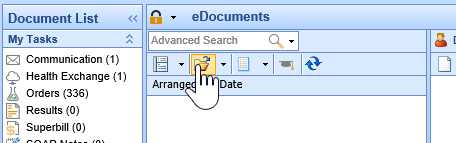
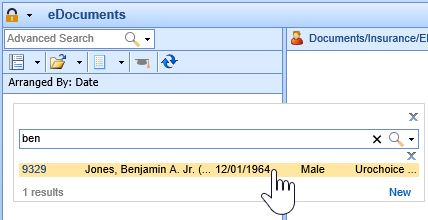
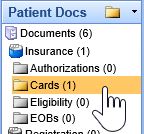
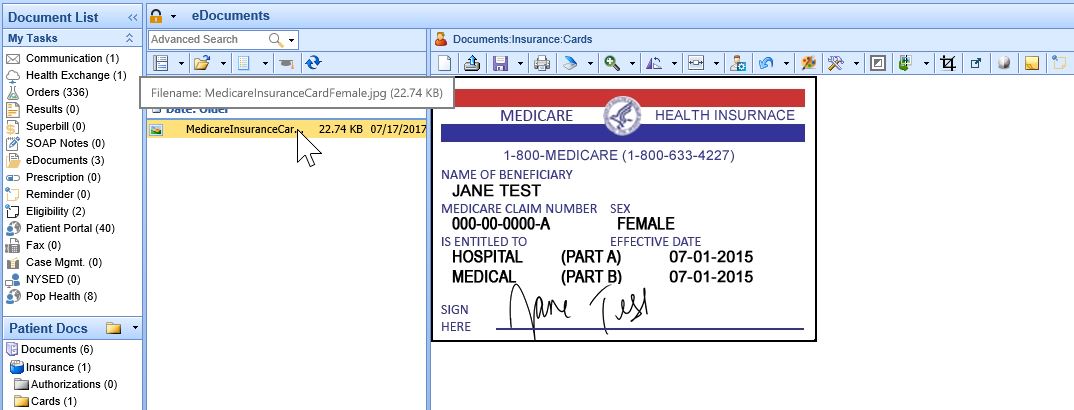
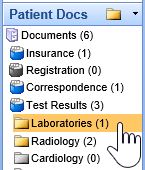

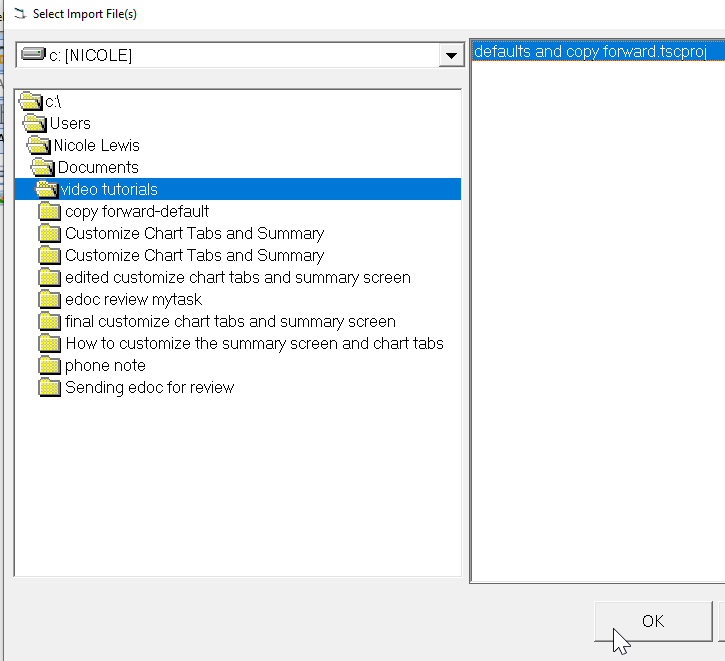
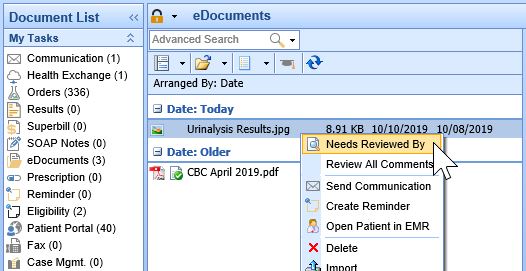
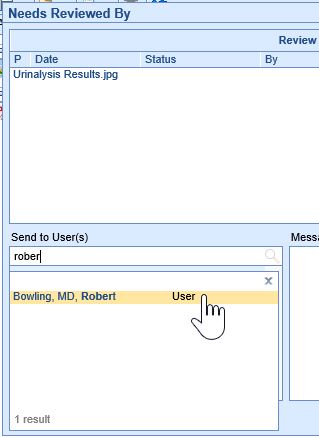
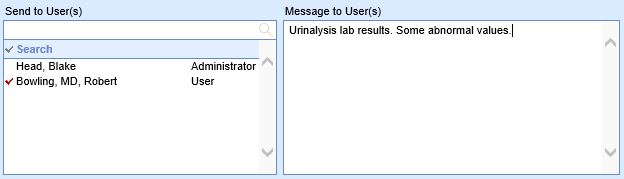
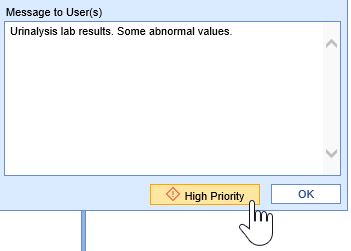
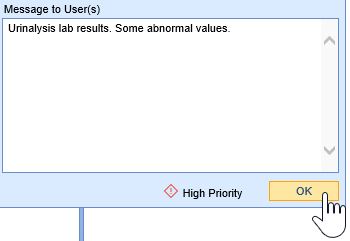
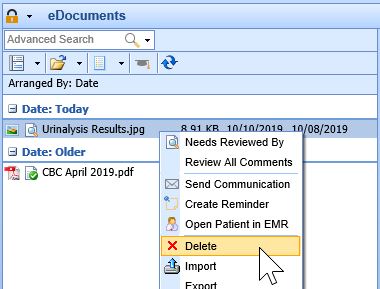
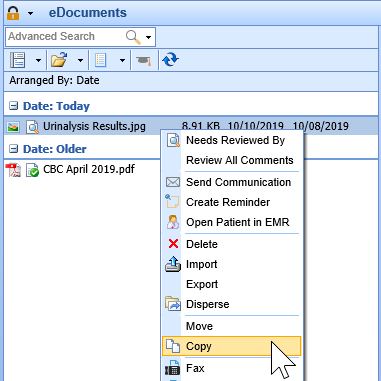
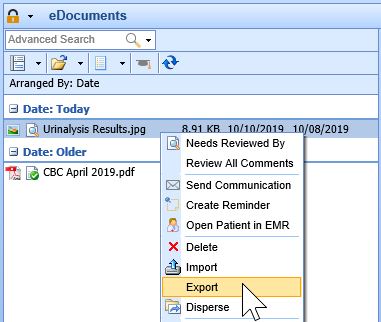
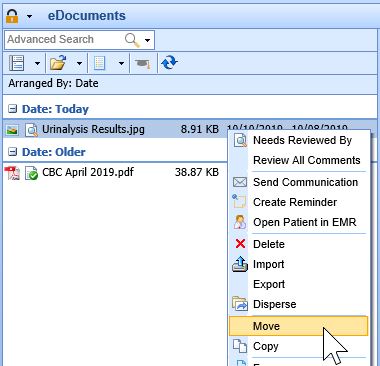
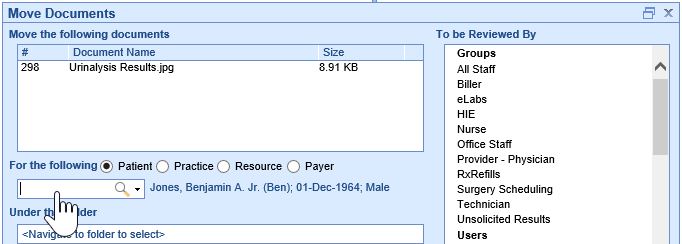
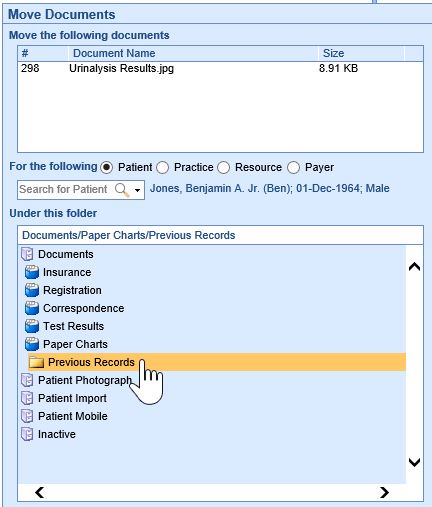
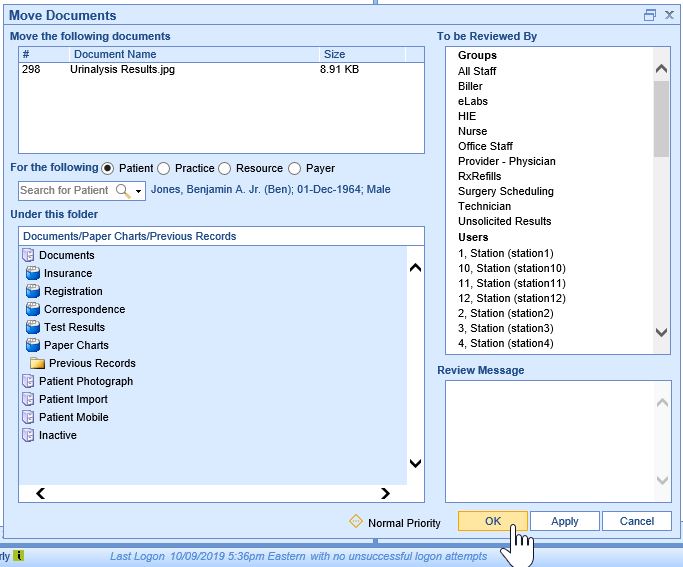
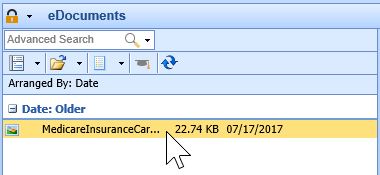
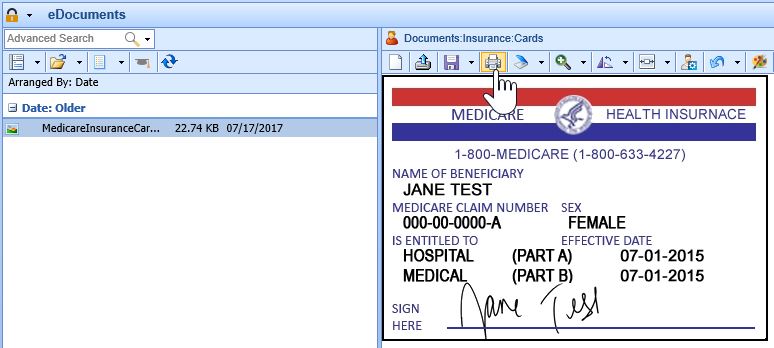
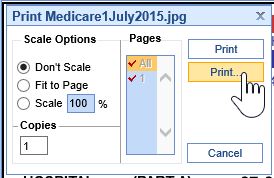
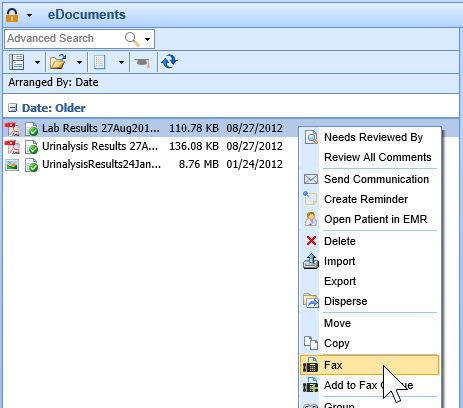
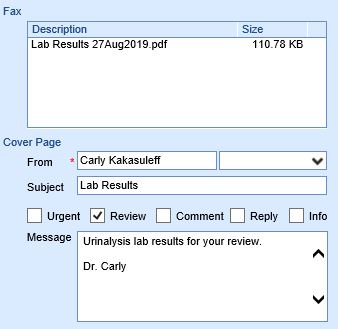
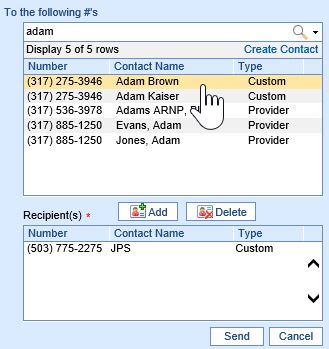
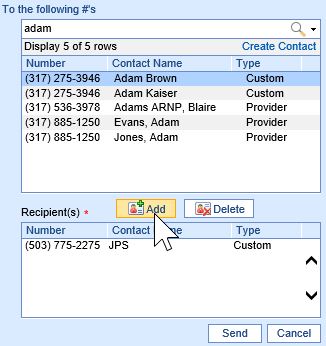
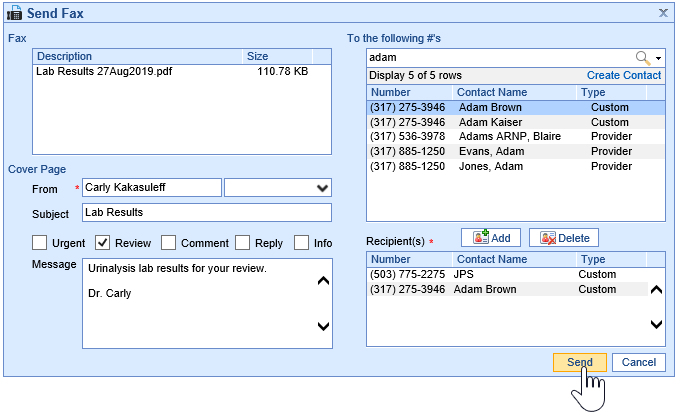
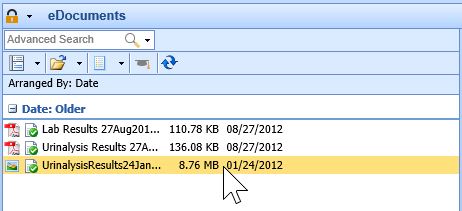

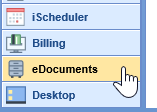
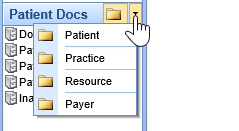
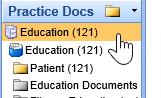
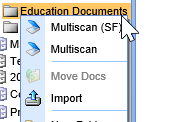
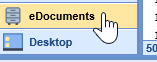
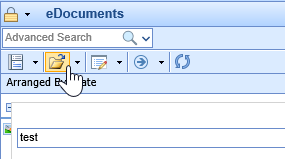
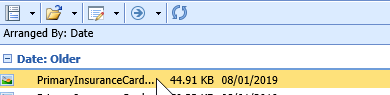
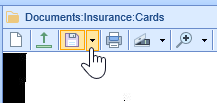
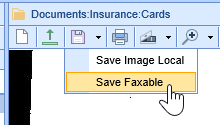
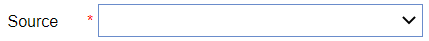
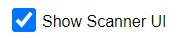
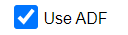

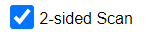
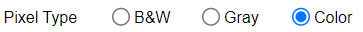
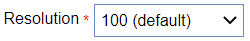
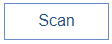

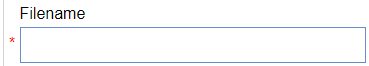
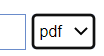
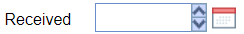
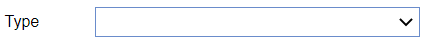


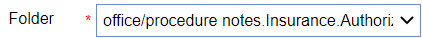
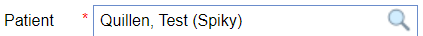
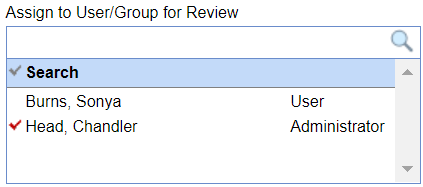
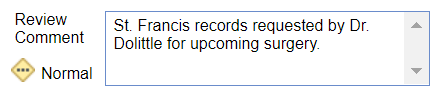

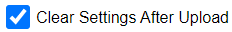
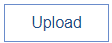




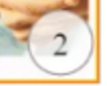
 /
/