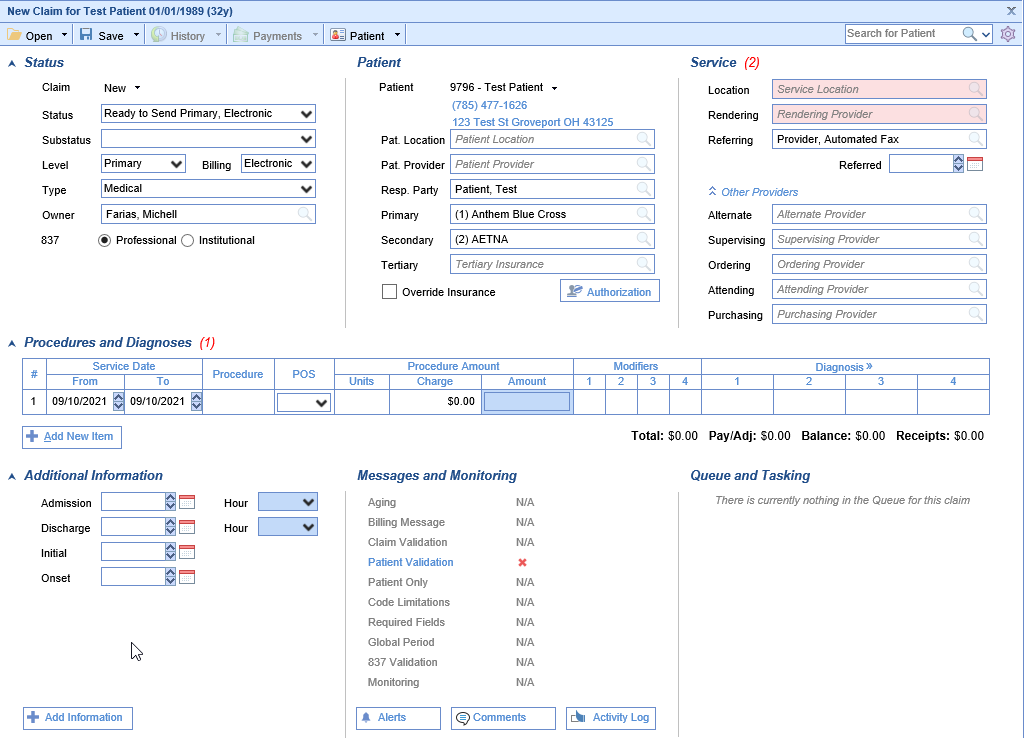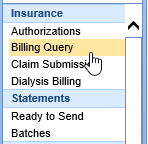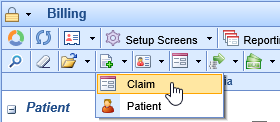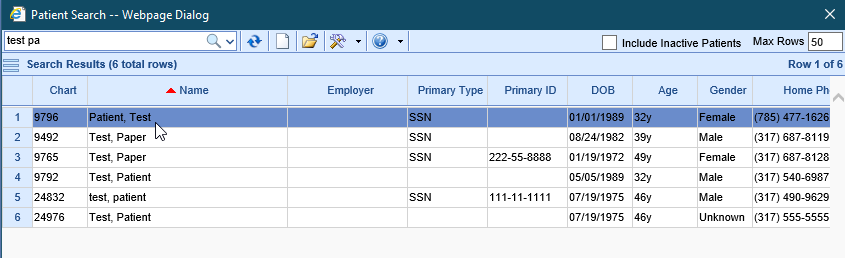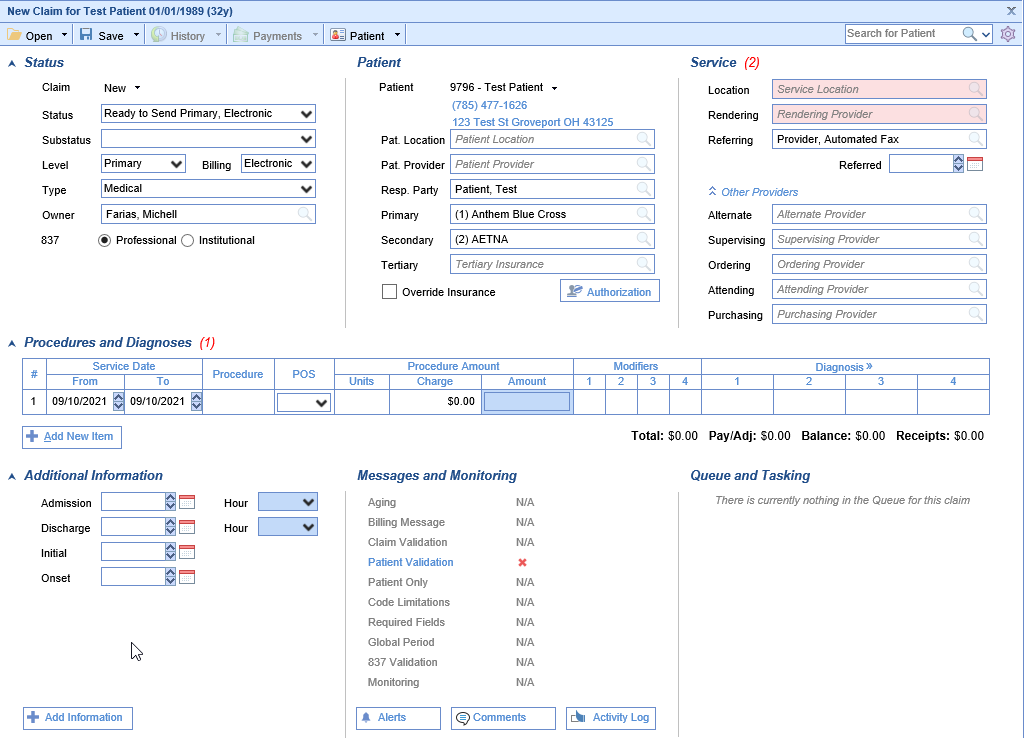Entering a New Claim from Billing Portal
The below will guide will walk you through how to create a claim from the Billing Query window in the instance you are manually entering a claim.
- In the Billing portal select the Billing Query window.
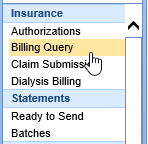
- On the Billing Query toolbar select the New Options drop down and click Claim.
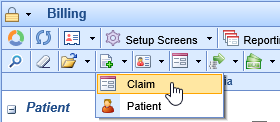
- Enter patient’s last name, first name, or date of birth in the textbox to search for the patient.
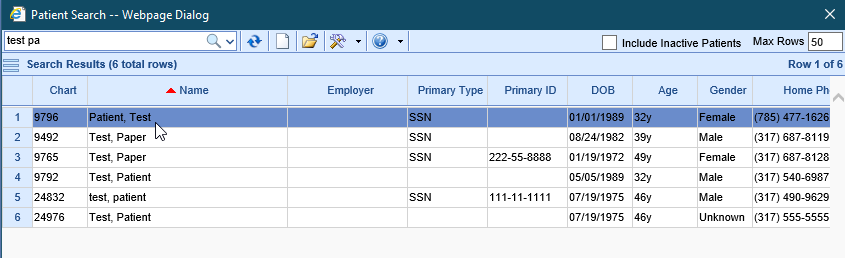
- Double click on the patient’s name to open a new claim window.
- In the new claim window complete the necessary claim info.