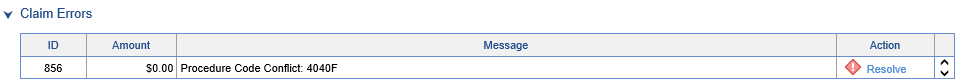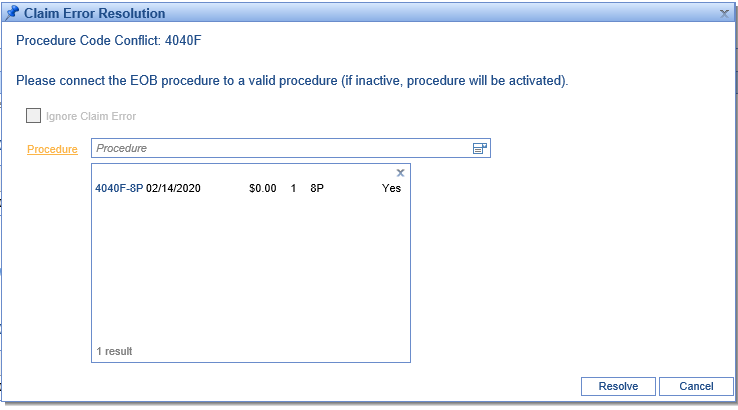Error Level: Procedure
Error Message: At least one error found while converting the deposit.
Actions to Take: Please choose whether to ignore this error or hit resolve and manually complete it by adding the appropriate amounts.
About this Error: This can occur when an EOB is being converted from the legacy deposit model to the standard model. It requires a user to enter additional supporting information that the system didn't previously capture if they would like for this EOB to be posted.
Error Level: Procedure
Error Message: Unable to determine Payment Type for procedure.
Actions to Take: Please select the appropriate Payment Type.
About this Error: This type of error should be rare -- it can occur if the system doesn't know how to assign a given payment type just from the posting rules in the setup. It may indicate that one of the adjustment codes used has not been properly configured.
Please see additional information about configuring the posting process here.
Error Level: Procedure
Error Message: Procedure code from the deposit cannot be located on the claim.
Actions to Take: Please connect the deposit procedure to a valid claim procedure (if inactive, procedure will become active).
- Click Resolve.
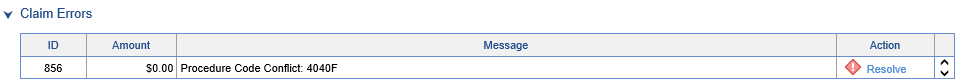
- Select the correct procedure code from the claim.
NOTE: If you assign a procedure code that is inactive, it will be activated.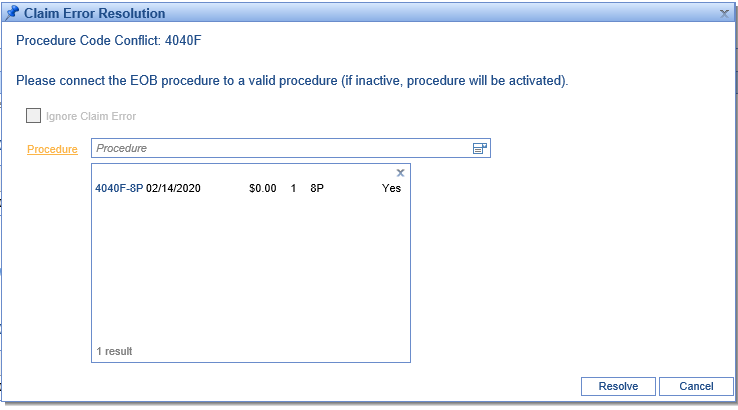
- Click Resolve.
About this Error: This error occurs because the procedure code from the deposit was not found on the claim.