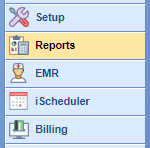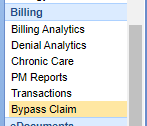The Bypass Claim Report is used to view claims where the custom procedure code validation rules have been bypassed. The report supports claim drill-down allowing the managers and admins to view the claims where the rules where bypassed to better understand the necessity of the bypassed rule.
- Open the Reports Portal in the lower left corner.
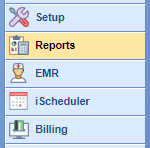
- In the left-hand side on the navigation pane, choose the Bypass Claim from the Billing section.
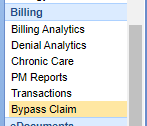

The Bypass Claim screen can be found in the Reports portal under the Billing category on the navigation bar. This screen by default will open with the Advanced Search menu. This screen will display details from the claims on which the custom procedure code validation rule has been bypassed based on the search criteria.
Fields
- Claim ID: The unique system ID assigned to your claim when it's created.
- User ID: The user ID of who bypassed the custom procedure code validation rule.
- Bypass Date: The date the custom procedure code validation rule was bypassed.
- Bypass Flag: This identifies if the rule is currently bypassed.
- Bypass Rule: The custom procedure code validation rule identifying number.
- Description: The custom procedure code validation rule description.
- Bypass User Name: The user name of who bypassed the custom procedure code validation rule.
- Charges: The overall charge amount of the claims being displayed.
- Balance: The current outstanding balance of the claims being displayed.
- Ins. Payment: The overall insurance payments against the claims being displayed.
- Pat. Payment: The overall patient payments against the claims being displayed.
- Claim Status: The claim status that the claims are currently in.
- Claim Level: The claim level that the claims are currently in.
- Rendering Provider: The rendering provider of the claims.
- Referring Provider: The referring provider of the claims.
- Primary Payer: The primary payer of the claims.
- Primary FC: The primary payer financial class of the claims.
- Secondary Payer: The secondary payer of the claims.
- Secondary FC: The secondary payer financial class of the claims.
- Tertiary Payer: The tertiary payer of the claims.
- Tertiary FC: The tertiary payer financial class of the claims.
- Service Location: The service location of the claims.
- Codes(s): The procedure codes listed on the claims.
- Diagnosis Code(s): The diagnosis coded listed on the claims.
- Modifier: The modifiers listed on the claims.
Advanced search fields
The Advanced Search feature allows a user to enter one or many specific criteria to find the exact claim or claims where the custom procedure code validation rule was bypassed that meet the specified criteria(s).
- Commonly Used
- Claim ID: Unique ID assigned to each claim created.
- User ID: Filter option of the user who bypassed the custom procedure code validation rule.
- Bypass Date: Date range filter option of the date the custom procedure code validation rule was bypassed.
- Bypass Flag: Filter option of the current status of the bypass flag.
- Bypass Rule: Filter option of the custom procedure code validation rule.
- Bypass
- First Name: The first name of the user who bypassed the custom procedure code validation rule.
- Last Name: The last name of the user who bypassed the custom procedure code validation rule.
- Claim
- Charges: Claim charge amount.
- Balances: Claim current outstanding balance.
- Ins. Payment: Payment amount for insurance payments on the claim.
- Pat. Payment: Payment amount for patient payments on the claim.
- Claim Status: The claim status that the claim is currently set to.
- Claim Level: The claim level that the claim is currently set to.
- Providers
- Rendering Provider: The rendering provider listed on the claim.
- Referring Provider: The referring provider listed on the claim.
- Payers
- Primary Payer: The primary insurance listed on the claim.
- Primary FC: The financial class of the primary insurance listed on the claim.
- Secondary Payer: The secondary insurance listed on the claim.
- Secondary FC: The financial class of the secondary insurance listed on the claim.
- Tertiary Payer: The tertiary insurance listed on the claim.
- Tertiary FC: The financial class of the tertiary insurance listed on the claim.
- Location
- Service Location: The service location listed on the claim.
Buttons at the top of screen
- Open: This button will open the claim for the selected claim.
- Train: This button will link to our KnowlegeOwl library.
- More > Change Display Settings: This button will allow the user to update the displayed fields on the Bypass screen as well as set the default number of records to display per page (200 is the suggested default).