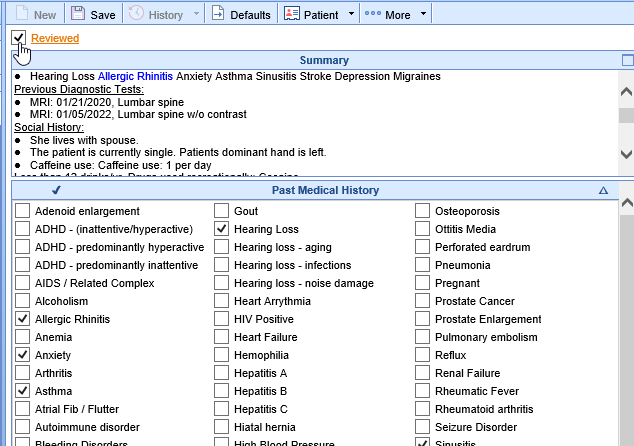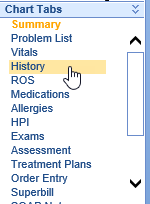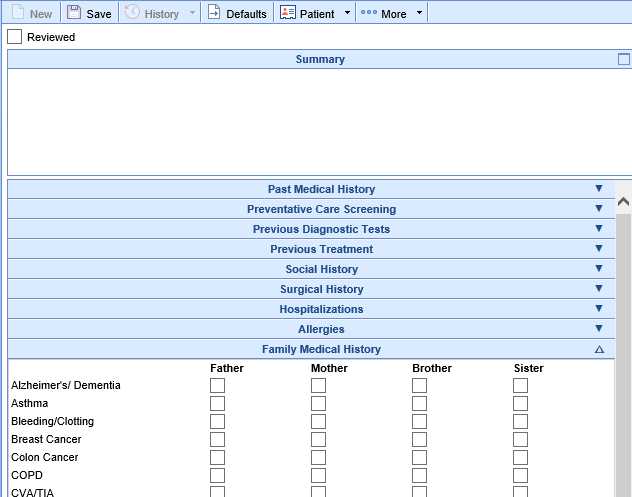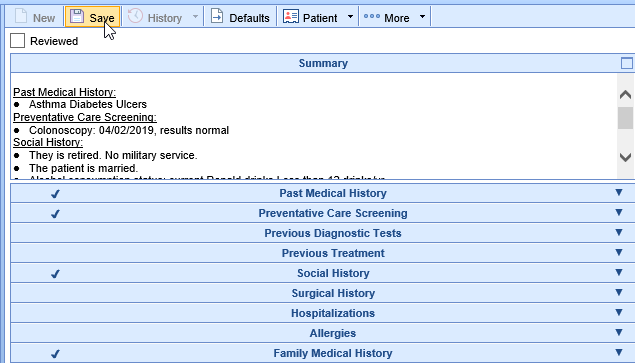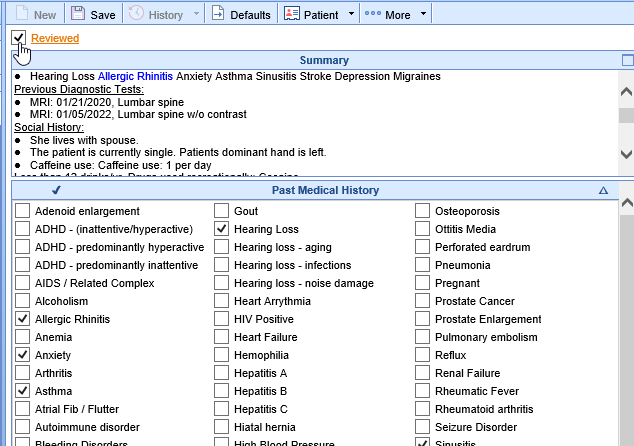Patient History
The History chart tab is used to capture a patient's past medical, family and social history. It is a "historical" chart tab where data remains as last edited from encounter to encounter.
- Open patient chart in EMR- select History Chart Tab
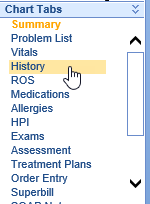
- Document patient's History by clicking appropriate items based on your practice's History template
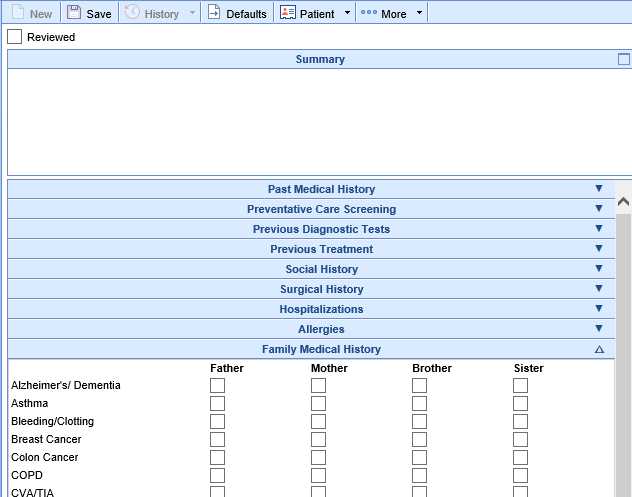
- Click Save when documentation is complete
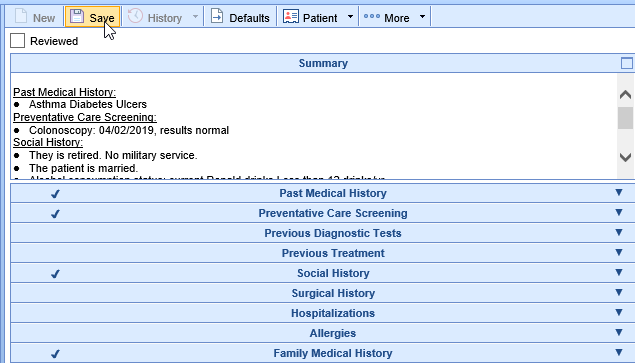
- Subsequent visit- update changes to History, mark Reviewed, then click Save