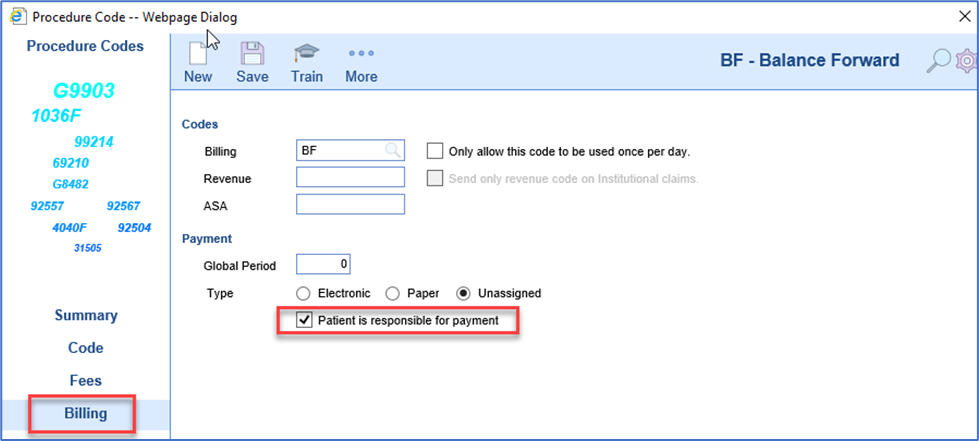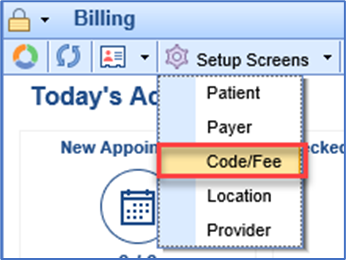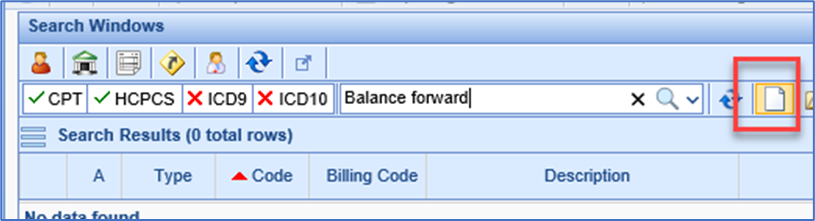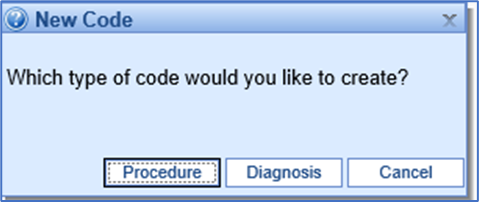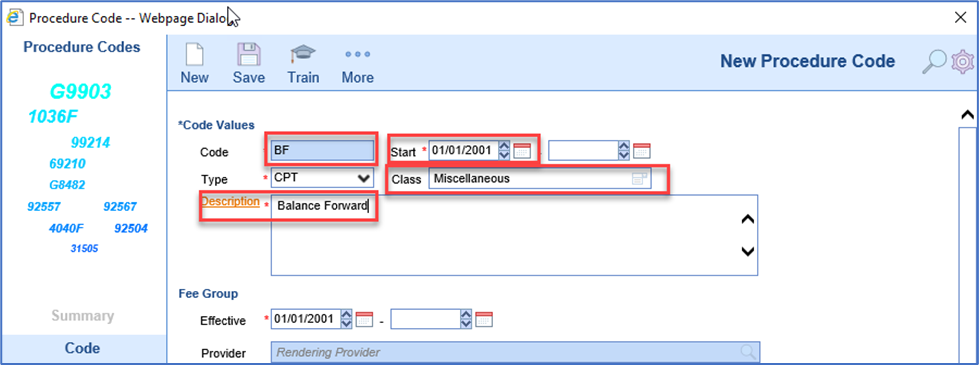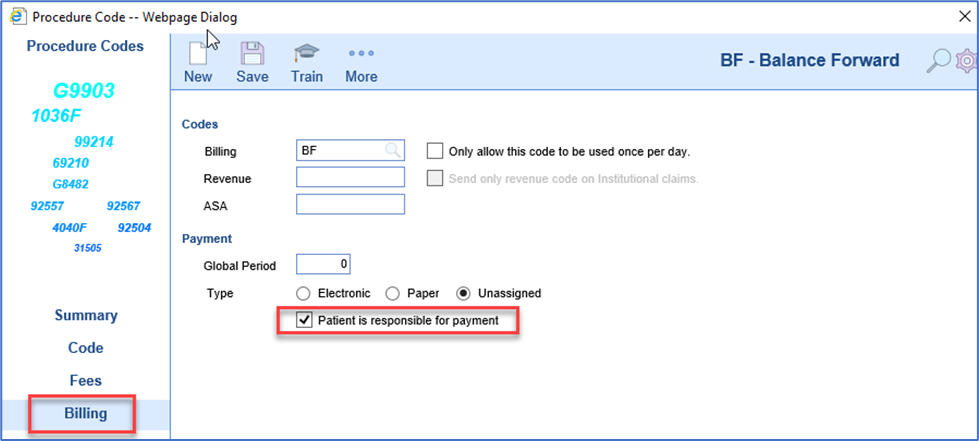A new client will not have a patient’s previous balance moved from their previous system into Choice. The balance forward can be manually created and added to the patient’s balance.
- Go to Billing > Setup Screens > Code/Fee.
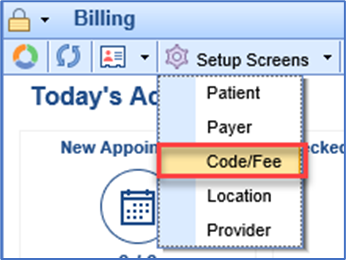
- Select New code.
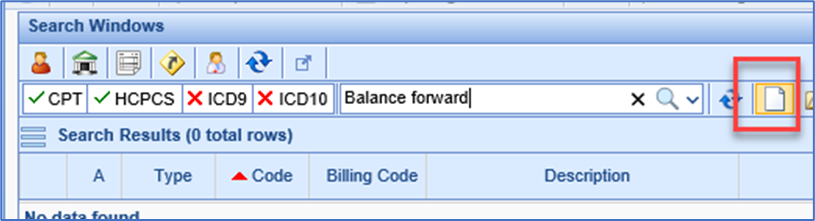
- Select Procedure.
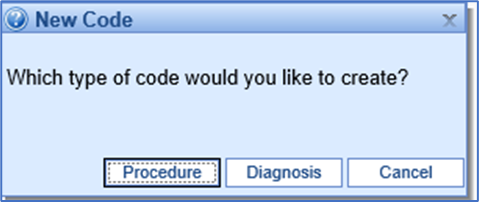
- Give the Balance forward a Code name, enter the Start date, assign it a Class, and enter a Description.
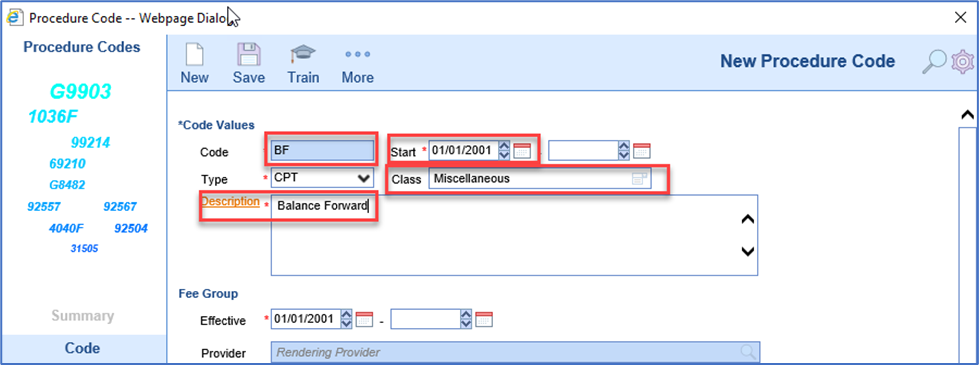
- Under the Billing Section select Patient is Responsible for payment.