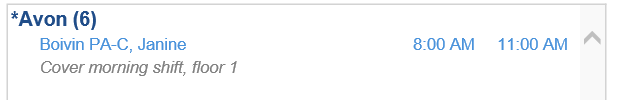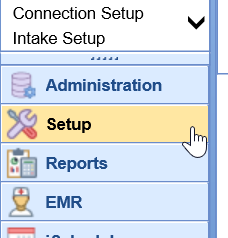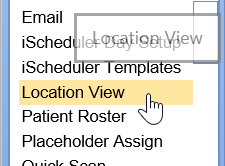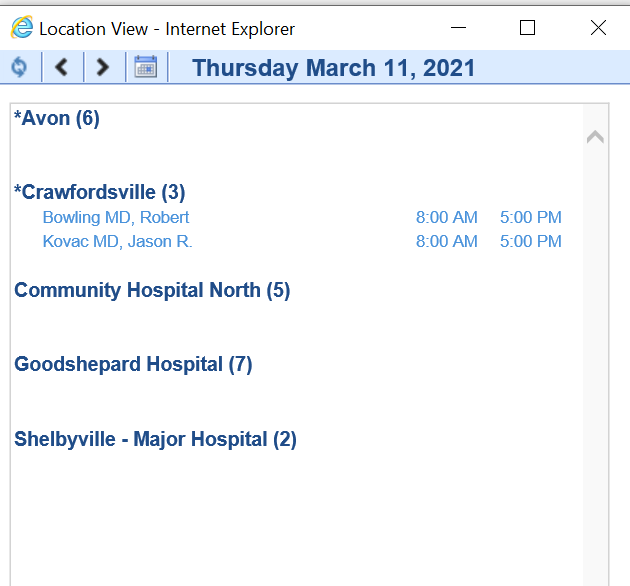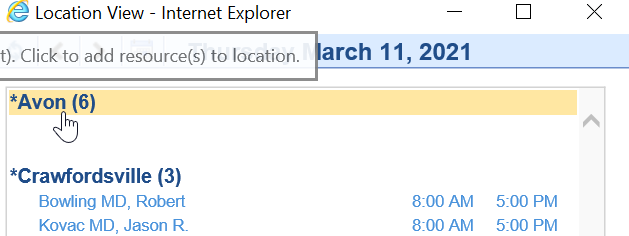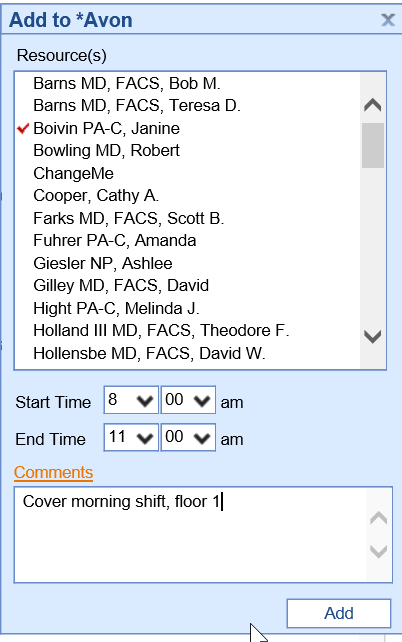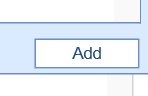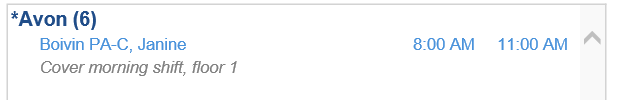The Location View is used to see how many patients are scheduled at a given location on a given day. Users can then quickly assign resources to the location based on need. This is primarily used when managing Hospital Round assignments, but may be used for other purposes as well.
Manage the Location Assignments
- Open the Setup portal
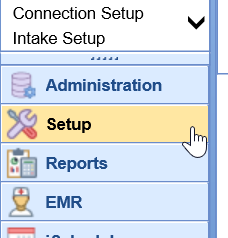
- Select Location View from the setup list under the Schedule Setup section
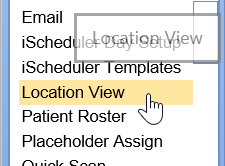
- The list of resource assignments will display for the given day.
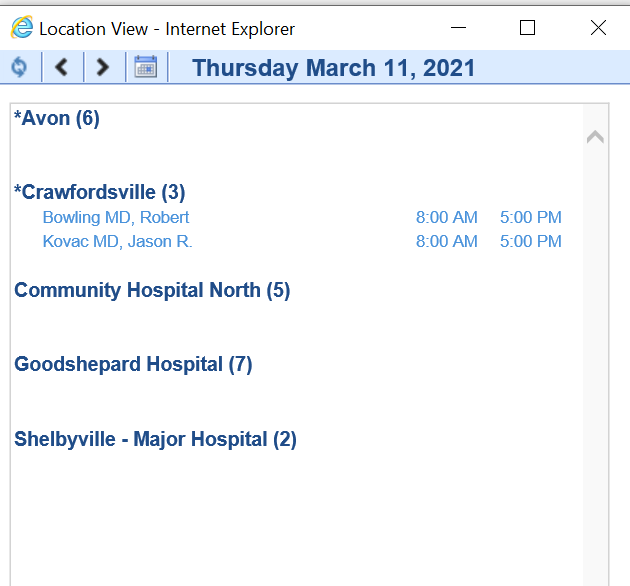
- Click on a location to assign a resource.
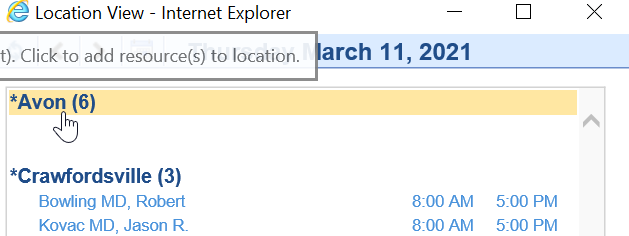
- Select the resource, times, and add any necessary assignment comments.
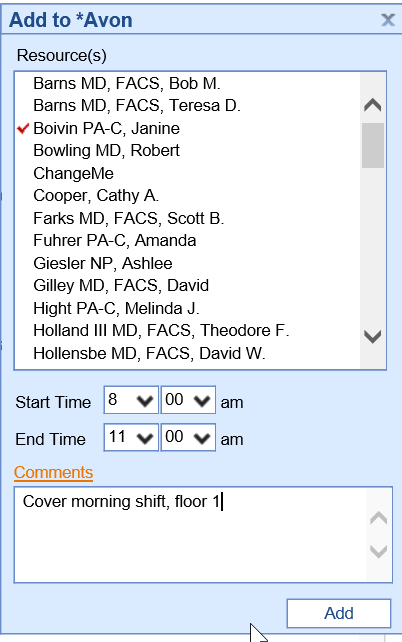
- Click Add.
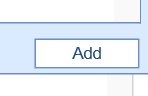
- The resource will now be assigned to that location during that timeframe.