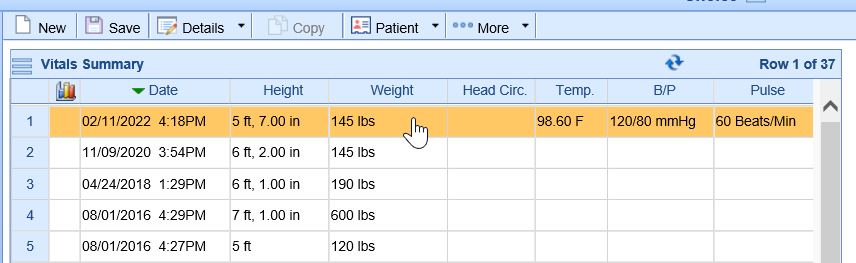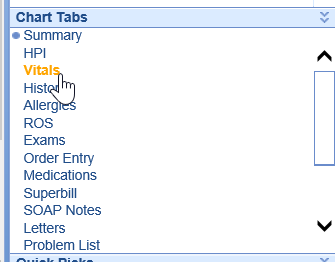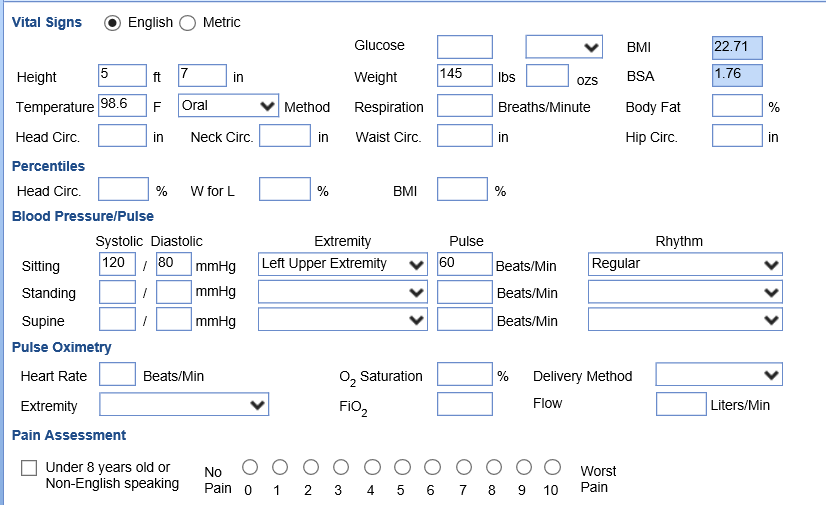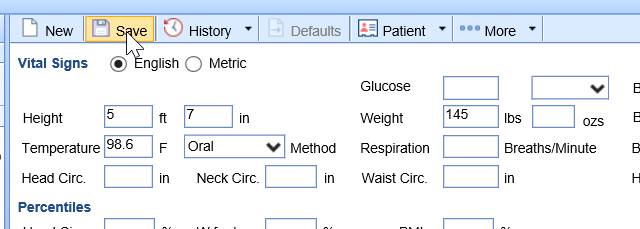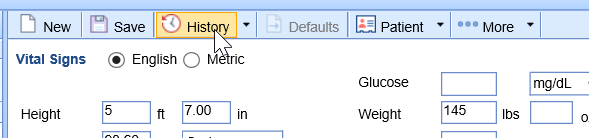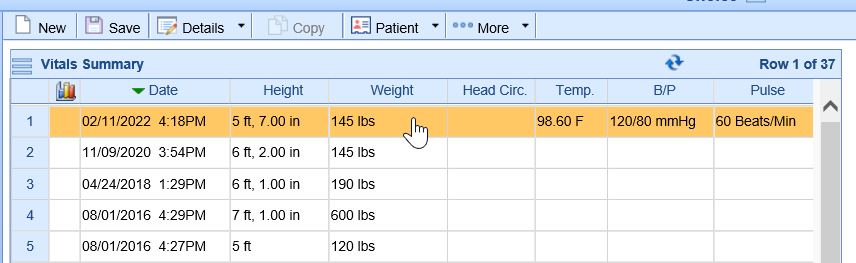The Vitals Chart Tab allows a user to document various vitals signs for a patient encounter. The Vitals screen can be viewed using either the English or the Metric units. Vitals can be entered manually by visit or can be copied forward from a previous visit.
Adding New Vitals
- Begin by navigating to the Vitals Chart Tab
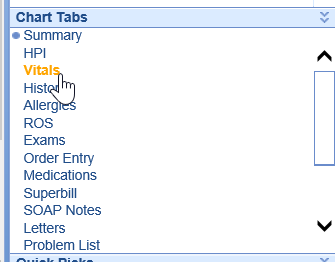
- Complete fields by simply entering numeric values for each desired field
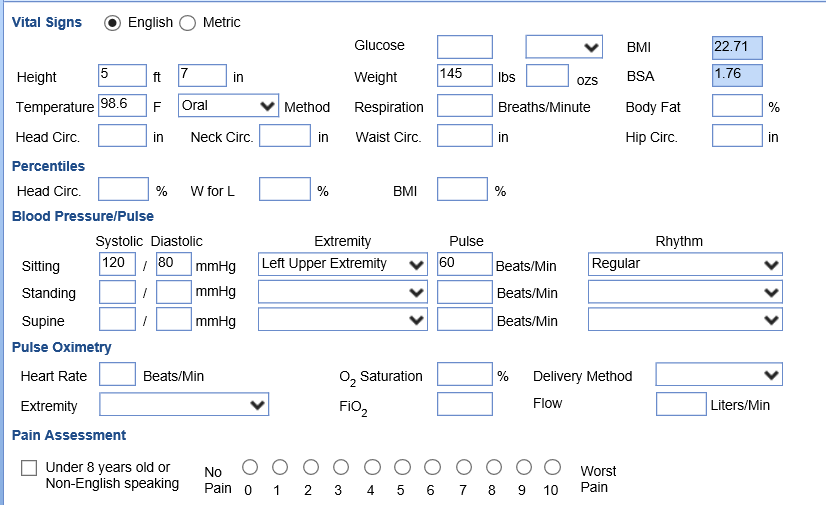
- Select Save or navigate to a new chart tab to save all values
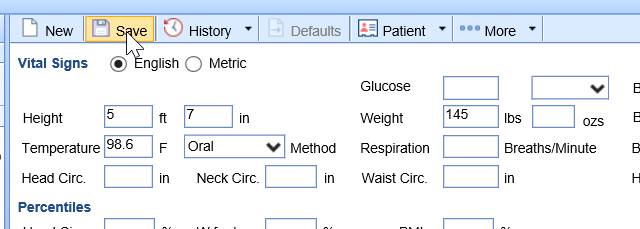
Note: By entering the patient's height and weight, the BMI will automatically calculate and display in the Patient AMP.

Viewing Previous Vitals
Users may need to review previous vitals records before documenting new vitals. They may also choose to graph records to display trends in their completed SOAP Note.
- From the Vital Signs entry screen, navigate to the History button in the toolbar
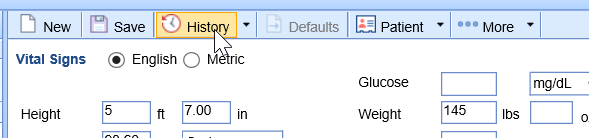
- The history screen displays previously saved Vitals records