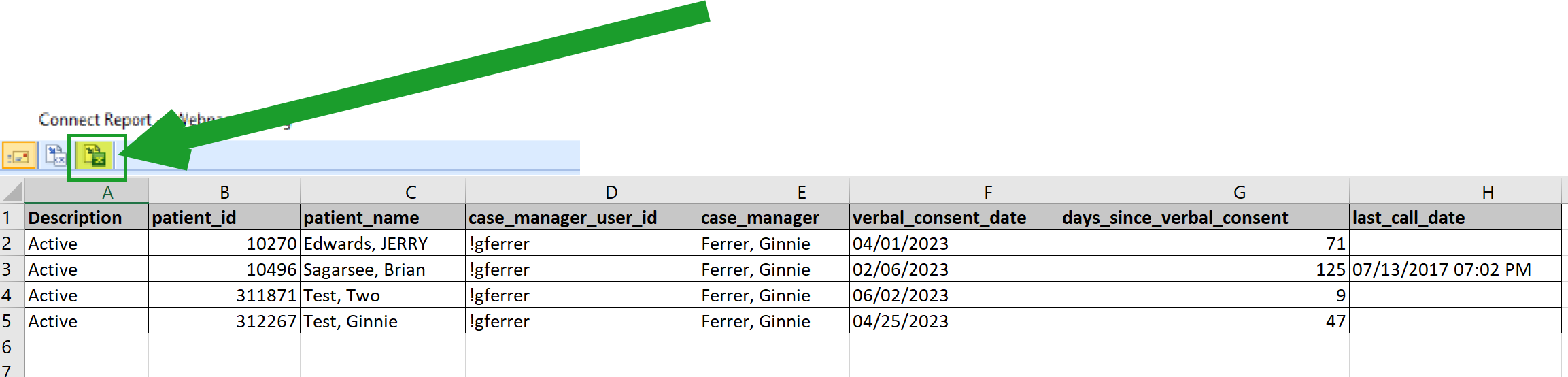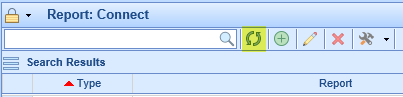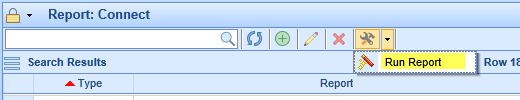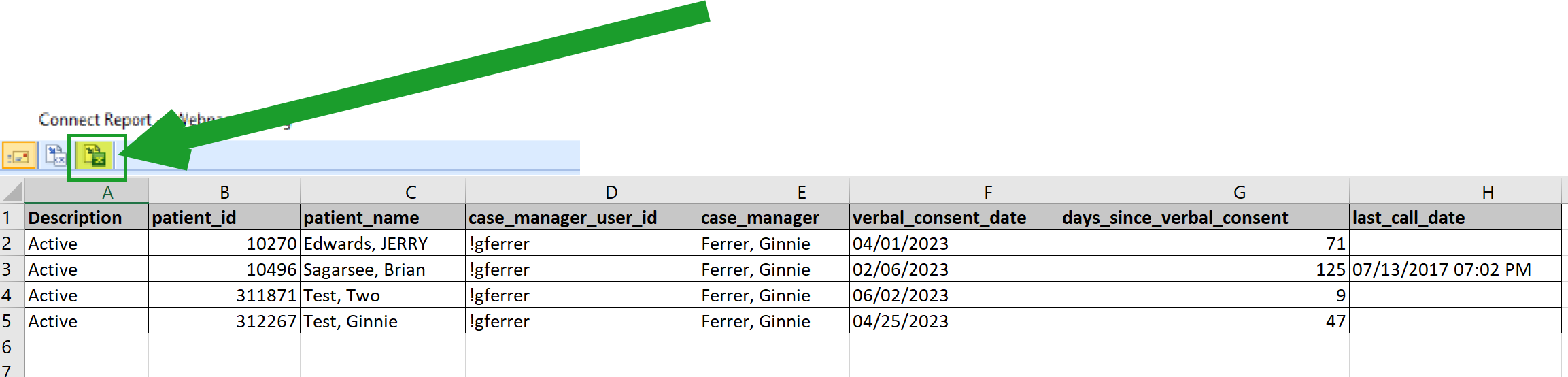To run this report, perform the following steps:
- If you just created the CCM Missing Consent Dates Connect report, click the refresh icon on the toolbar:
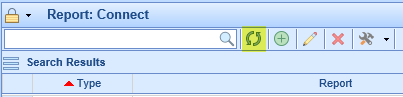
- Select the newly created report in the list.
- Click the drop-down next to the hammer and wrench icon on the toolbar. Then click Run Report.
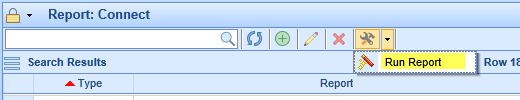
- You should see the results on your screen. If desired, you can click the Excel icon at the top to export these results: