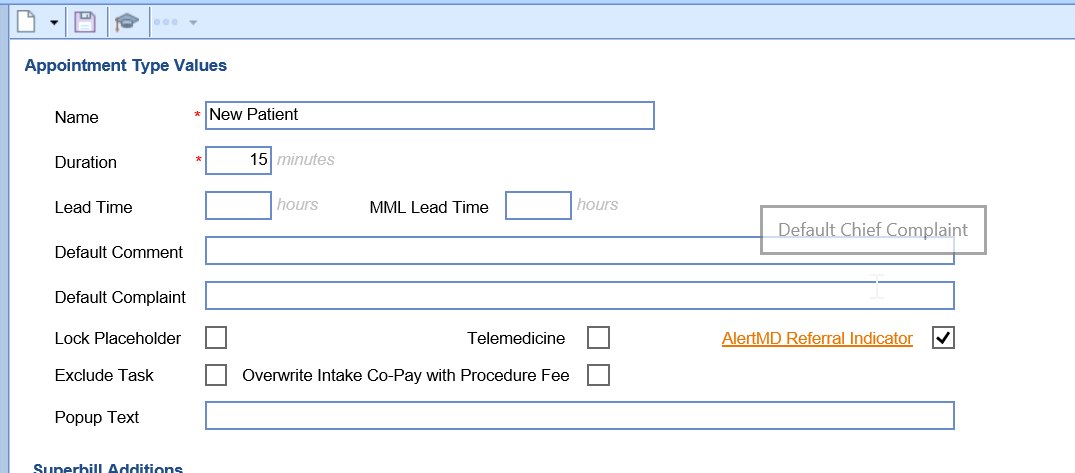Access
In order to access the AlertMD process several key items must be activated for the practice. This includes contacting iSalus to setup the integration for your practice.
Features
In order to have a feature activated, the practice must request this from iSalus by contacting our support team.
The support team will need to activate the following product:
- AlertMD
The team will also configure HL7 interfaces for ADT (Demographics) and SIU (Scheduling) integrations that facilitate the process.
Appointment Type Settings
The AlertMD integration allows for both Referral and Recall management. Both processes utilize the 'Recall' list within the iScheduler. To distinguish between a Referral and a Recall, the Appointment Type must determine this.
- Navigate to Setup > Appointment Types
- Select the appointment type that would be considered a Referral
- Check the AlertMD Referral Indicator checkbox
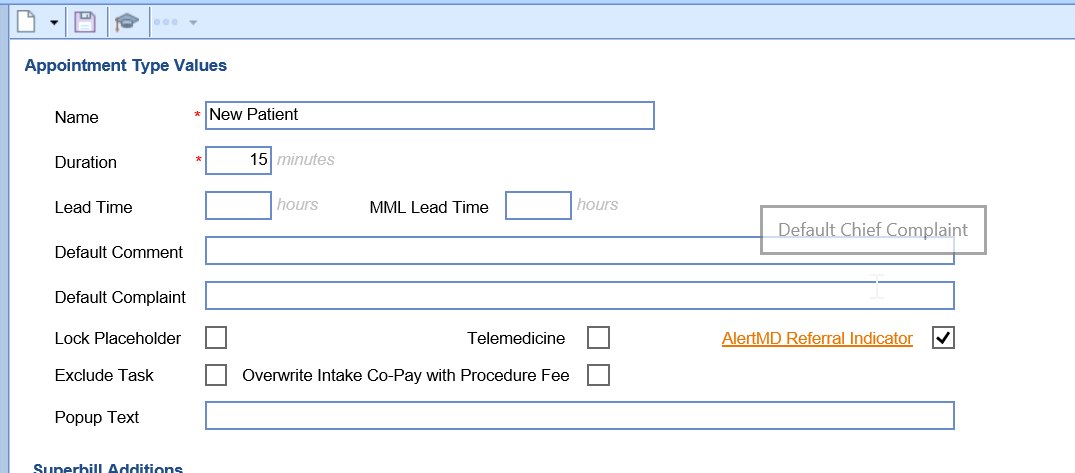
- Click Save